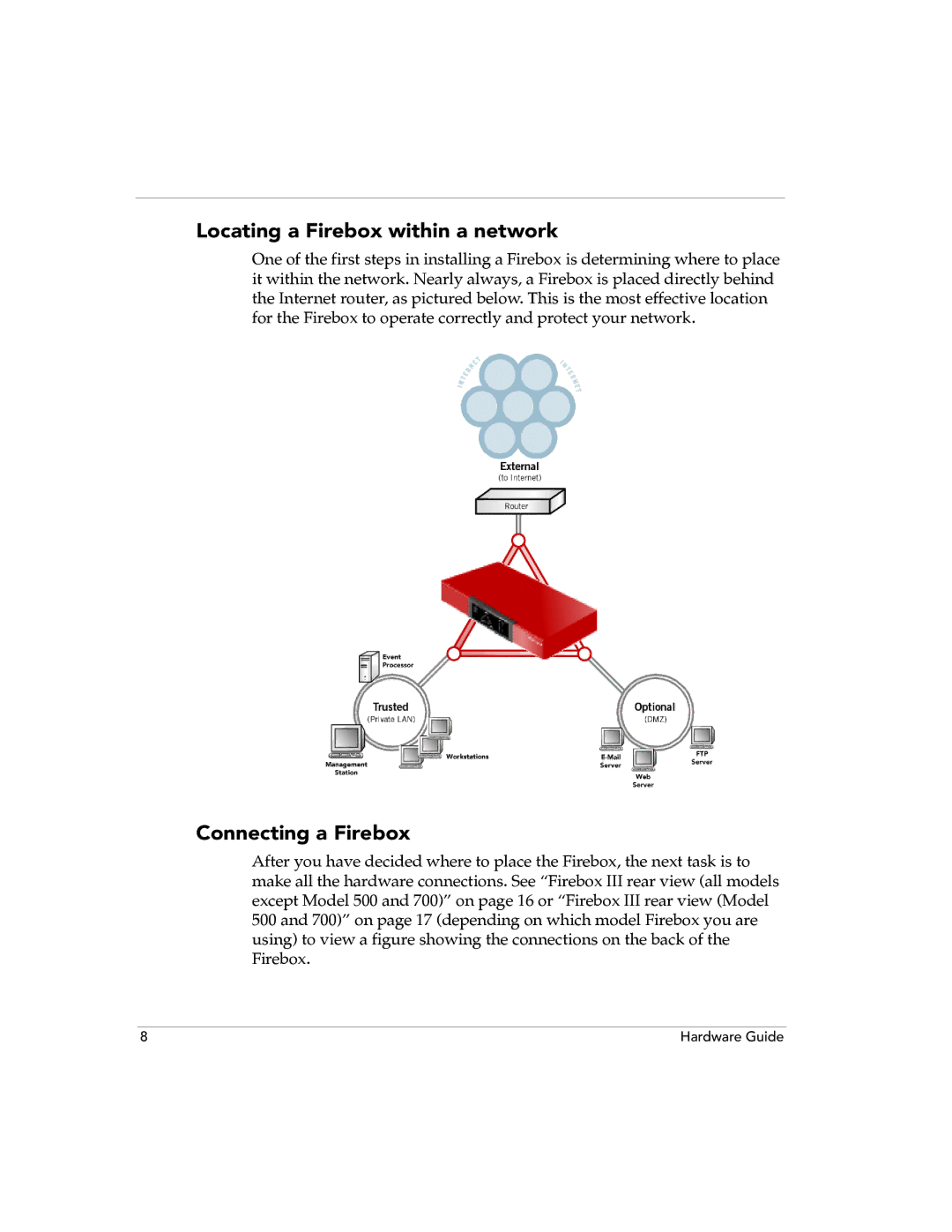500, 700, 4500, 2500, 1000 specifications
WatchGuard Technologies is a leading provider of advanced network security solutions, offering a range of firewalls designed to cater to diverse business needs. Their series includes models like the 1000, 2500, 4500, 700, and 500, each tailored to provide robust protection while ensuring ease of use and scalability.The WatchGuard Firebox 1000 is designed for small to medium-sized businesses looking for enhanced security and performance. It provides essential features such as intrusion prevention, malware detection, and application control. With a maximum firewall throughput of 1.5 Gbps and support for up to 4 Gbps of total VPN throughput, the Firebox 1000 can handle the demands of a growing network efficiently. It also includes centralized management through the WatchGuard Cloud, enabling administrators to oversee security policies and monitor network activity from a single dashboard.
Moving to the Firebox 2500, this model expands on its predecessor's capabilities with improved performance suitable for medium-sized businesses or branch offices. It offers a maximum firewall throughput of 3 Gbps and supports advanced threat detection technologies. The 2500 features a more extensive array of interfaces, enhancing network flexibility. Additionally, the device is equipped with built-in wireless capabilities, allowing for better connectivity and user access.
The Firebox 4500 is designed for larger enterprises, providing exceptional security and performance with a throughput of up to 8 Gbps. This model supports a modular design, allowing for additional expansion and customization to meet complex network requirements. The 4500 includes advanced features such as a high number of concurrent connections, advanced persistent threat blocking, and high-speed VPN capabilities, making it ideal for organizations with demanding network activities.
For smaller networks, the WatchGuard Firebox 700 and 500 provide essential security features at an affordable price point. The Firebox 700 offers a maximum firewall throughput of 1.3 Gbps, while the Firebox 500 targets highly mobile users with secure connectivity. Both devices include built-in firewalls, secure browsing, and threat intelligence, ensuring comprehensive protection against network vulnerabilities.
Collectively, WatchGuard’s suite of firewalls delivers robust security, centralized management, and high performance, tailored to meet the needs of various business types and sizes. These models stand out in the industry, providing powerful tools to safeguard sensitive data and maintain a resilient network environment. Through their commitment to innovation and user-friendly solutions, WatchGuard Technologies continues to be a trusted partner for organizations looking to strengthen their cybersecurity posture.