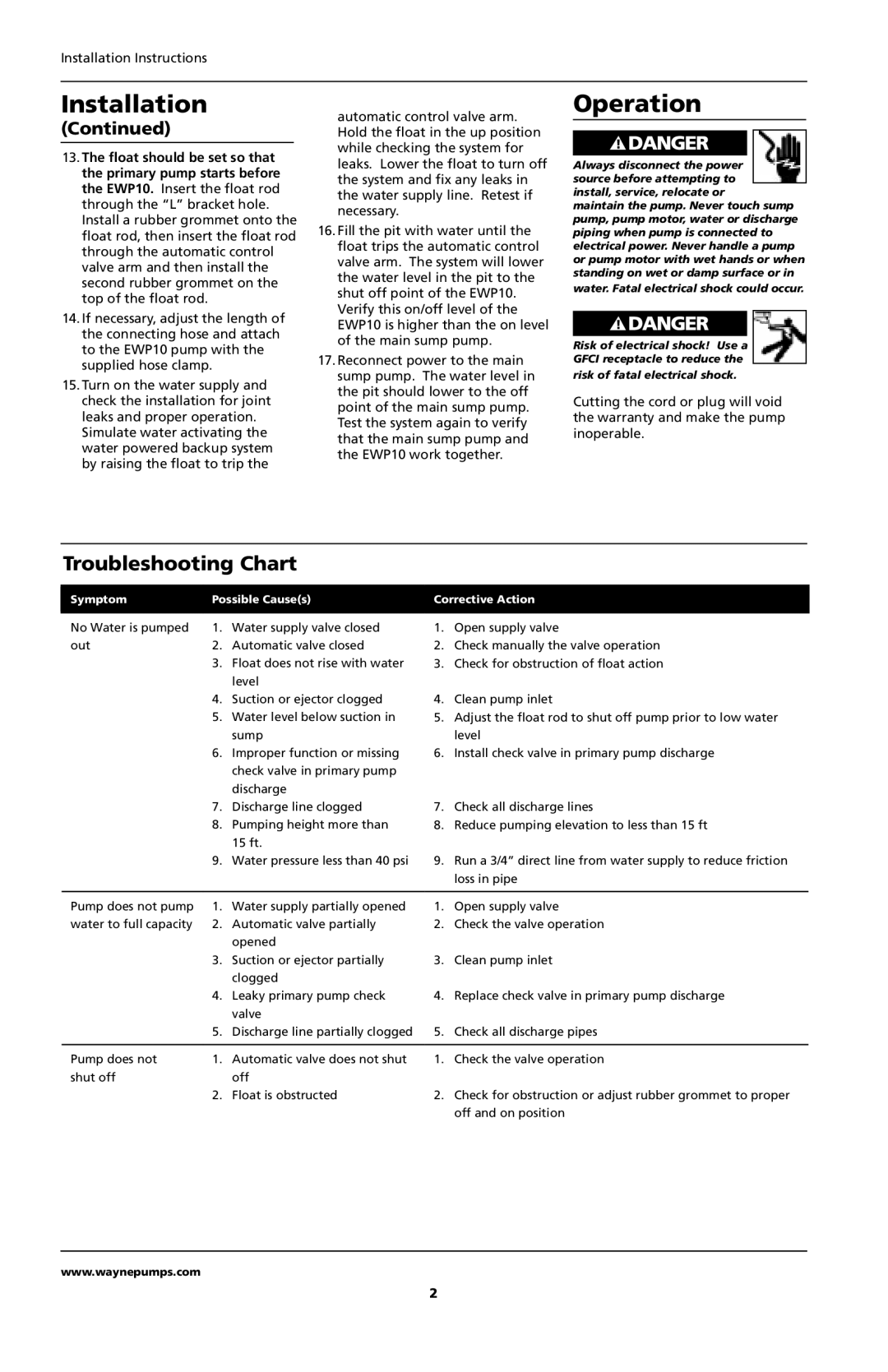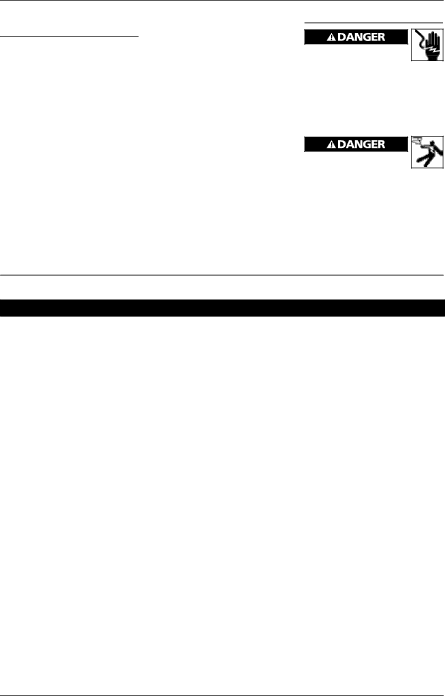
Installation Instructions
Installation
(Continued)
13.The float should be set so that the primary pump starts before the EWP10. Insert the float rod through the “L” bracket hole.
Install a rubber grommet onto the float rod, then insert the float rod through the automatic control valve arm and then install the second rubber grommet on the top of the float rod.
14.If necessary, adjust the length of the connecting hose and attach to the EWP10 pump with the supplied hose clamp.
15.Turn on the water supply and check the installation for joint leaks and proper operation.
Simulate water activating the water powered backup system by raising the float to trip the
automatic control valve arm. Hold the float in the up position while checking the system for leaks. Lower the float to turn off the system and fix any leaks in the water supply line. Retest if necessary.
16.Fill the pit with water until the float trips the automatic control valve arm. The system will lower the water level in the pit to the shut off point of the EWP10. Verify this on/off level of the EWP10 is higher than the on level of the main sump pump.
17.Reconnect power to the main sump pump. The water level in the pit should lower to the off point of the main sump pump. Test the system again to verify that the main sump pump and the EWP10 work together.
Operation
Always disconnect the power
source before attempting to install, service, relocate or
maintain the pump. Never touch sump pump, pump motor, water or discharge piping when pump is connected to electrical power. Never handle a pump or pump motor with wet hands or when standing on wet or damp surface or in
water. Fatal electrical shock could occur.
Risk of electrical shock! Use a GFCI receptacle to reduce the
risk of fatal electrical shock.
Cutting the cord or plug will void the warranty and make the pump inoperable.
Troubleshooting Chart
Symptom
Possible Cause(s)
Corrective Action
No Water is pumped | 1. | Water supply valve closed | 1. | Open supply valve |
out | 2. | Automatic valve closed | 2. | Check manually the valve operation |
| 3. | Float does not rise with water | 3. | Check for obstruction of float action |
|
| level |
|
|
| 4. | Suction or ejector clogged | 4. | Clean pump inlet |
| 5. | Water level below suction in | 5. | Adjust the float rod to shut off pump prior to low water |
|
| sump |
| level |
| 6. | Improper function or missing | 6. | Install check valve in primary pump discharge |
|
| check valve in primary pump |
|
|
|
| discharge |
|
|
| 7. | Discharge line clogged | 7. | Check all discharge lines |
| 8. | Pumping height more than | 8. | Reduce pumping elevation to less than 15 ft |
|
| 15 ft. |
|
|
| 9. | Water pressure less than 40 psi | 9. | Run a 3/4” direct line from water supply to reduce friction |
|
|
|
| loss in pipe |
|
|
|
|
|
Pump does not pump | 1. | Water supply partially opened | 1. | Open supply valve |
water to full capacity | 2. | Automatic valve partially | 2. | Check the valve operation |
|
| opened |
|
|
| 3. | Suction or ejector partially | 3. | Clean pump inlet |
|
| clogged |
|
|
| 4. | Leaky primary pump check | 4. | Replace check valve in primary pump discharge |
|
| valve |
|
|
| 5. | Discharge line partially clogged | 5. | Check all discharge pipes |
|
|
|
|
|
Pump does not | 1. | Automatic valve does not shut | 1. | Check the valve operation |
shut off |
| off |
|
|
| 2. | Float is obstructed | 2. | Check for obstruction or adjust rubber grommet to proper |
|
|
|
| off and on position |
www.waynepumps.com
2