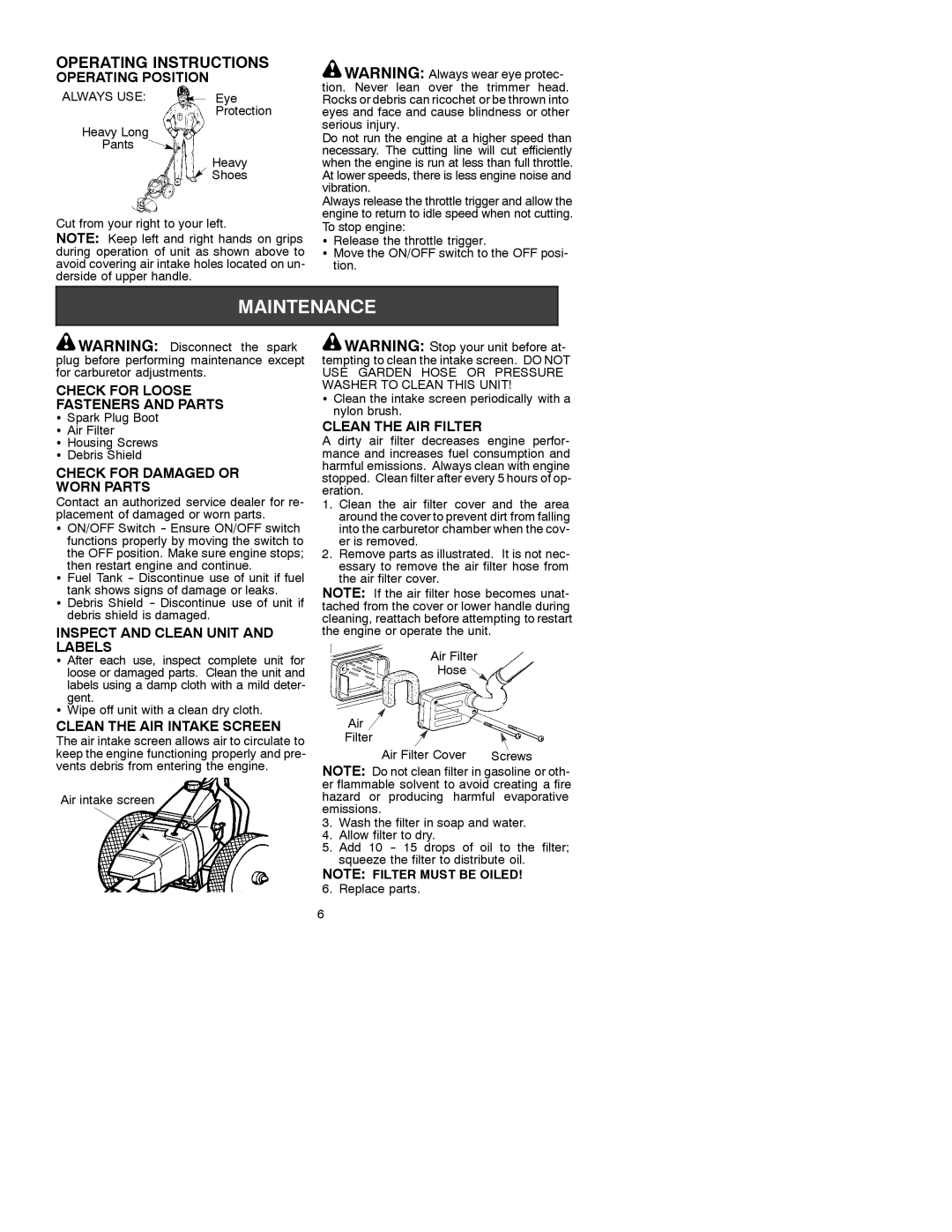OPERATING INSTRUCTIONS
OPERATING POSITION
ALWAYS USE: |
|
|
|
|
| Eye | ||||
|
|
|
|
|
|
|
|
|
| Protection |
Heavy Long |
|
|
|
|
| |||||
Pants |
|
|
|
|
|
|
|
| Heavy | |
|
|
|
|
| ||||||
|
|
|
|
|
|
|
|
| ||
|
|
|
|
|
|
|
|
|
| |
|
|
|
|
|
|
|
|
|
| Shoes |
|
|
|
|
|
|
|
|
|
| |
Cut from your right to your left.
NOTE: Keep left and right hands on grips during operation of unit as shown above to avoid covering air intake holes located on un- derside of upper handle.
![]() WARNING: Always wear eye protec- tion. Never lean over the trimmer head. Rocks or debris can ricochet or be thrown into eyes and face and cause blindness or other serious injury.
WARNING: Always wear eye protec- tion. Never lean over the trimmer head. Rocks or debris can ricochet or be thrown into eyes and face and cause blindness or other serious injury.
Do not run the engine at a higher speed than necessary. The cutting line will cut efficiently when the engine is run at less than full throttle. At lower speeds, there is less engine noise and vibration.
Always release the throttle trigger and allow the engine to return to idle speed when not cutting. To stop engine:
SRelease the throttle trigger.
SMove the ON/OFF switch to the OFF posi- tion.
![]() WARNING: Disconnect the spark plug before performing maintenance except for carburetor adjustments.
WARNING: Disconnect the spark plug before performing maintenance except for carburetor adjustments.
CHECK FOR LOOSE
FASTENERS AND PARTS
SSpark Plug Boot S Air Filter
S Housing Screws S Debris Shield
CHECK FOR DAMAGED OR
WORN PARTS
Contact an authorized service dealer for re- placement of damaged or worn parts.
SON/OFF Switch
functions properly by moving the switch to the OFF position. Make sure engine stops; then restart engine and continue.
SFuel Tank
S Debris Shield
INSPECT AND CLEAN UNIT AND LABELS
S After each use, inspect complete unit for loose or damaged parts. Clean the unit and labels using a damp cloth with a mild deter- gent.
SWipe off unit with a clean dry cloth.
CLEAN THE AIR INTAKE SCREEN
The air intake screen allows air to circulate to keep the engine functioning properly and pre- vents debris from entering the engine.
Air intake screen
![]() WARNING: Stop your unit before at- tempting to clean the intake screen. DO NOT USE GARDEN HOSE OR PRESSURE WASHER TO CLEAN THIS UNIT!
WARNING: Stop your unit before at- tempting to clean the intake screen. DO NOT USE GARDEN HOSE OR PRESSURE WASHER TO CLEAN THIS UNIT!
SClean the intake screen periodically with a nylon brush.
CLEAN THE AIR FILTER
A dirty air filter decreases engine perfor- mance and increases fuel consumption and harmful emissions. Always clean with engine stopped. Clean filter after every 5 hours of op- eration.
1.Clean the air filter cover and the area around the cover to prevent dirt from falling into the carburetor chamber when the cov- er is removed.
2.Remove parts as illustrated. It is not nec- essary to remove the air filter hose from the air filter cover.
NOTE: If the air filter hose becomes unat- tached from the cover or lower handle during cleaning, reattach before attempting to restart the engine or operate the unit.
Air Filter
Hose
Air
Filter
Air Filter Cover Screws NOTE: Do not clean filter in gasoline or oth- er flammable solvent to avoid creating a fire hazard or producing harmful evaporative emissions.
3.Wash the filter in soap and water.
4.Allow filter to dry.
5.Add 10
NOTE: FILTER MUST BE OILED!
6.Replace parts.
6