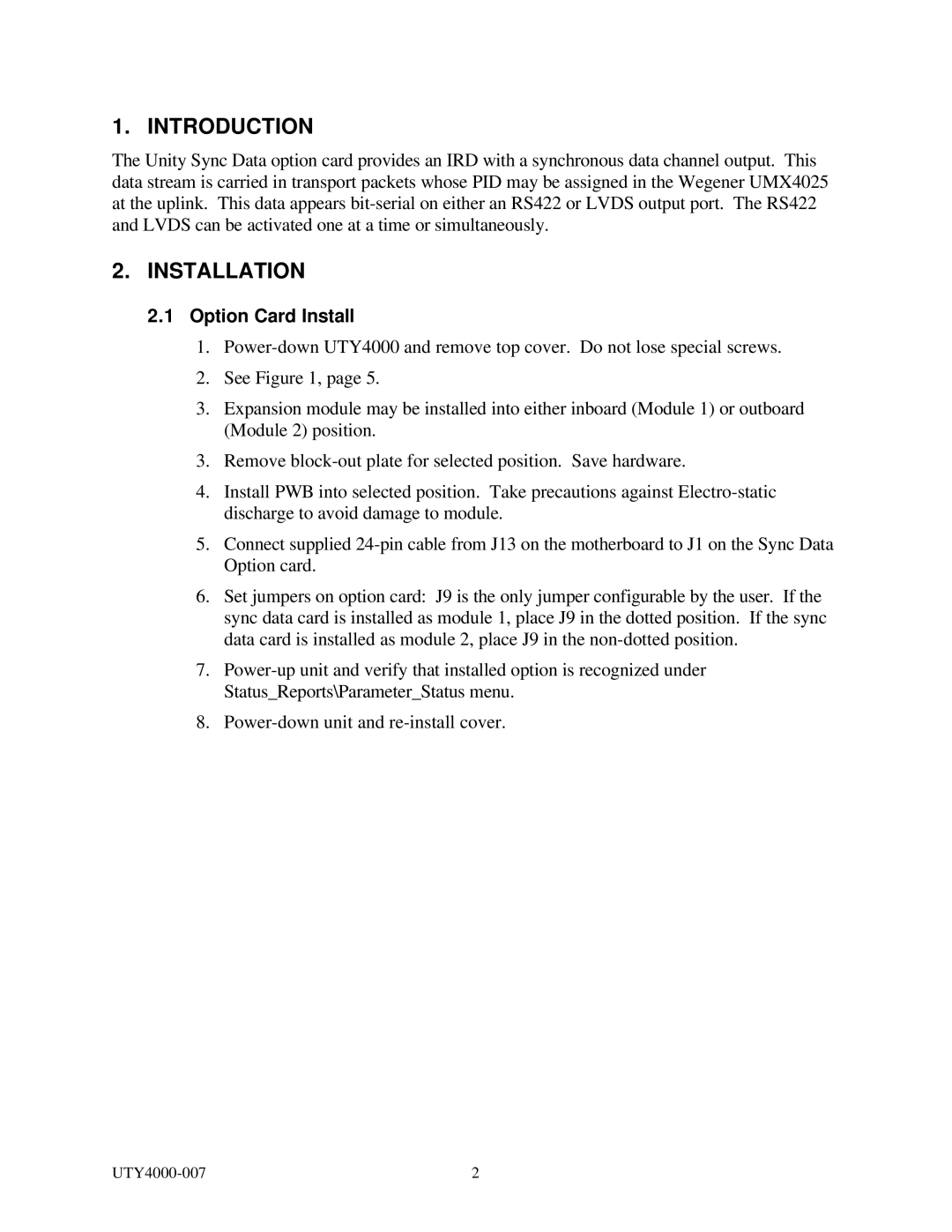1. INTRODUCTION
The Unity Sync Data option card provides an IRD with a synchronous data channel output. This data stream is carried in transport packets whose PID may be assigned in the Wegener UMX4025 at the uplink. This data appears
2.INSTALLATION
2.1Option Card Install
1.
2.See Figure 1, page 5.
3.Expansion module may be installed into either inboard (Module 1) or outboard (Module 2) position.
3.Remove
4.Install PWB into selected position. Take precautions against
5.Connect supplied
6.Set jumpers on option card: J9 is the only jumper configurable by the user. If the sync data card is installed as module 1, place J9 in the dotted position. If the sync data card is installed as module 2, place J9 in the
7.
8.
2 |