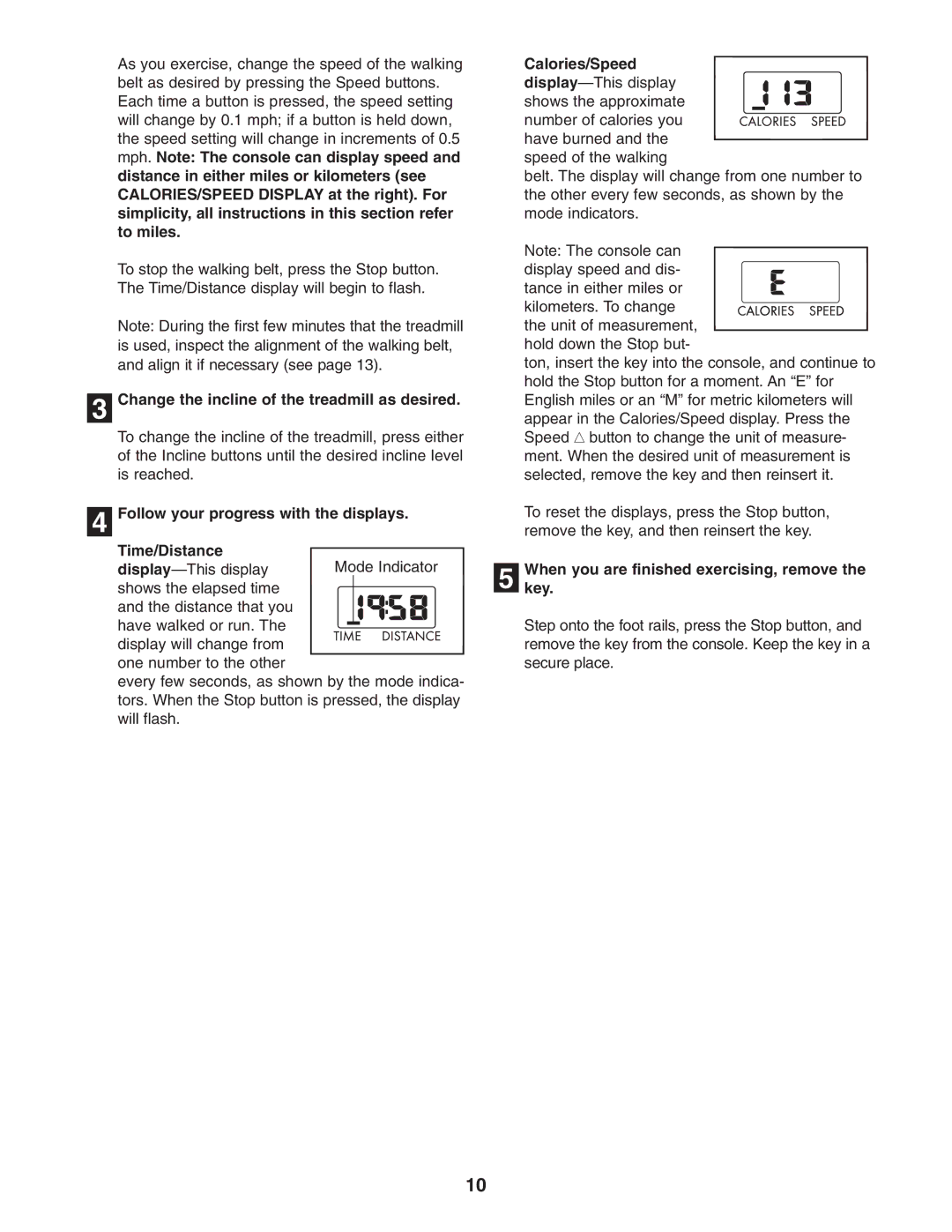As you exercise, change the speed of the walking belt as desired by pressing the Speed buttons. Each time a button is pressed, the speed setting will change by 0.1 mph; if a button is held down, the speed setting will change in increments of 0.5 mph. Note: The console can display speed and distance in either miles or kilometers (see CALORIES/SPEED DISPLAY at the right). For simplicity, all instructions in this section refer to miles.
To stop the walking belt, press the Stop button. The Time/Distance display will begin to flash.
Note: During the first few minutes that the treadmill is used, inspect the alignment of the walking belt, and align it if necessary (see page 13).
3 Change the incline of the treadmill as desired.
To change the incline of the treadmill, press either of the Incline buttons until the desired incline level is reached.
4 Follow your progress with the displays.
Time/Distance
and the distance that you have walked or run. The display will change from
one number to the other
every few seconds, as shown by the mode indica- tors. When the Stop button is pressed, the display will flash.
Calories/Speed
belt. The display will change from one number to the other every few seconds, as shown by the mode indicators.
Note: The console can
display speed and dis- tance in either miles or kilometers. To change the unit of measurement, hold down the Stop but-
ton, insert the key into the console, and continue to hold the Stop button for a moment. An “E” for English miles or an “M” for metric kilometers will appear in the Calories/Speed display. Press the Speed ▲ button to change the unit of measure- ment. When the desired unit of measurement is selected, remove the key and then reinsert it.
To reset the displays, press the Stop button, remove the key, and then reinsert the key.
5 Whenkey. you are finished exercising, remove the
Step onto the foot rails, press the Stop button, and remove the key from the console. Keep the key in a secure place.
10