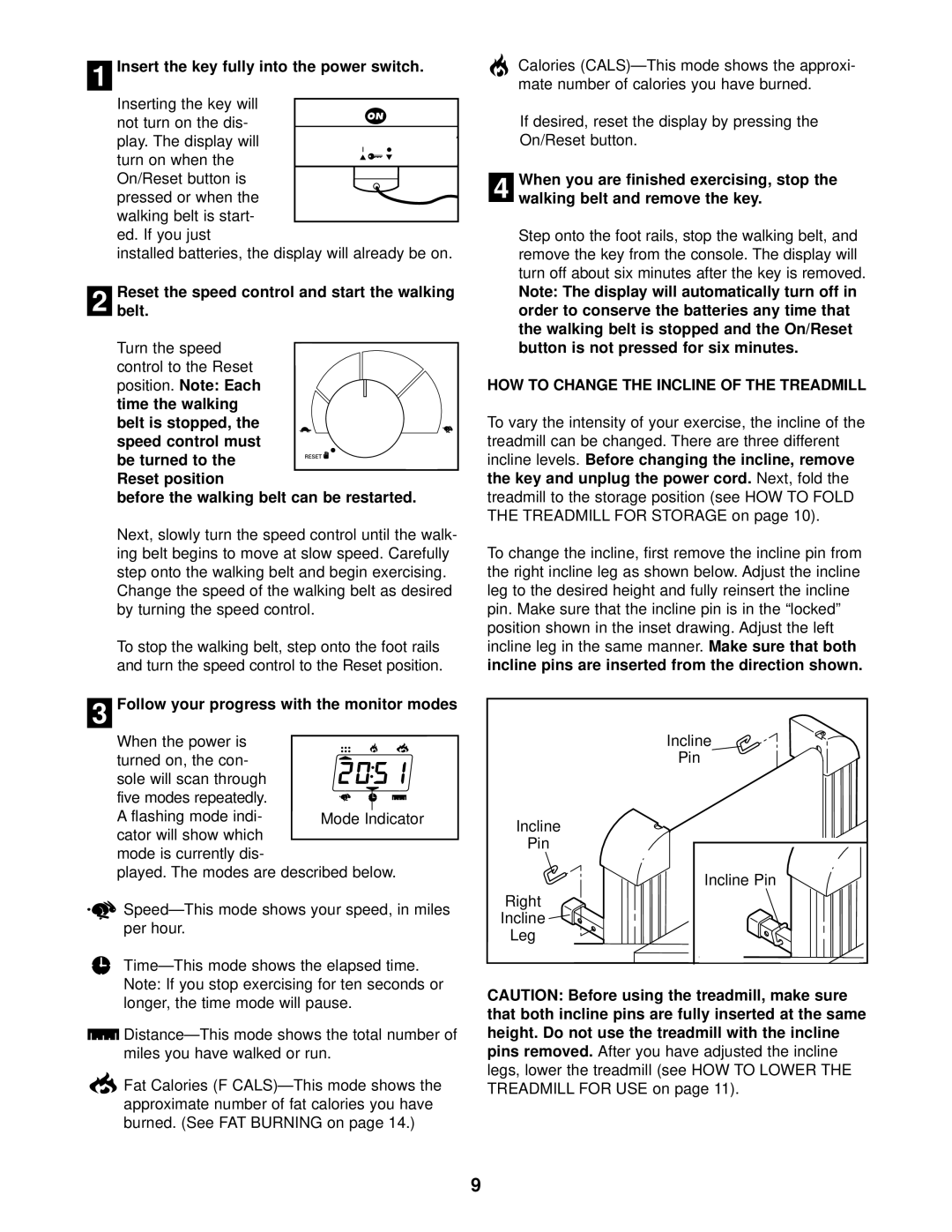WCTL29200 specifications
The Weslo WCTL29200 is a state-of-the-art treadmill designed to cater to fitness enthusiasts at all levels. Its user-friendly features, compact design, and advanced technology make it an excellent choice for both beginners and seasoned athletes looking to enhance their workout routines at home.One of the standout features of the Weslo WCTL29200 is its powerful 2.25 HP motor, which allows users to achieve speeds of up to 10 miles per hour. This motor ensures smooth and consistent performance while maintaining the ability to challenge users with varied workouts. Whether you're aiming for a brisk walk or an intense run, this treadmill can accommodate your fitness goals.
The WCTL29200 comes equipped with an innovative SpaceSaver design, a hallmark of Weslo products. The treadmill folds up easily for convenient storage, making it ideal for those with limited space in their homes. Users can effortlessly lift and fold the deck, allowing them to tuck the machine away when not in use.
Another notable feature is its adjustable incline, which provides an added dimension to workouts. With the ability to incline up to 10%, users can simulate outdoor running conditions and further engage their muscle groups. This is particularly beneficial for weight loss, muscle toning, and cardiovascular endurance.
To enhance the workout experience, the Weslo WCTL29200 includes a user-friendly console with a digital display. The console tracks essential metrics such as speed, time, distance, and calories burned, allowing users to monitor their progress. Additionally, the treadmill features built-in workout programs designed to keep routines fresh and interesting, catering to different fitness levels and objectives.
The treadmill also incorporates Comfort Cell cushioning, which significantly reduces the impact on joints, making it safer and more comfortable for users, especially those with prior injuries or those just starting their fitness journey. This innovative technology ensures a more enjoyable running experience while minimizing strain and discomfort.
In summary, the Weslo WCTL29200 combines functionality, convenience, and advanced features to create an exceptional home treadmill. With its powerful motor, adjustable incline, SpaceSaver design, and user-friendly interface, it stands out as a practical and efficient solution for anyone looking to improve their fitness levels without compromising on space or comfort. Whether you're walking, jogging, or running, the Weslo WCTL29200 is a reliable partner in achieving your fitness goals.