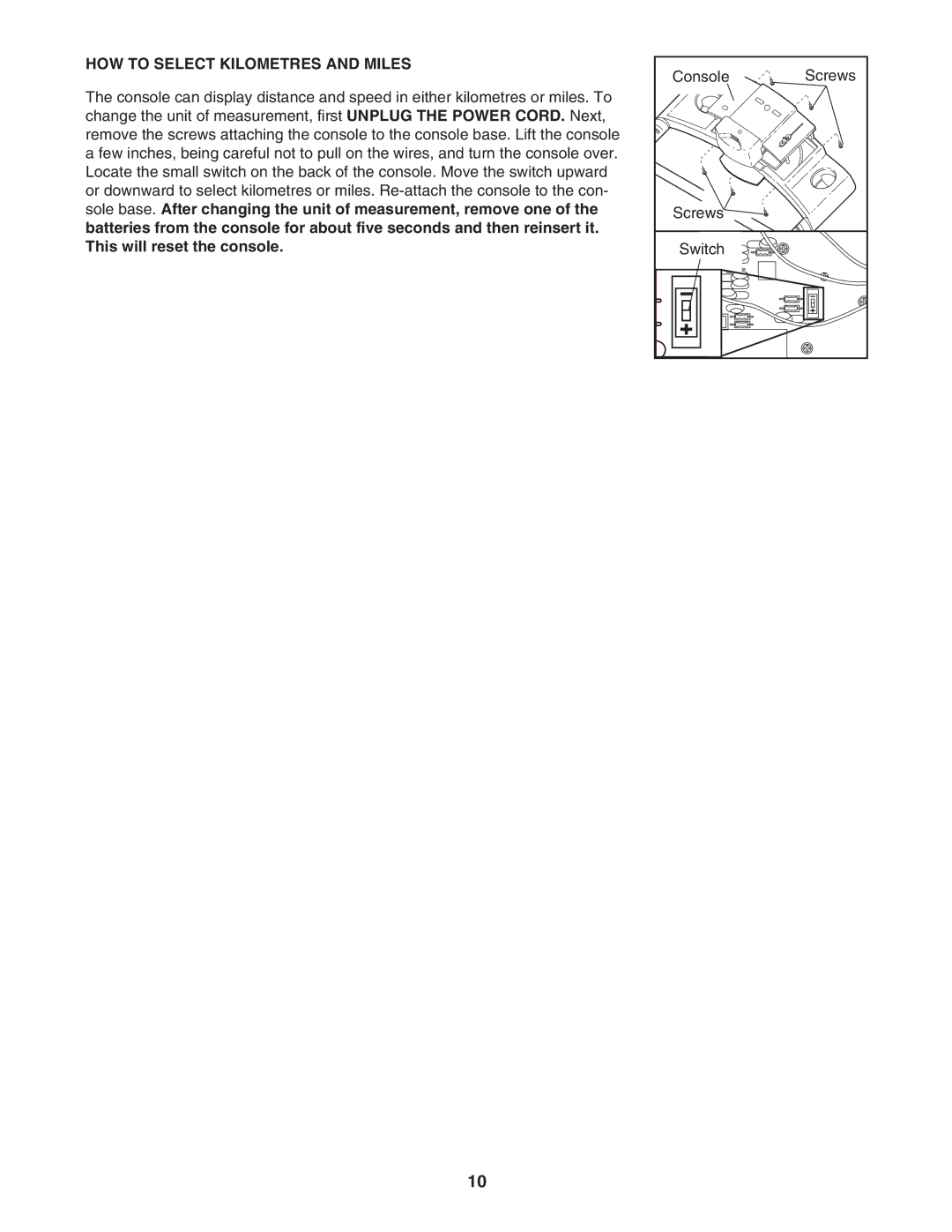HOW TO SELECT KILOMETRES AND MILES
The console can display distance and speed in either kilometres or miles. To change the unit of measurement, first UNPLUG THE POWER CORD. Next, remove the screws attaching the console to the console base. Lift the console a few inches, being careful not to pull on the wires, and turn the console over. Locate the small switch on the back of the console. Move the switch upward or downward to select kilometres or miles.
Console | Screws |
Screws |
|
Switch |
|
10