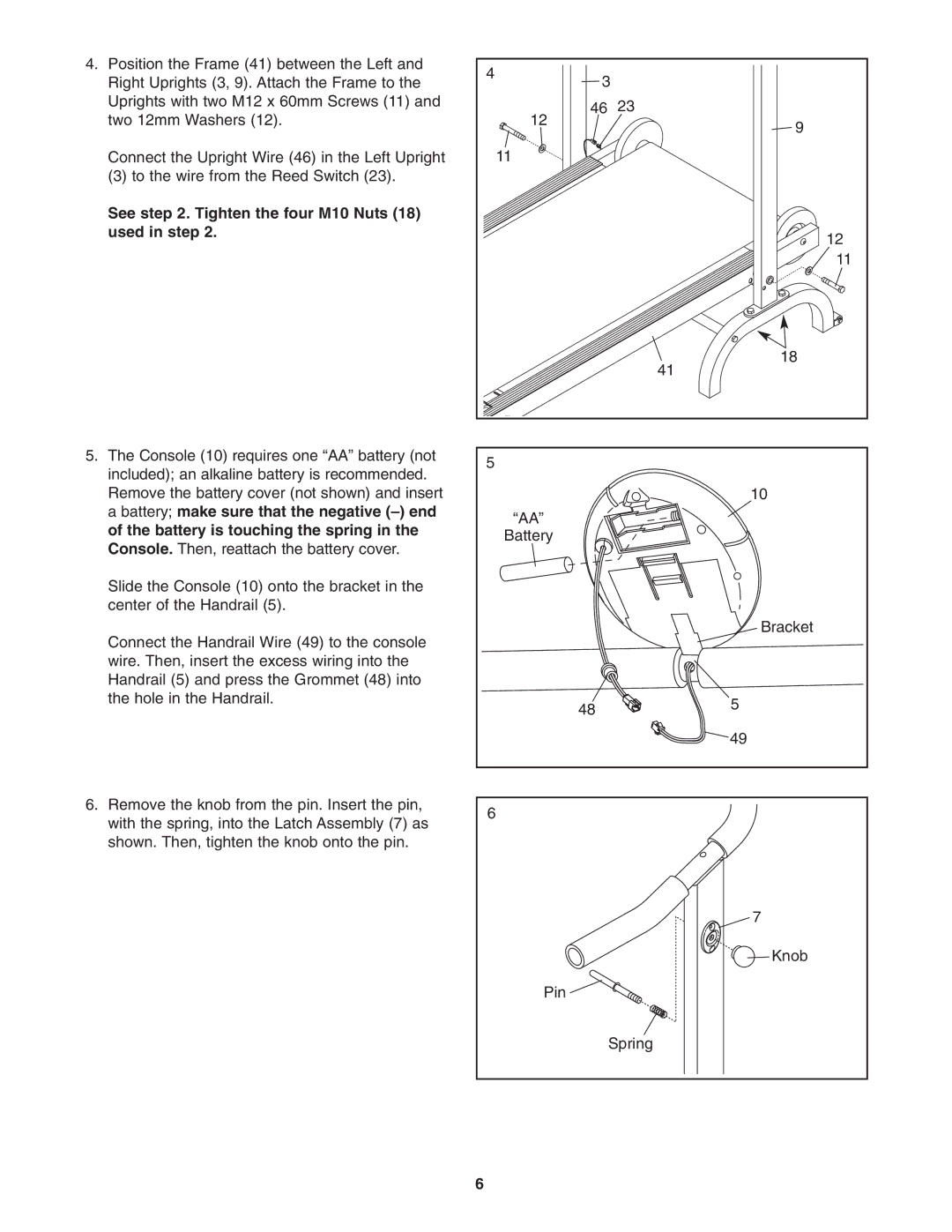4. Position the Frame (41) between the Left and | 4 | 3 | ||
Right Uprights (3, 9). Attach the Frame to the | ||||
| ||||
Uprights with two M12 x 60mm Screws (11) and |
| 46 | 23 | |
two 12mm Washers (12). |
| |||
| 12 | 9 | ||
|
|
| ||
Connect the Upright Wire (46) in the Left Upright |
| 11 |
| |
(3) to the wire from the Reed Switch (23). |
|
|
| |
See step 2. Tighten the four M10 Nuts (18) |
|
|
| |
used in step 2. |
|
| 12 | |
|
|
| ||
|
|
| 11 | |
|
|
| 18 | |
|
|
| 41 | |
5. The Console (10) requires one “AA” battery (not | 5 |
|
| |
included); an alkaline battery is recommended. |
|
| ||
|
|
| ||
Remove the battery cover (not shown) and insert |
|
| 10 | |
a battery; make sure that the negative |
| “AA” |
| |
of the battery is touching the spring in the |
|
| ||
| Battery |
| ||
Console. Then, reattach the battery cover. |
|
| ||
|
|
| ||
Slide the Console (10) onto the bracket in the |
|
|
| |
center of the Handrail (5). |
|
|
| |
Connect the Handrail Wire (49) to the console |
|
| Bracket | |
|
|
| ||
wire. Then, insert the excess wiring into the |
|
|
| |
Handrail (5) and press the Grommet (48) into |
|
|
| |
the hole in the Handrail. |
| 48 | 5 | |
|
| |||
|
|
| ||
|
|
| 49 | |
6. Remove the knob from the pin. Insert the pin, | 6 |
|
| |
with the spring, into the Latch Assembly (7) as |
|
| ||
|
|
| ||
shown. Then, tighten the knob onto the pin. |
|
|
| |
|
|
| 7 | |
|
|
| Knob | |
|
| Pin |
| |
|
|
| Spring | |
6