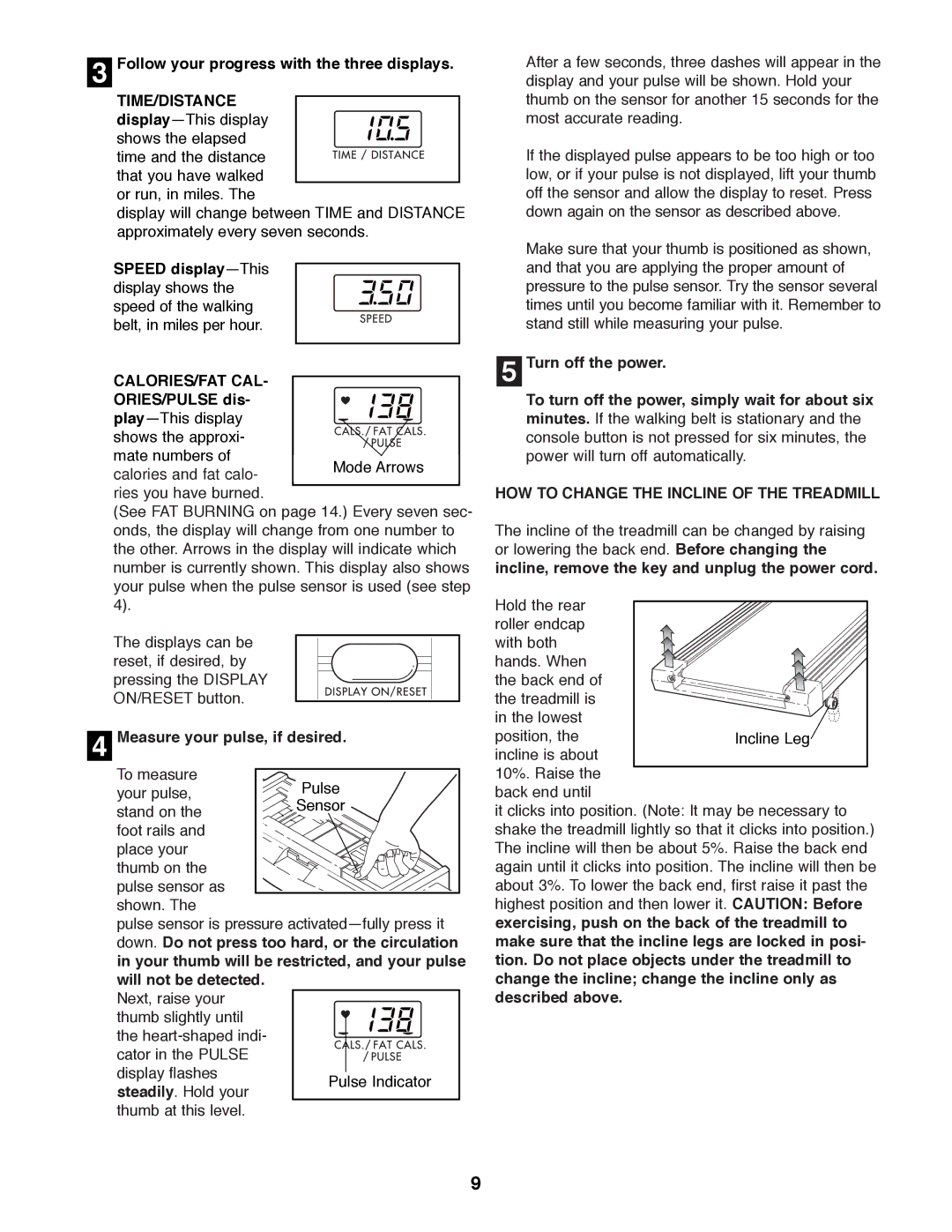WLTL27081 specifications
The Weslo WLTL27081 is a versatile and affordable treadmill that caters to both beginners and more experienced fitness enthusiasts seeking to enhance their home workout routine. Designed with user-friendliness in mind, this treadmill combines essential features and technologies suitable for a wide range of fitness levels.One of the standout features of the WLTL27081 is its compact design. This makes it an excellent choice for those with limited workout space. The foldable design allows for easy storage, making it convenient for users to tuck it away when not in use. The treadmill also includes wheels for easy transport, adding to its functionality and practicality.
Equipped with a powerful 2.0 horsepower motor, the Weslo WLTL27081 can reach speeds of up to 10 miles per hour. This allows users to engage in various workout intensities, from brisk walking to more challenging running sessions. The motor is designed for quiet operation, ensuring that workouts can be conducted without disturbing others in the home.
The training experience on the WLTL27081 is further enhanced by its precision cushioning technology. This feature helps minimize impact on joints, providing a safer workout experience, especially for users who may be prone to injuries. The cushioned deck provides a soft landing for each foot strike, making it an ideal option for those who want to run or walk with reduced risk of injury.
Another significant aspect of this treadmill is its integrated workout programs. The Weslo WLTL27081 offers several pre-set workout routines, which are tailored to cater to different fitness goals, including calorie burning, weight loss, and improving cardiovascular health. The user-friendly LCD display provides real-time feedback, tracking speed, distance, time, and calories burned, helping users monitor their progress effectively.
Additionally, the treadmill includes space-saving features such as a tablet holder, which allows users to enjoy their favorite shows or listen to music while exercising, promoting a more engaging and enjoyable workout experience.
In conclusion, the Weslo WLTL27081 is an excellent entry-level treadmill offering a combination of essential features and modern technologies designed to enhance the user experience. With its compact design, powerful motor, cushioning technology, and integrated workout programs, it's an ideal choice for those looking to incorporate regular exercise into their daily routine from the comfort of home.