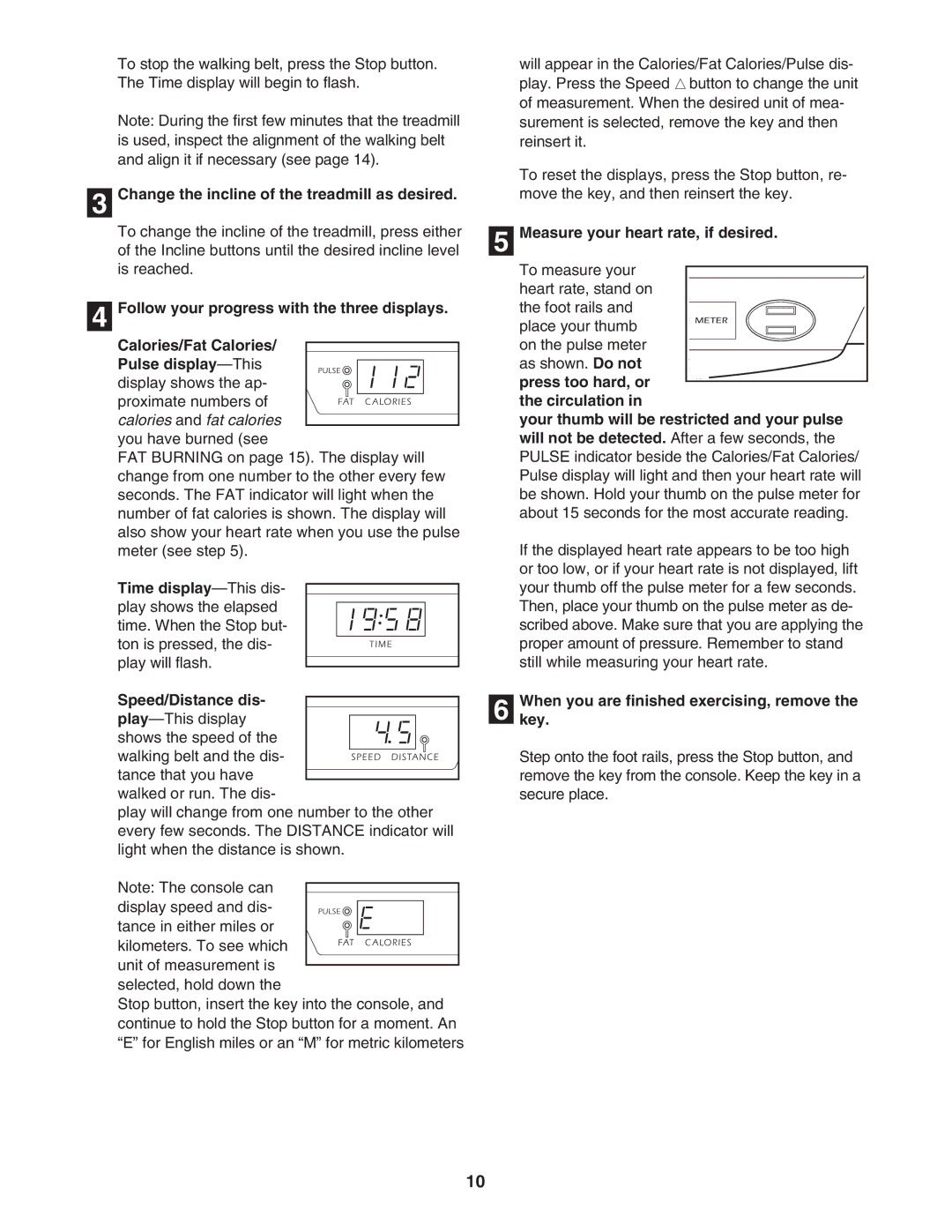WLTL35530 specifications
The Weslo WLTL35530 is a versatile treadmill designed for users seeking an effective home workout solution. Combining practicality with advanced technology, the WLTL35530 stands out in a crowded marketplace, catering to both novice and experienced runners alike.One of the standout features of the Weslo WLTL35530 is its innovative SpaceSaver design. This treadmill can be easily folded up when not in use, making it an excellent choice for those with limited space. Users can engage in their fitness routines without sacrificing valuable room in their homes. The easy-to-lift design ensures that transitioning from workout mode to storage is smooth and effortless.
The WLTL35530 boasts a powerful 2.0 horsepower motor, providing a consistent performance for various workout intensities. With a top speed of 10 mph, it caters to a wide range of fitness levels, accommodating everything from brisk walking to intense running. The motor is designed for durability, ensuring long-lasting use for fitness enthusiasts.
One of the key features that enhance user experience is the adjustable incline. The WLTL35530 offers a manual incline setting that allows users to simulate uphill walking and running, thereby increasing workout intensity and engaging different muscle groups. This feature is essential for those looking to elevate their training regimen.
Additionally, the treadmill includes a built-in workout monitor, which tracks essential metrics such as time, distance, speed, and calories burned. This real-time feedback is crucial for users who want to stay motivated and monitor their progress. The easy-to-read display ensures that all vital information is accessible during workouts.
Comfort is paramount in the design of the Weslo WLTL35530, as it features a cushioned deck that minimizes the impact on joints. This makes it suitable for users of all ages, particularly those with a history of joint issues. The cushioned surface provides a more comfortable running experience compared to traditional treadmills.
Finally, the treadmill integrates a music port and built-in speakers, allowing users to enjoy their favorite tunes or podcasts while exercising. This feature can significantly boost motivation and make workouts more enjoyable.
In summary, the Weslo WLTL35530 is an excellent addition to any home fitness regime, offering impressive features like its SpaceSaver design, powerful motor, adjustable incline, trackable performance metrics, cushioned deck, and an integrated music system. This treadmill is designed to help users achieve their fitness goals comfortably and effectively.