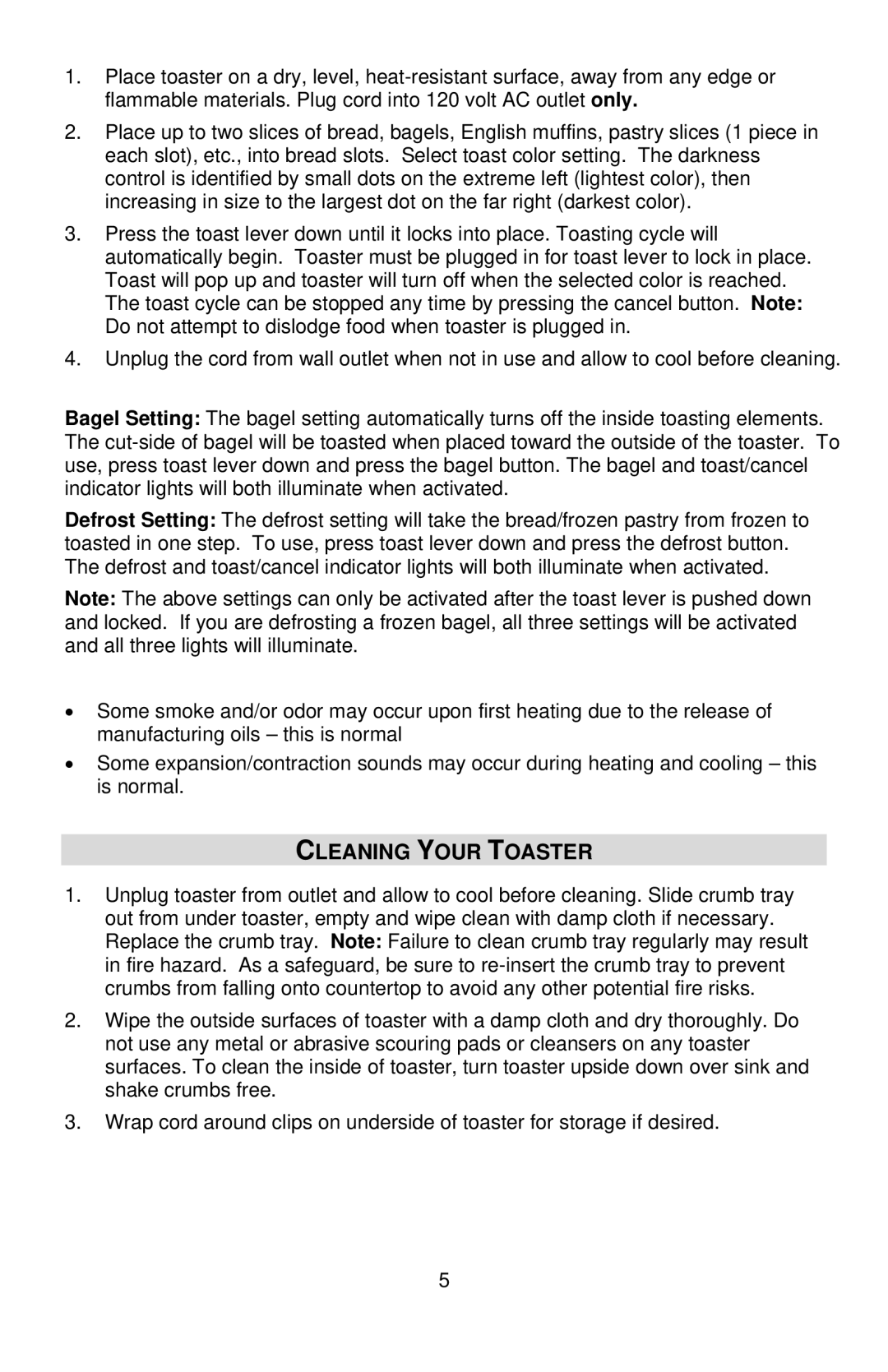1.Place toaster on a dry, level,
2.Place up to two slices of bread, bagels, English muffins, pastry slices (1 piece in each slot), etc., into bread slots. Select toast color setting. The darkness control is identified by small dots on the extreme left (lightest color), then increasing in size to the largest dot on the far right (darkest color).
3.Press the toast lever down until it locks into place. Toasting cycle will automatically begin. Toaster must be plugged in for toast lever to lock in place. Toast will pop up and toaster will turn off when the selected color is reached. The toast cycle can be stopped any time by pressing the cancel button. Note: Do not attempt to dislodge food when toaster is plugged in.
4.Unplug the cord from wall outlet when not in use and allow to cool before cleaning.
Bagel Setting: The bagel setting automatically turns off the inside toasting elements. The
Defrost Setting: The defrost setting will take the bread/frozen pastry from frozen to toasted in one step. To use, press toast lever down and press the defrost button. The defrost and toast/cancel indicator lights will both illuminate when activated.
Note: The above settings can only be activated after the toast lever is pushed down and locked. If you are defrosting a frozen bagel, all three settings will be activated and all three lights will illuminate.
•Some smoke and/or odor may occur upon first heating due to the release of manufacturing oils – this is normal
•Some expansion/contraction sounds may occur during heating and cooling – this is normal.
CLEANING YOUR TOASTER
1.Unplug toaster from outlet and allow to cool before cleaning. Slide crumb tray out from under toaster, empty and wipe clean with damp cloth if necessary. Replace the crumb tray. Note: Failure to clean crumb tray regularly may result in fire hazard. As a safeguard, be sure to
2.Wipe the outside surfaces of toaster with a damp cloth and dry thoroughly. Do not use any metal or abrasive scouring pads or cleansers on any toaster surfaces. To clean the inside of toaster, turn toaster upside down over sink and shake crumbs free.
3.Wrap cord around clips on underside of toaster for storage if desired.
5