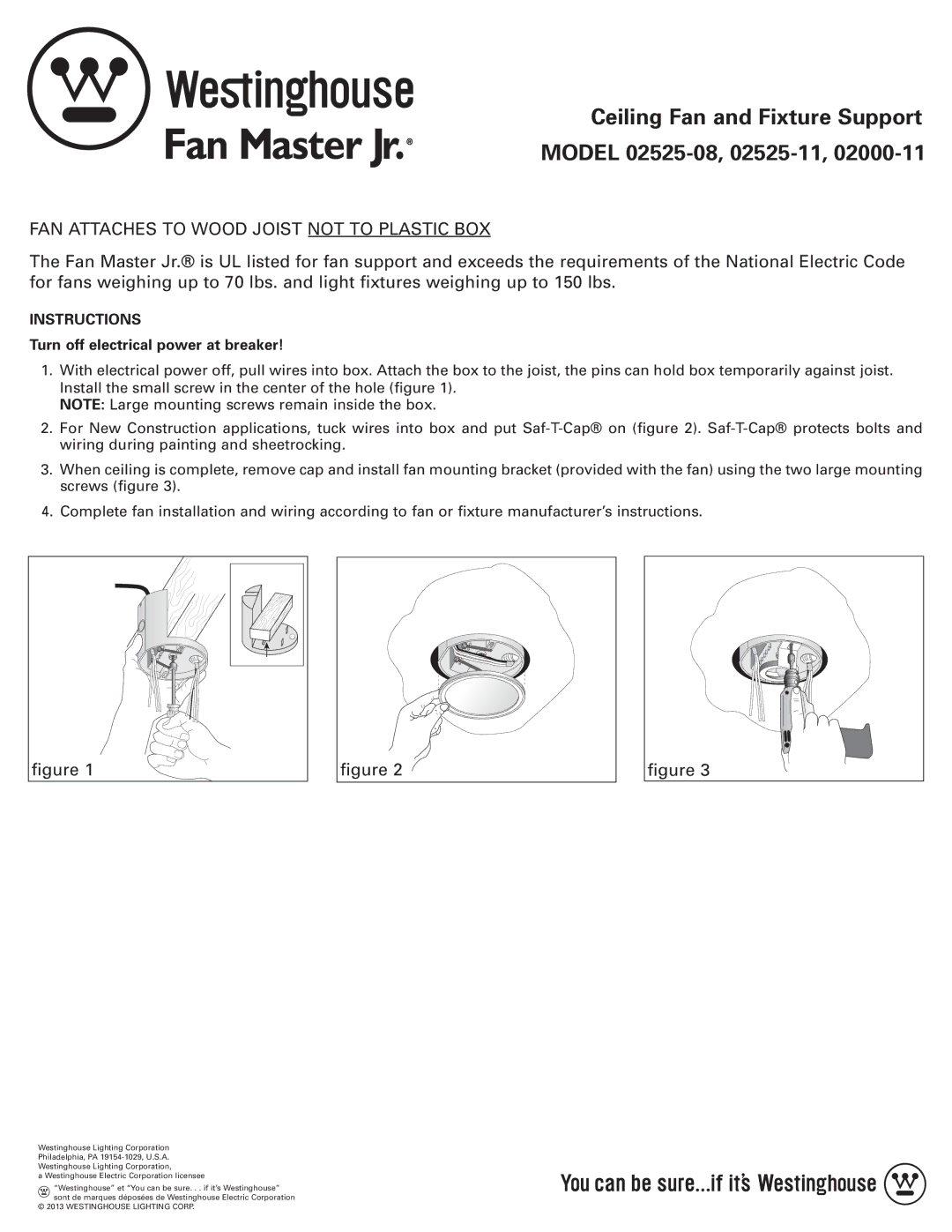02000-11, 02525-11, 02525-08 specifications
Westinghouse has been a trusted name in the field of electrical engineering and appliance manufacturing for over a century. Among its noteworthy products, the Westinghouse 02525-08, 02000-11, and 02525-11 stand out, each boasting advanced technology and impressive features tailored to meet modern demands.The Westinghouse 02525-08 is designed with energy efficiency in mind. This model incorporates innovative technologies that enhance performance while minimizing energy consumption. It often features variable speed motors that adjust power usage according to the workload, significantly reducing electricity costs. The unit is also equipped with a user-friendly interface, making it straightforward for users to operate. The compact design ensures it fits comfortably in various settings, whether residential or commercial.
Moving on to the Westinghouse 02000-11, this model showcases an advanced thermal management system that enhances durability and efficiency. The 02000-11 excels in achieving optimal performance in various environmental conditions, ensuring stable operation regardless of temperature fluctuations. Its robust construction signifies its ability to withstand rigorous use, making it an excellent choice for industries requiring reliability and performance. The inclusion of smart technology allows users to monitor and control the unit remotely, further improving operational efficiency.
Lastly, the Westinghouse 02525-11 mirrors the high standards set by its predecessors but places a stronger emphasis on safety features. This model is fitted with several protective mechanisms, including overload protection and short-circuit prevention, ensuring the device operates safely and extends its lifespan. The intuitive control panel is designed for ease of use, allowing operators to make adjustments seamlessly.
Collectively, these Westinghouse models represent a fusion of cutting-edge technology, energy efficiency, and enhanced safety features. They are ideal for a variety of applications, from heavy-duty industrial tasks to everyday household functions. The emphasis on durability and reliability underscores Westinghouse's commitment to providing quality appliances that cater to customer needs while promoting sustainability and innovation in their operational designs. Today, these models continue to be a testament to Westinghouse's legacy of excellence in engineering.