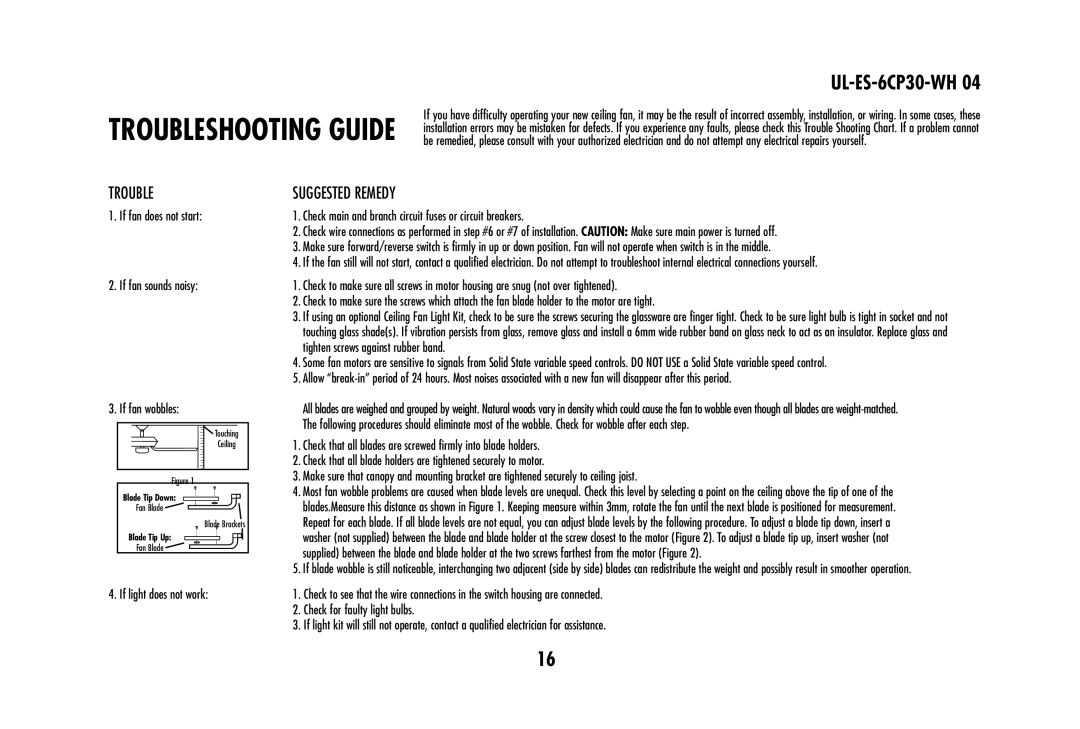78603, 78108 specifications
The Westinghouse 78108 and 78603 are notable models in the realm of electrical household appliances, specifically designed for modern cooking needs. These units are part of Westinghouse’s commitment to innovation and efficiency, delivering both power and versatility in the kitchen.The Westinghouse 78108 model is primarily recognized for its compact design and user-friendly features. One of the standout characteristics is its energy-efficient technology, which not only conserves electricity but also ensures that meals are cooked evenly and thoroughly. The 78108 comes equipped with a high-performance heating element that offers rapid heat-up times, allowing users to cook meals quickly without sacrificing quality. Furthermore, it boasts multiple cooking modes, such as bake, broil, and roast, catering to a variety of culinary styles.
On the other hand, the Westinghouse 78603 model is tailored for those who appreciate advanced cooking technology. It includes a digital control panel that allows for precise temperature adjustments and cooking times, making it an ideal choice for both novice cooks and seasoned chefs. Its convection cooking feature circulates hot air throughout the oven, ensuring that dishes are cooked consistently and reducing cooking times. The 78603 also emphasizes safety, incorporating features like an automatic shut-off timer and a cool-touch exterior to prevent burns.
Both models exhibit a sleek and modern aesthetic, designed to complement contemporary kitchen decor. They are made from durable materials to withstand the rigors of daily use, ensuring longevity and reliability.
Moreover, the Westinghouse 78108 and 78603 are relatively easy to clean, featuring removable racks and smooth surfaces that can be wiped down effortlessly. With their easy installation options, users can set them up in their kitchens with minimal hassle.
In summary, the Westinghouse 78108 and 78603 provide a perfect blend of convenience, efficiency, and cutting-edge technology. They represent Westinghouse’s dedication to enhancing the cooking experience, making them excellent choices for anyone looking to upgrade their kitchen appliances. From energy efficiency to safety features and user-friendly designs, these models are crafted to meet the demands of modern culinary enthusiasts.