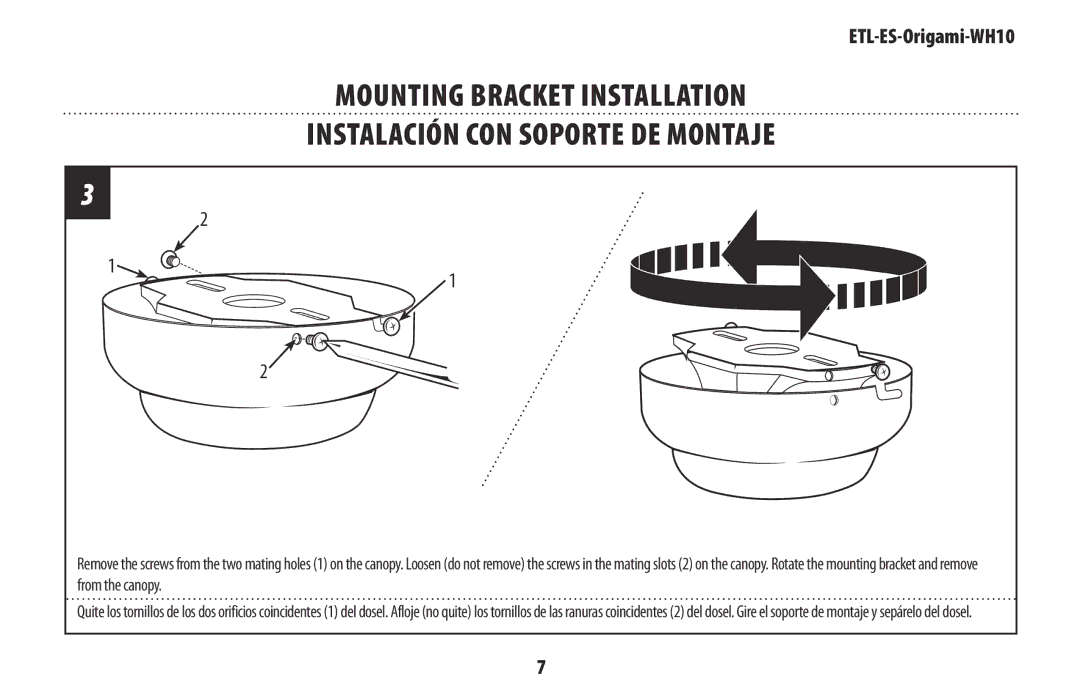ETL-ES-Origami-WH10 specifications
The Westinghouse ETL-ES-Origami-WH10 is a cutting-edge lighting solution that combines innovation and style, making it a perfect addition to any residential or commercial setting. This product exemplifies modern design principles, integrating functionality with aesthetics to create a versatile lighting experience.One of the standout features of the Origami WH10 is its unique design. The fixture boasts a sleek, minimalist appearance, resembling an origami-style paper sculpture. This artistic design not only serves as a focal point but also enhances the ambiance of any room. Available in various finishes, including brushed nickel and matte white, the light can seamlessly blend with diverse interior styles, from contemporary to traditional.
The technology behind the Origami WH10 is equally impressive. It features energy-efficient LED lighting, which provides bright, long-lasting illumination while reducing energy consumption. The built-in LED modules offer excellent color rendering, ensuring that spaces are not only well-lit but also vibrant and warm. With a color temperature of around 3000K, the lighting strikes a balance between a cozy atmosphere and functionality, making it ideal for living rooms, offices, and dining areas.
Another notable characteristic is the effortless installation process. The Westinghouse ETL-ES-Origami comes with a user-friendly mounting system that simplifies the setup, allowing homeowners or contractors to install the fixture without hassle. Its lightweight construction further aids in ease of handling during installation.
The Origami WH10 is designed with versatility in mind. It can be installed as a ceiling fixture or used as a wall sconce, offering flexibility in its applications. This adaptability makes it suitable for various spaces, from hallways to bedrooms, enhancing functionality across different areas of a home or office.
Moreover, the Origami WH10 emphasizes longevity and durability. Made with high-quality materials, it promises to withstand the test of time, ensuring that it not only looks good but also provides reliable performance for years to come.
In summary, the Westinghouse ETL-ES-Origami-WH10 is more than just a lighting fixture; it’s a statement piece that marries form and function. With its innovative design, energy-efficient technology, and versatile installation options, it is an ideal choice for anyone looking to elevate their lighting experience. Whether for personal use or professional projects, the Origami WH10 stands out as a prime example of modern lighting solutions.