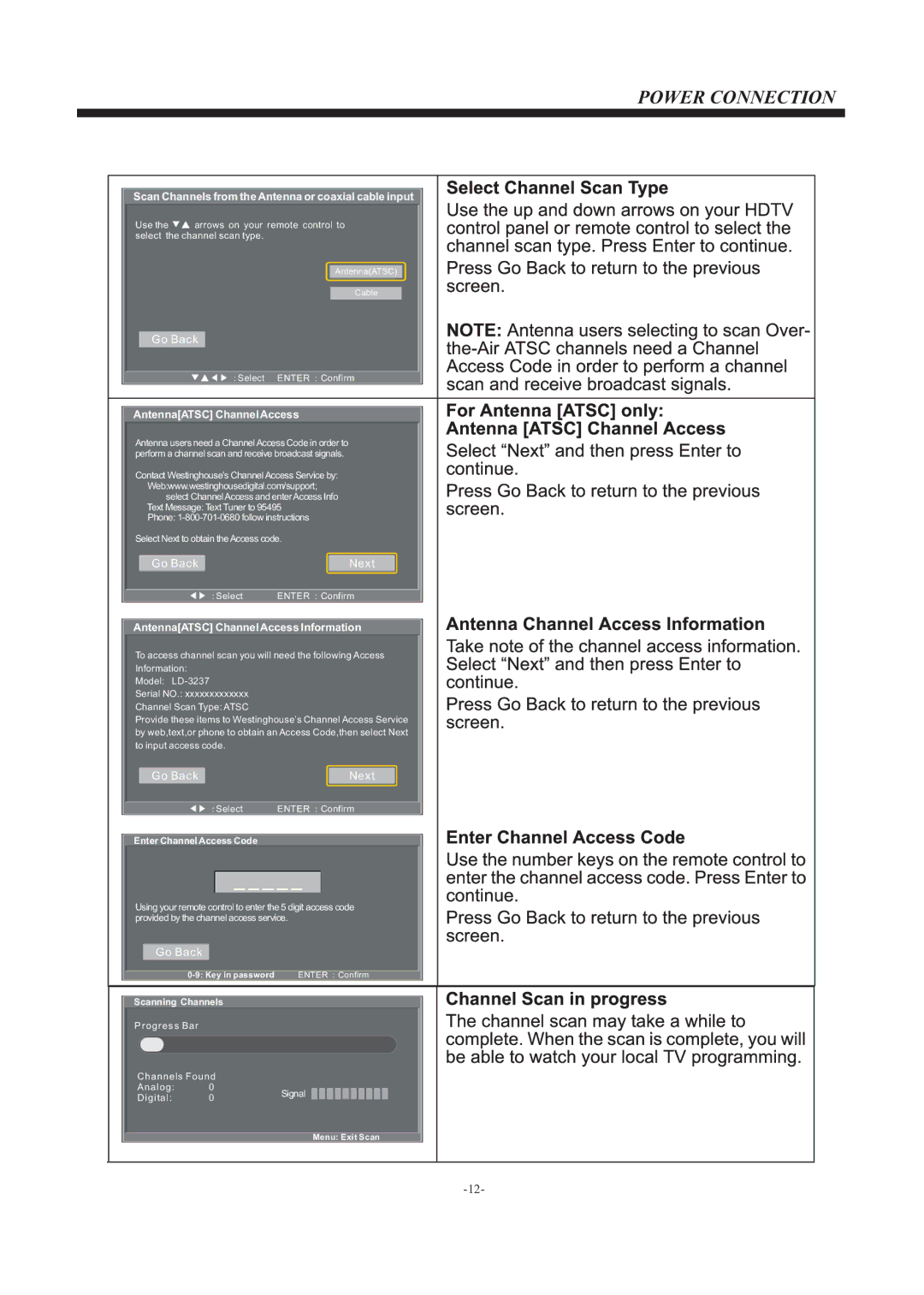POWER CONNECTION
Scan Channels from the Antenna or coaxial cable input
Use the ▼▲ arrows on your remote control to select the channel scan type.
Antenna(ATSC)
Cable
Go Back
▼▲◀▶ :Select ENTER : Confirm
Antenna[ATSC] Channel Access
Antenna users need a Channel Access Code in order to perform a channel scan and receive broadcast signals.
Contact Westinghouse’s Channel Access Service by: Web:www.westinghousedigital.com/support;
select Channel Access and enter Access Info Text Message: Text Tuner to 95495
Phone:
Select Next to obtain the Access code.
Go Back | Next |
◀▶ :Select ENTER : Confirm
Antenna[ATSC] Channel Access Information
To access channel scan you will need the following Access
Information:
Model:
Serial NO.: xxxxxxxxxxxxx
Channel Scan Type: ATSC
Provide these items to Westinghouse’s Channel Access Service by web,text,or phone to obtain an Access Code,then select Next to input access code.
Go Back | Next |
◀▶ :Select ENTER : Confirm
Enter Channel Access Code
Using your remote control to enter the 5 digit access code provided by the channel access service.
Go Back
| ENTER : Confirm | ||
Scanning Channels |
| ||
Progress Bar |
| ||
Channels Found |
| ||
Analog: | 0 | Signal | |
Digital: | 0 | ||
| |||
Menu: Exit Scan