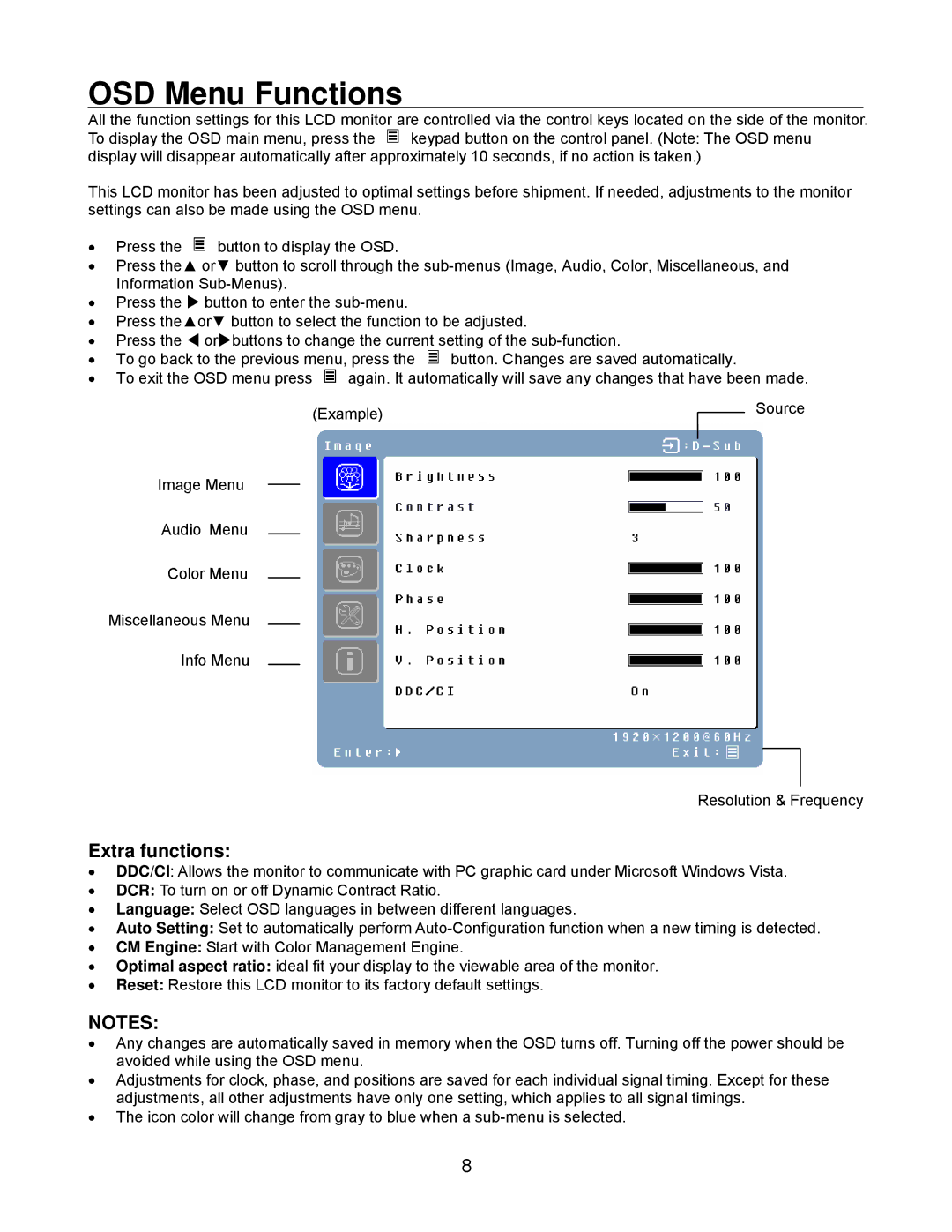L2270NW specifications
The Westinghouse L2270NW is a modern and versatile LED television that redefines home entertainment with its sleek design and advanced technology. It comes with a 55-inch screen, making it ideal for various viewing environments, from cozy living rooms to larger entertainment spaces.One of the standout features of the L2270NW is its Full HD resolution of 1920x1080 pixels. This high-definition display ensures that viewers can enjoy crisp images and vibrant colors, enhancing their overall viewing experience. The LED-backlit screen provides exceptional brightness and contrast, allowing images to pop and providing a lifelike appearance.
The L2270NW integrates Smart TV capabilities, enabling users to access a wide range of streaming services and apps. With built-in Wi-Fi, users can easily connect to the internet to stream their favorite movies, TV shows, and online content without the need for additional devices. The user-friendly interface allows for seamless navigation through various applications, including popular platforms like Netflix, YouTube, and Hulu.
Additionally, the television features multiple HDMI and USB ports, providing ample connectivity options for external devices such as gaming consoles, Blu-ray players, and sound systems. This versatility ensures that users can enjoy a comprehensive entertainment setup, accommodating various multimedia gadgets.
In terms of audio, the Westinghouse L2270NW is equipped with powerful built-in speakers that deliver clear and immersive sound. For those seeking an enhanced audio experience, the television is compatible with soundbars and home theater systems through its optical and audio output options.
Energy efficiency is another notable characteristic of the L2270NW. Designed with eco-friendly technology, it consumes less power while maintaining high performance levels, making it a sustainable choice for environmentally conscious consumers.
With its combination of high-definition visuals, smart capabilities, and user-friendly design, the Westinghouse L2270NW brings an exceptional viewing experience to households. Whether for movie nights, gaming sessions, or binge-watching series, this television offers a perfect balance of technology and entertainment, making it a valuable addition to any home.