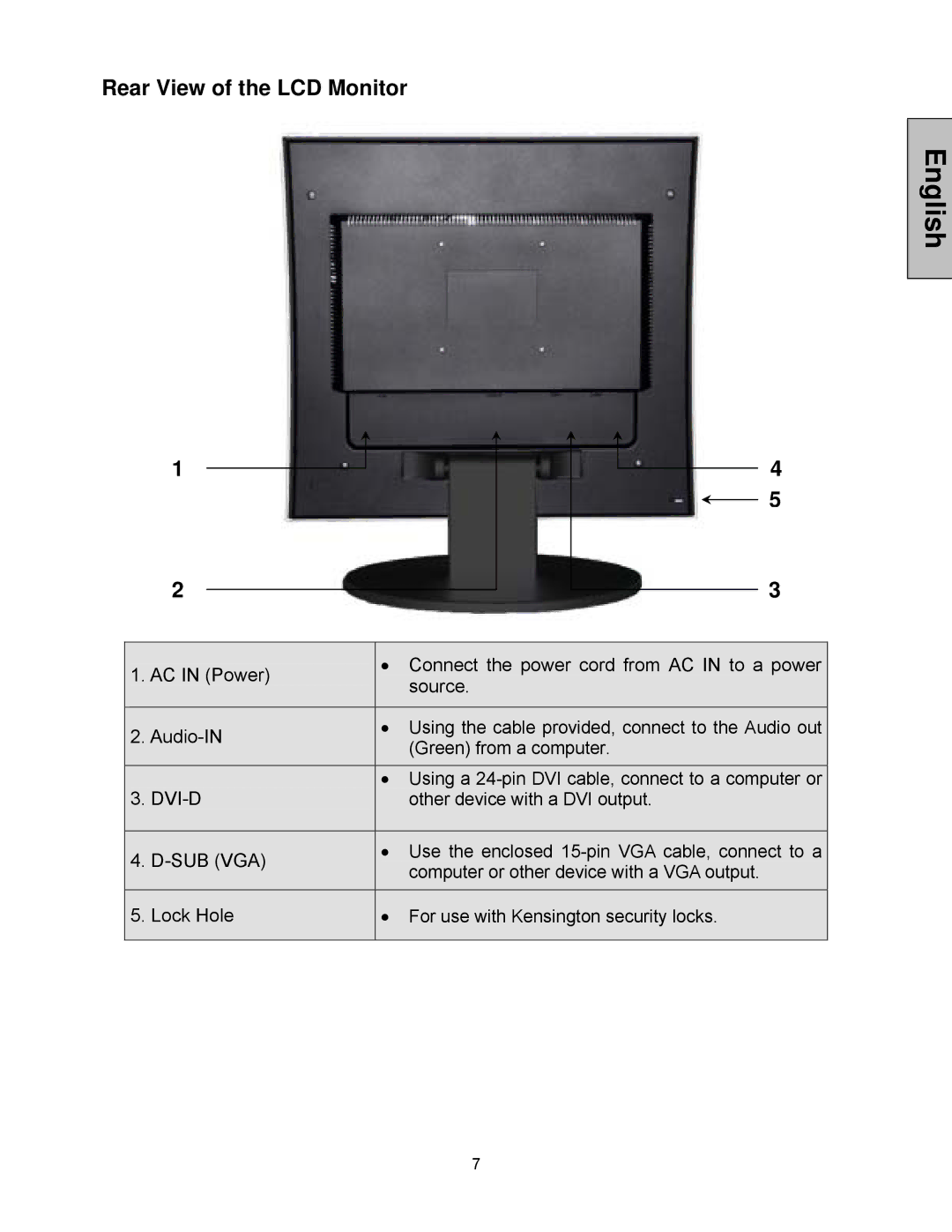Rear View of the LCD Monitor
English
1 |
|
|
| 4 |
|
|
![]() 5
5
2 |
|
|
|
|
| 3 |
| ||
|
|
|
|
| |||||
|
|
|
|
|
|
|
|
|
|
| 1. AC IN (Power) |
| • Connect the power cord from AC IN to a power |
| |||||
|
| source. |
| ||||||
|
|
|
|
|
| ||||
|
|
|
|
|
|
|
|
|
|
| 2. |
|
| • Using the cable provided, connect to the Audio out |
| ||||
|
|
| (Green) from a computer. |
| |||||
|
|
|
|
|
| ||||
|
|
|
|
|
|
|
|
|
|
| 3. |
|
| • Using a | |||||
|
|
| other device with a DVI output. | ||||||
|
|
|
|
|
|
|
|
|
|
| 4. |
|
| • Use the enclosed |
| ||||
|
|
| computer or other device with a VGA output. |
| |||||
|
|
|
|
|
| ||||
|
|
|
|
|
|
|
|
|
|
| 5. Lock Hole |
|
| • For use with Kensington security locks. |
| ||||
|
|
|
|
|
|
|
|
|
|
7