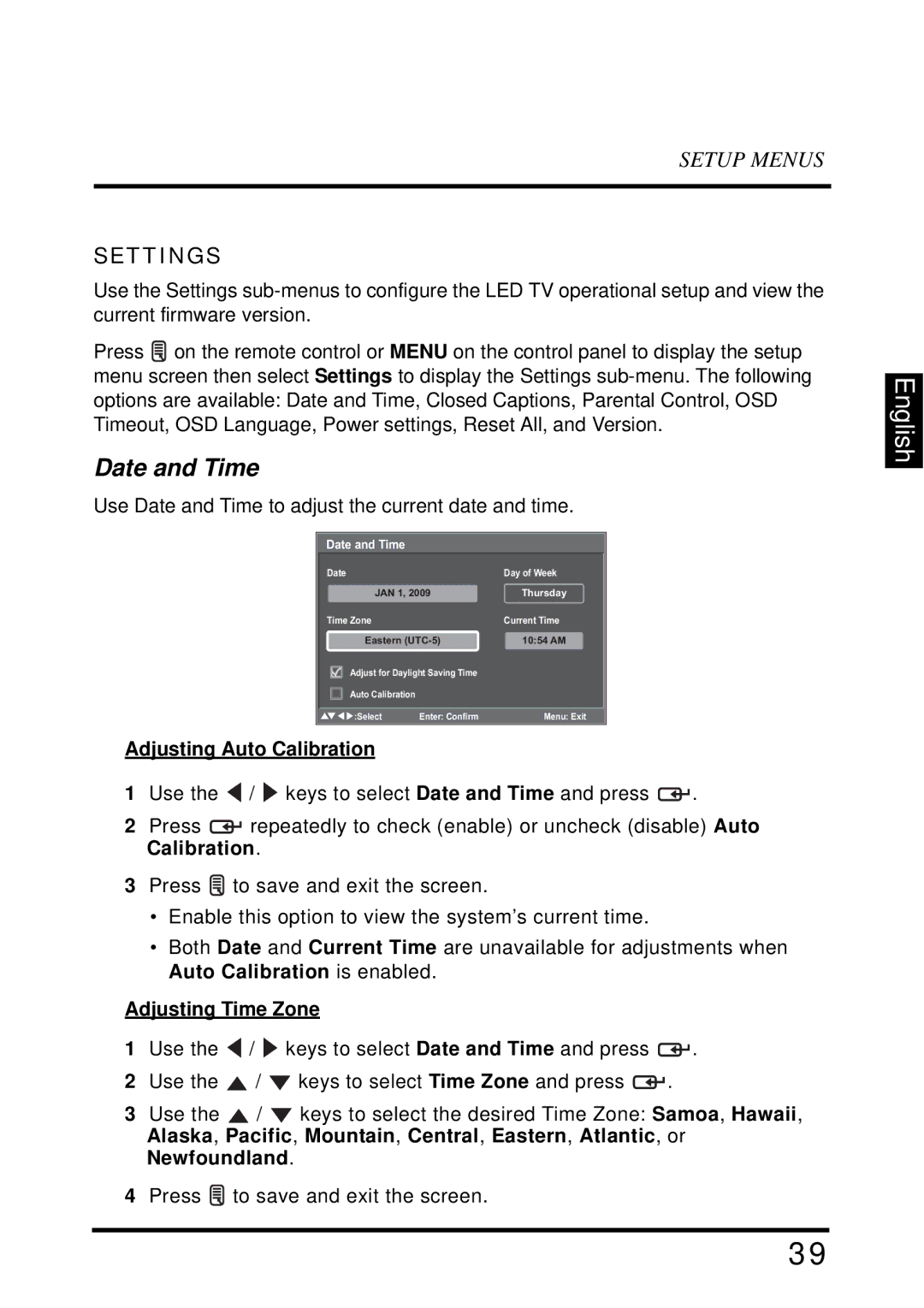LD-2655VX, LD-265 specifications
The Westinghouse LD-265 and LD-2655VX are notable entries in the realm of home entertainment, offering a blend of sleek design and advanced technology. These models cater to the modern consumer looking for quality viewing experiences at an affordable price.One of the main features of the LD-265 is its large display, which provides an impressive picture quality that enhances the viewing experience. With a full HD resolution of 1920 x 1080 pixels, the LD-265 delivers crisp images and vibrant colors, making it an excellent choice for movie nights, sports events, or binge-watching popular series. The contrast ratio ensures deeper blacks and brighter whites, contributing to a stunning overall visual experience.
The LD-2655VX takes it a step further with its advanced technology that supports a range of smart features. This model comes equipped with Wi-Fi connectivity and a built-in smart platform, allowing users access to a plethora of streaming services such as Netflix, Hulu, and YouTube. The intuitive interface makes it easy for users to navigate, search, and discover new content.
Both models feature multiple HDMI ports, facilitating connections to various devices such as gaming consoles, Blu-ray players, and sound systems, while USB ports make it simple to play media from flash drives or external hard drives. The LD-265 and LD-2655VX also support screen mirroring, enabling users to share content directly from their smartphones or tablets onto the larger screen.
In terms of audio, these televisions are equipped with quality speakers that deliver a rich sound experience. For enhanced audio, the models support various audio output options, allowing users to connect external sound systems for a more immersive experience.
In addition to their impressive visual and audio capabilities, the LD-265 and LD-2655VX boast energy-efficient designs. They are compliant with modern energy standards, helping users save on electricity bills while enjoying their favorite shows and movies.
Overall, the Westinghouse LD-265 and LD-2655VX offer a comprehensive package for entertainment seekers, balancing performance, technology, and value effectively. Whether for casual viewing or avid streaming, these models stand out in their category, appealing to a wide audience looking to enhance their home entertainment setup.