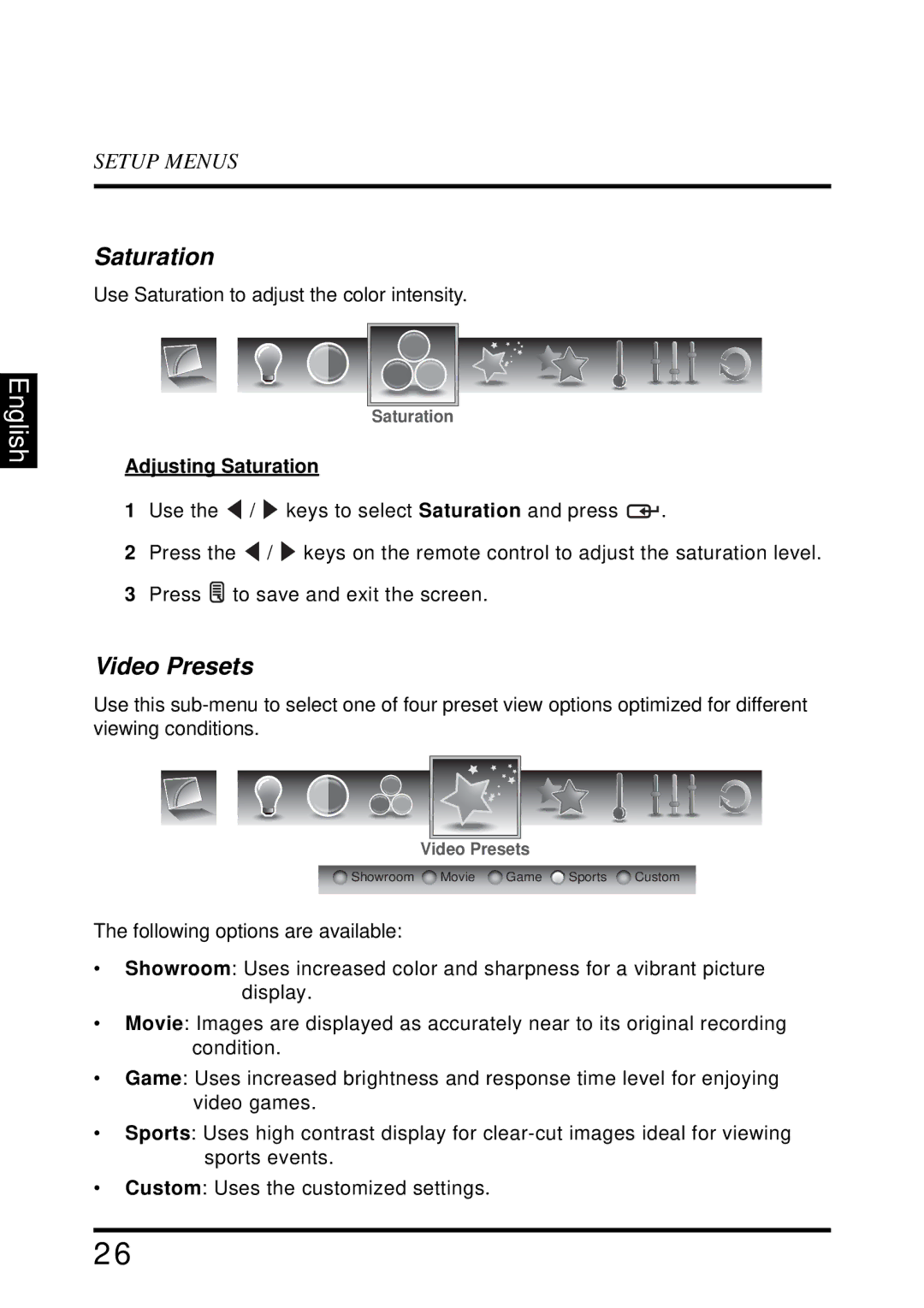English
SETUP MENUS
Saturation
Use Saturation to adjust the color intensity.
Saturation
Adjusting Saturation
1Use the ![]() /
/ ![]() keys to select Saturation and press
keys to select Saturation and press ![]() .
.
2Press the ![]() /
/ ![]() keys on the remote control to adjust the saturation level.
keys on the remote control to adjust the saturation level.
3Press ![]() to save and exit the screen.
to save and exit the screen.
Video Presets
Use this
Video Presets
![]() Showroom
Showroom ![]() Movie
Movie ![]() Game
Game ![]() Sports
Sports ![]() Custom
Custom
The following options are available:
•Showroom: Uses increased color and sharpness for a vibrant picture display.
•Movie: Images are displayed as accurately near to its original recording condition.
•Game: Uses increased brightness and response time level for enjoying video games.
•Sports: Uses high contrast display for
•Custom: Uses the customized settings.
26