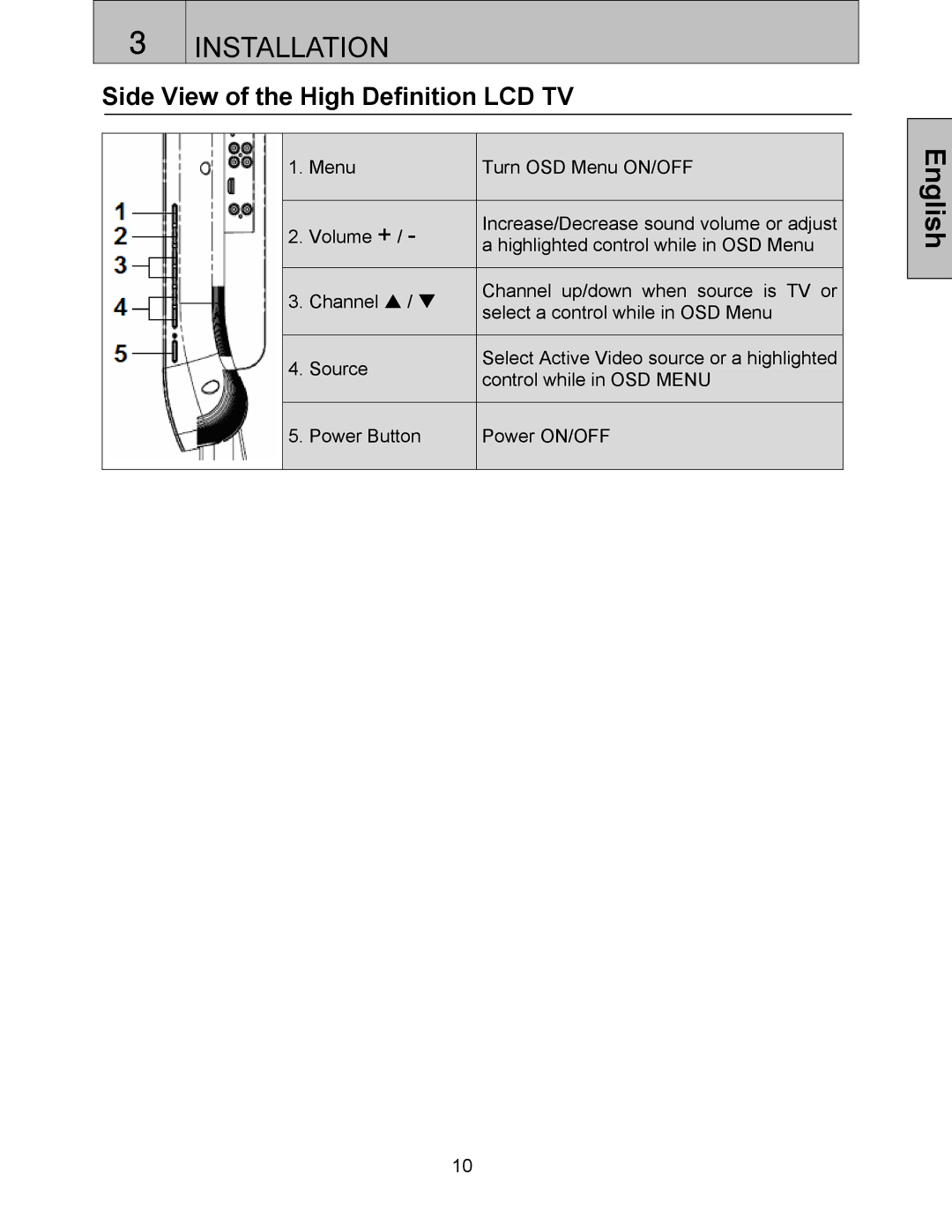3INSTALLATION
Side View of the High Definition LCD TV
| 1. Menu |
|
| Turn OSD Menu ON/OFF |
| |
|
|
|
|
|
|
|
| 2. | Volume + / - |
|
| Increase/Decrease sound volume or adjust |
|
|
|
| a highlighted control while in OSD Menu |
| ||
|
|
|
|
|
| |
|
|
|
|
|
|
|
| 3. | Channel S / T |
|
| Channel up/down when source is TV or |
|
|
|
| select a control while in OSD Menu |
| ||
|
|
|
|
|
| |
|
|
|
|
|
|
|
| 4. | Source |
|
| Select Active Video source or a highlighted |
|
|
|
| control while in OSD MENU |
| ||
|
|
|
|
|
| |
|
|
|
|
|
|
|
| 5. | Power Button |
|
| Power ON/OFF |
|
|
|
|
|
|
|
|
English
10