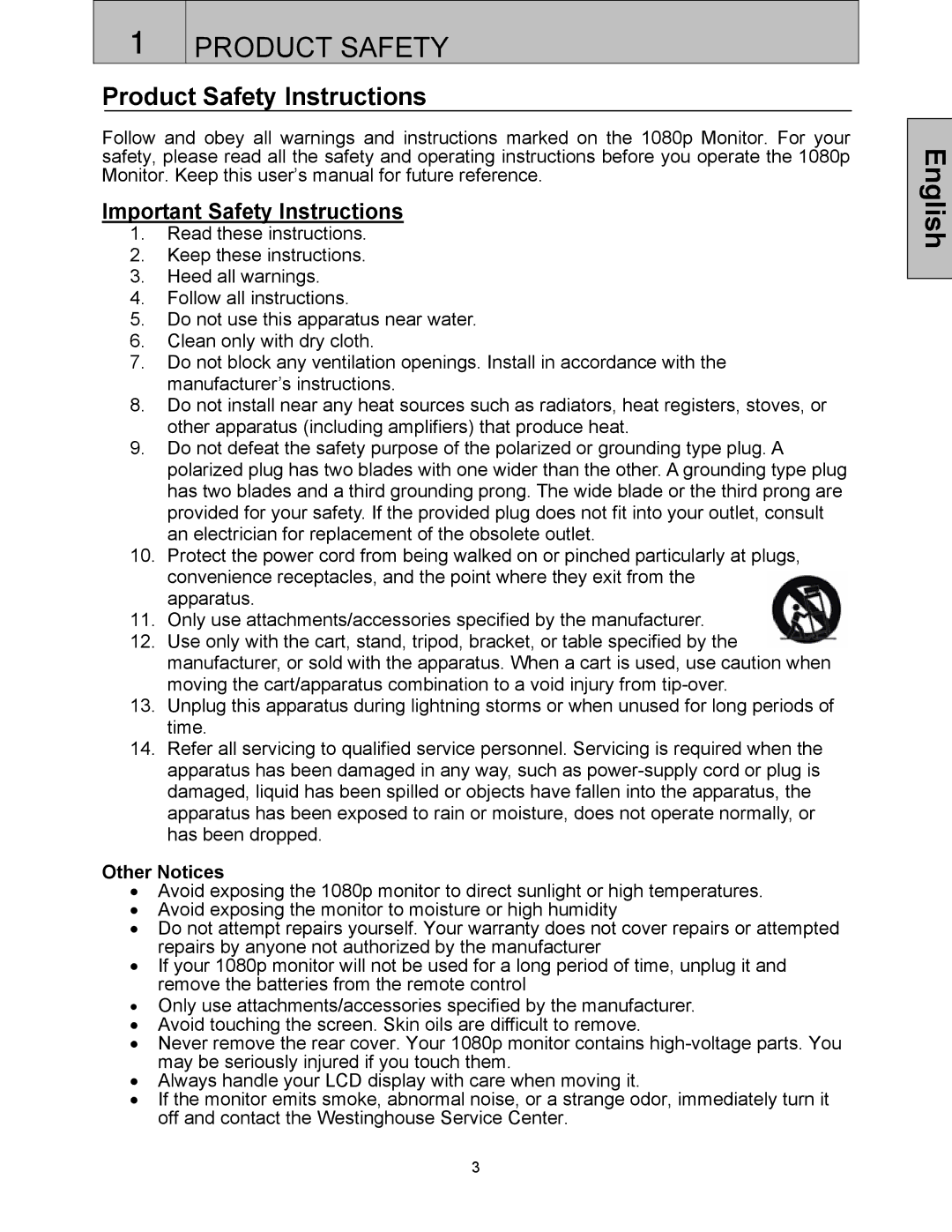LVM-37w3 specifications
The Westinghouse LVM-37w3 is a distinctive model within the realm of flat-screen televisions, notable for its sleek design and essential features appealing to both casual viewers and tech enthusiasts. Launched in the early 2000s, this television represents a blend of aesthetic appeal and functional performance.One of the primary characteristics of the LVM-37w3 is its 37-inch display. The screen size strikes a balance; it is large enough to provide an immersive viewing experience while remaining suitable for various room sizes. The TV boasts a native resolution of 1366 x 768 pixels, delivering clear and sharp images, making it ideal for watching movies, sports, or gaming.
In terms of technology, the LVM-37w3 utilizes LCD (Liquid Crystal Display) technology. This technology allows for excellent color reproduction and minimizes the risk of burn-in that can affect plasma displays. The LCD technology also enables thin and lightweight design, making the television easy to mount on walls or integrate into existing decor.
One of the standout features of the Westinghouse LVM-37w3 is its versatility in connectivity options. It comes equipped with multiple HDMI ports, ensuring compatibility with various devices such as Blu-ray players, gaming consoles, and streaming devices. Additionally, it offers component and composite inputs, as well as a VGA input, catering to both modern and legacy devices.
The television also incorporates built-in speakers that provide decent sound quality, though audio enthusiasts may prefer to connect external speakers or a soundbar for a more immersive audio experience. The TV includes a standard remote control, allowing for easy navigation through its various settings and features.
Another critical aspect of the LVM-37w3 is its energy efficiency. With rising concerns about power consumption, this model is designed to operate effectively while minimizing energy usage, making it a more environmentally responsible choice.
In summary, the Westinghouse LVM-37w3 is a well-rounded television that appeals to viewers looking for an affordable yet quality display. Its combination of a moderate screen size, reliable LCD technology, versatile connectivity options, and energy efficiency makes it a noteworthy option in the flat-screen market, suitable for a variety of entertainment needs.