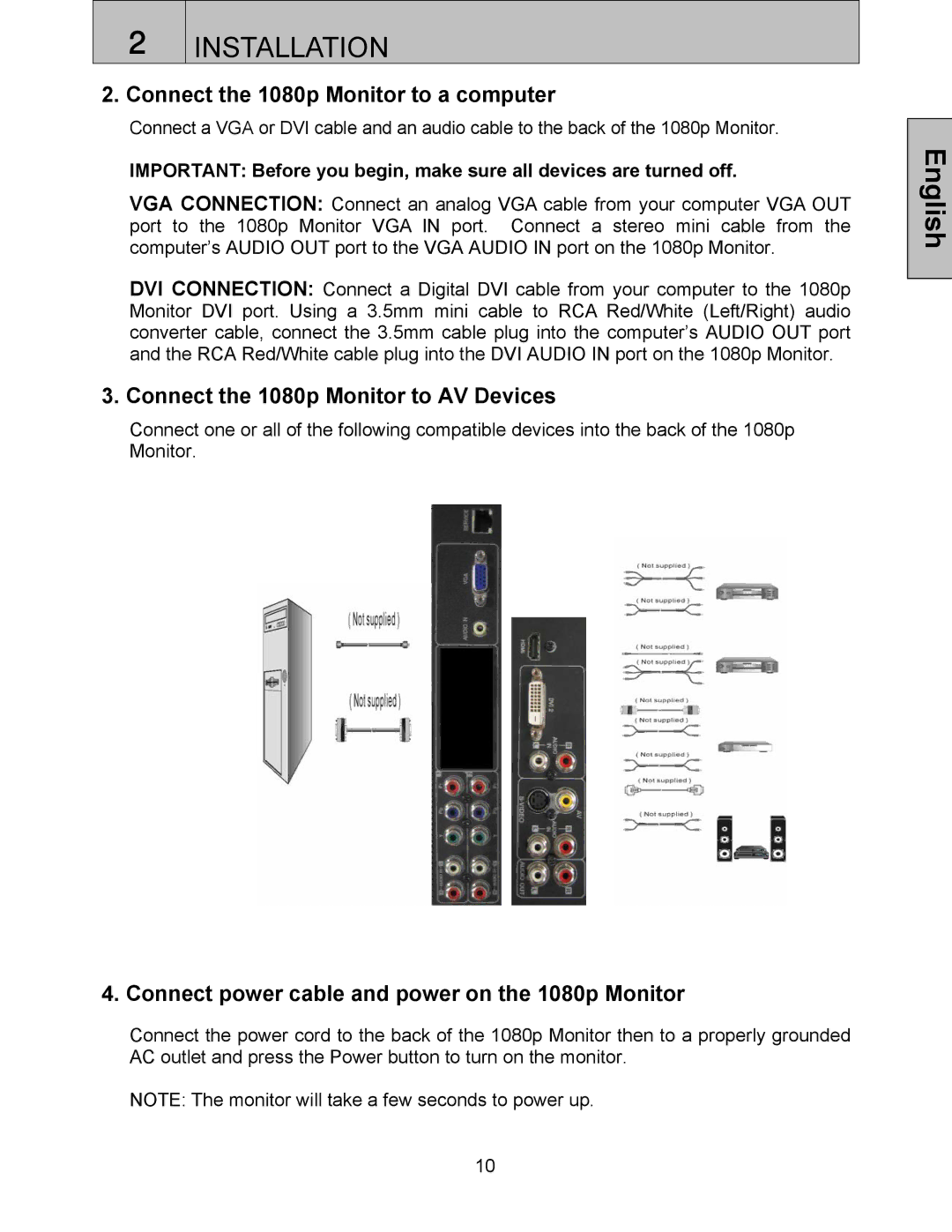LVM-37w3se specifications
The Westinghouse LVM-37w3se is a flat-screen television that has gained recognition for its impressive combination of technological advancements and outstanding visual performance. Designed for the modern家庭, this model delivers a captivating viewing experience that caters to various entertainment needs.One of the standout features of the LVM-37w3se is its 37-inch LCD display, which offers clear and vibrant imagery. The screen boasts a resolution of 1920 x 1080 pixels, providing full HD quality. This level of detail enhances the viewing of movies, television shows, and video games, making every scene come alive with color and clarity. The 16:9 aspect ratio ensures a cinematic experience, especially when watching widescreen content.
The television incorporates advanced technologies that contribute to its overall performance. Among these is the Dynamic Contrast Ratio feature, which automatically adjusts the brightness of the backlight to enhance contrast levels. This means deeper blacks and brighter whites, which significantly improve the richness of colors displayed on the screen.
The Westinghouse LVM-37w3se supports multiple connectivity options, including HDMI, USB, and component inputs. This versatility allows users to connect a variety of devices, from gaming consoles to streaming devices, ensuring seamless integration into any entertainment setup. The built-in USB port makes it easy to view photos or videos directly from a flash drive, enhancing its functionality as a multi-purpose media hub.
Audio quality is another aspect where the LVM-37w3se excels. It features integrated speakers that deliver clear and balanced sound, making dialogue in films and shows more intelligible. Additionally, the television is compatible with various audio formats, allowing users to enjoy an immersive sonic experience.
With its sleek design, the Westinghouse LVM-37w3se is also a stylish addition to any room. It features a slim bezel and a modern stand, which not only conserves space but also complements contemporary home aesthetics.
In conclusion, the Westinghouse LVM-37w3se is a well-rounded television that combines impressive visuals, advanced technology, and versatile connectivity options. It is a strong contender in the mid-range TV market, appealing to consumers looking for a blend of performance and style. Whether for binge-watching favorite shows or hosting movie nights, this television provides an enjoyable and immersive viewing experience.