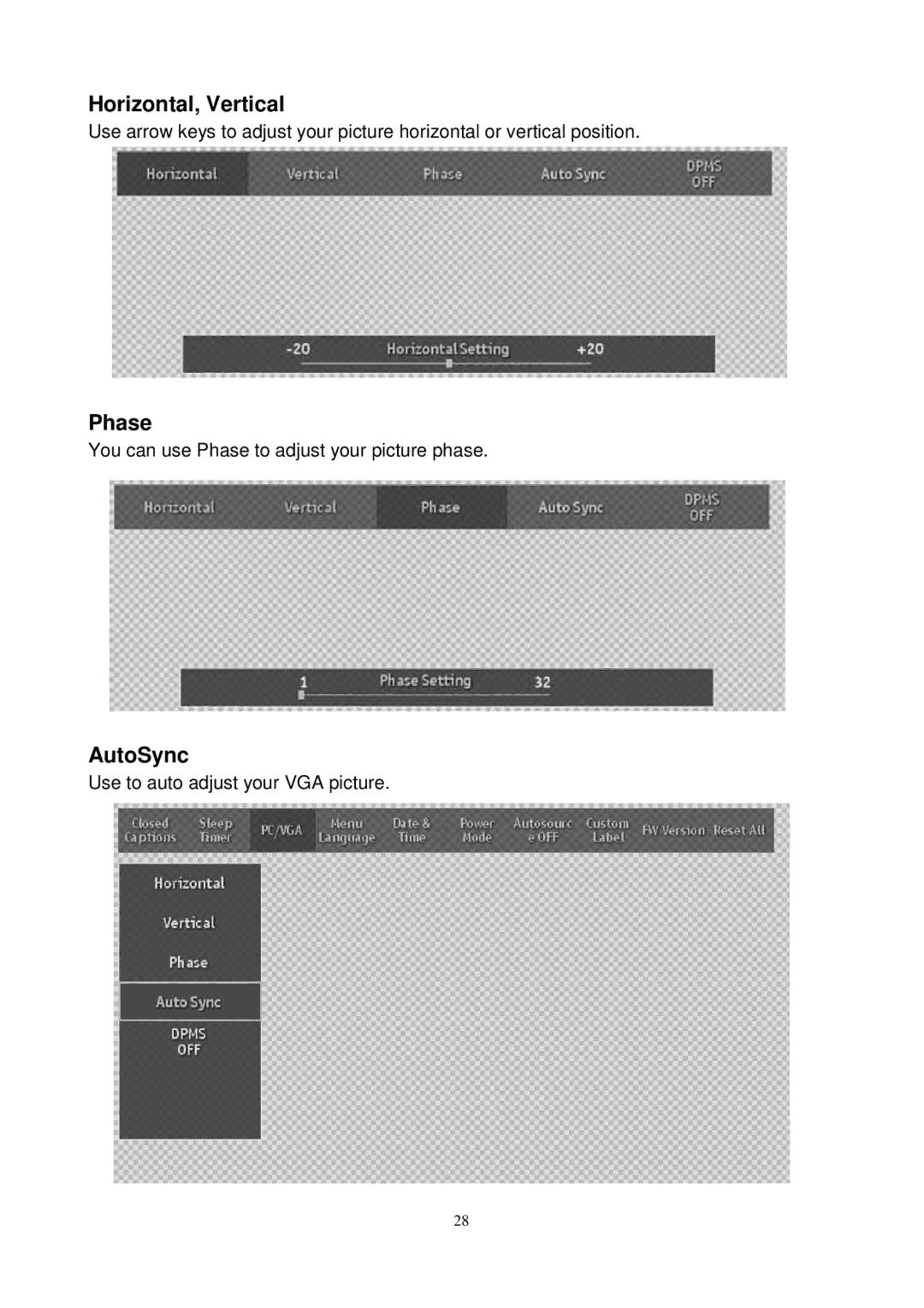SK-26H730S, SK-26H540S specifications
The Westinghouse SK-26H540S and SK-26H730S are two prominent models in the realm of high-definition television technology, showcasing advanced features and specifications that cater to diverse viewing needs. These models are designed to enhance the home entertainment experience, integrating modern technology with user-friendly interfaces.Both models feature a sleek, modern design that seamlessly fits into any living space. The SK-26H540S boasts a 26-inch screen, while the SK-26H730S offers a slightly larger display at 27 inches, making them suitable for various room sizes, from bedrooms to small living rooms. Their resolution capabilities are impressive, with both models supporting HD quality, ensuring that viewers enjoy crisp and clear images.
One of the standout features of these televisions is their incorporation of LED backlighting technology. This allows for brighter images with improved contrast ratios, resulting in deeper blacks and vibrant colors. Viewers can appreciate a more dynamic and immersive viewing experience, whether they're watching a movie, sporting event, or playing video games.
In terms of connectivity, both the SK-26H540S and SK-26H730S come equipped with multiple HDMI ports, enabling easy connections to various devices such as gaming consoles, Blu-ray players, and streaming devices. Additionally, USB ports are available for plugging in external storage devices, allowing users to view photos or videos directly from their USB drive.
Smart features are also a significant aspect of these models. They typically include built-in Wi-Fi, enabling users to access popular streaming services without the need for external devices. This feature allows for seamless viewing of content from platforms like Netflix, YouTube, and others.
The user interface is designed to be intuitive and easy to navigate, making it accessible for users of all ages. Along with on-screen guides and menu customization options, viewers can tailor their experience to suit their preferences.
Energy efficiency is another important characteristic of these televisions. They are designed to consume less power while providing high-quality performance, contributing to lower electricity bills and a reduced carbon footprint.
In summary, the Westinghouse SK-26H540S and SK-26H730S models offer a blend of style, performance, and cutting-edge technology. With their high-definition displays, smart features, and user-friendly interfaces, they represent an excellent choice for anyone seeking to enhance their home entertainment system.