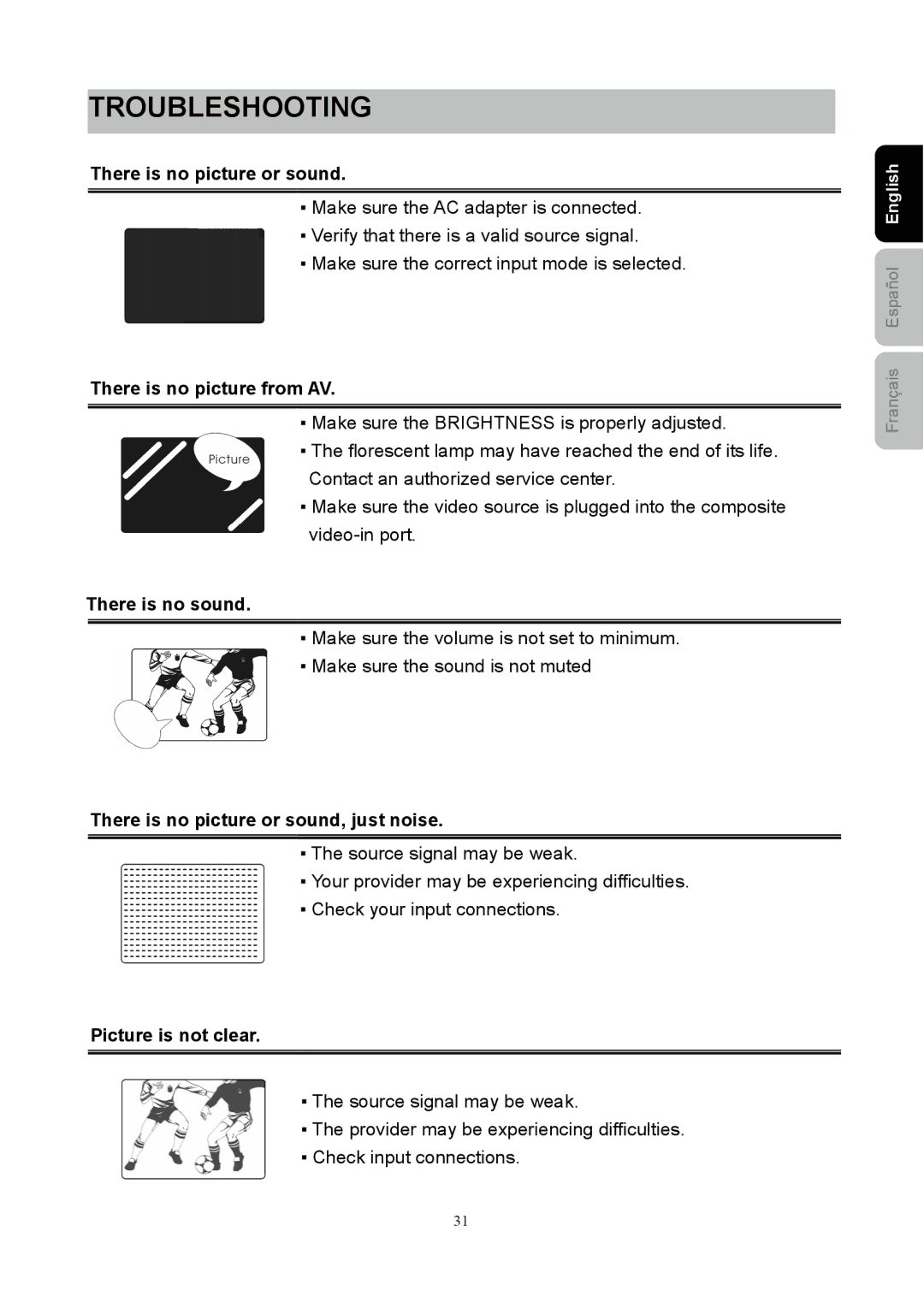TROUBLESHOOTING
There is no picture or sound.
▪Make sure the AC adapter is connected.
▪Verify that there is a valid source signal.
▪Make sure the correct input mode is selected.
There is no picture from AV.
▪Make sure the BRIGHTNESS is properly adjusted.
▪The florescent lamp may have reached the end of its life. Contact an authorized service center.
▪Make sure the video source is plugged into the composite
There is no sound.
▪Make sure the volume is not set to minimum.
▪Make sure the sound is not muted
There is no picture or sound, just noise.
▪The source signal may be weak.
▪Your provider may be experiencing difficulties.
▪Check your input connections.
Picture is not clear.
▪The source signal may be weak.
▪The provider may be experiencing difficulties.
▪Check input connections.
31