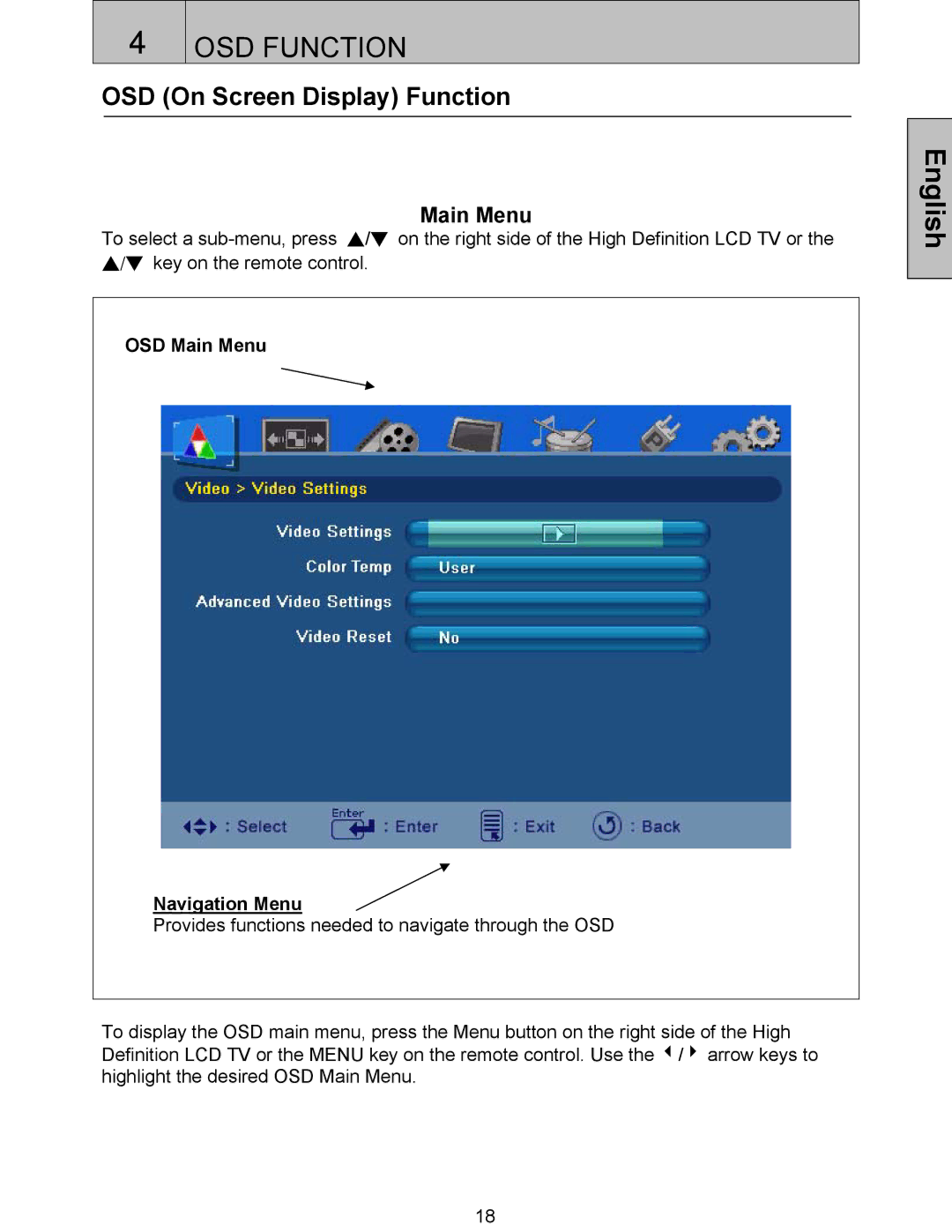4OSD FUNCTION
OSD (On Screen Display) Function
Main Menu
To select a
OSD Main Menu
Navigation Menu
Provides functions needed to navigate through the OSD
To display the OSD main menu, press the Menu button on the right side of the High Definition LCD TV or the MENU key on the remote control. Use the 3/4 arrow keys to highlight the desired OSD Main Menu.
English
18