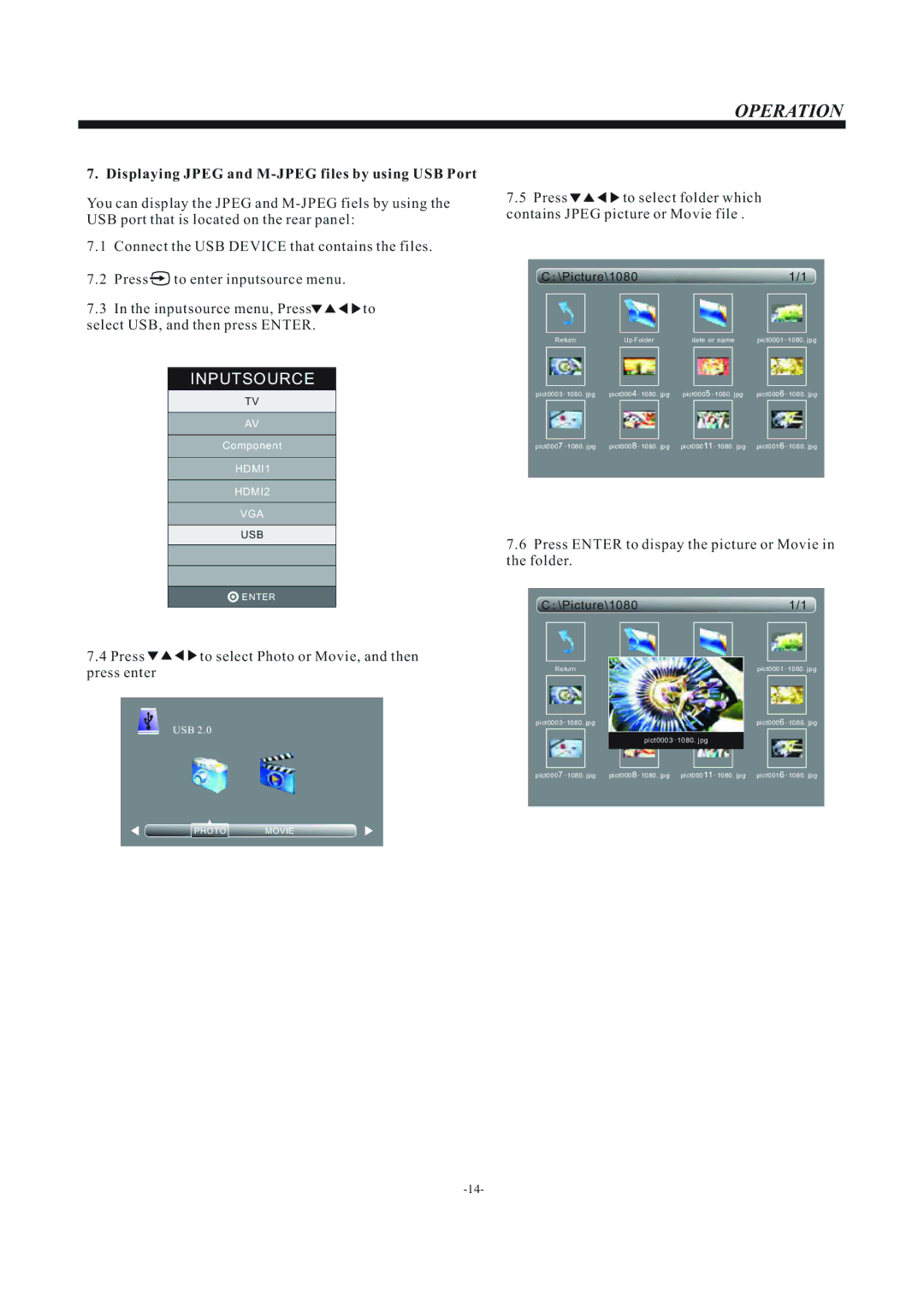OPERATION
7. Displaying JPEG and M-JPEG files by using USB Port
You can display the JPEG and
7.1Connect the USB DEVICE that contains the files.
7.2Press ![]() to enter inputsource menu.
to enter inputsource menu.
7.3In the inputsource menu, Press![]()
![]()
![]()
![]() to
to
select USB, and then press ENTER.
7.5Press ![]()
![]()
![]()
![]() to select folder which contains JPEG picture or Movie file .
to select folder which contains JPEG picture or Movie file .
C: \Picture\10801/1
Return | Up Folder | date or name |
| INPUTSOURCE |
| ||||
| TV |
| ||||
|
|
|
|
|
| |
|
|
|
|
|
|
|
| AV |
|
|
|
|
|
|
|
|
|
|
| |
| Component |
| ||||
|
|
|
|
|
|
|
| HDMI1 |
|
|
|
|
|
|
|
|
|
|
|
|
| HDMI2 |
|
|
|
|
|
|
|
|
|
|
|
|
| VGA |
|
|
|
|
|
|
|
|
|
|
|
|
| USB |
| 7.6 Press ENTER to dispay the picture or Movie in | |||
|
|
| ||||
|
|
| ||||
|
|
| the folder. |
|
|
|
|
|
|
|
|
|
|
| ENTER |
| C: \Picture\1080 |
| 1/1 | |
|
|
|
| |||
7.4 Press | to select Photo or Movie, and then |
| ||||
|
|
|
| |||
press enter |
|
| Return | Up Folder | date or name | |
|
|
|
|
|
| |
| USB 2.0 | |||||
|
| pict0003- 1080. jpg |
| |||
|
|
|
|
| ||
|
|
| ||||
PHOTOMOVIE