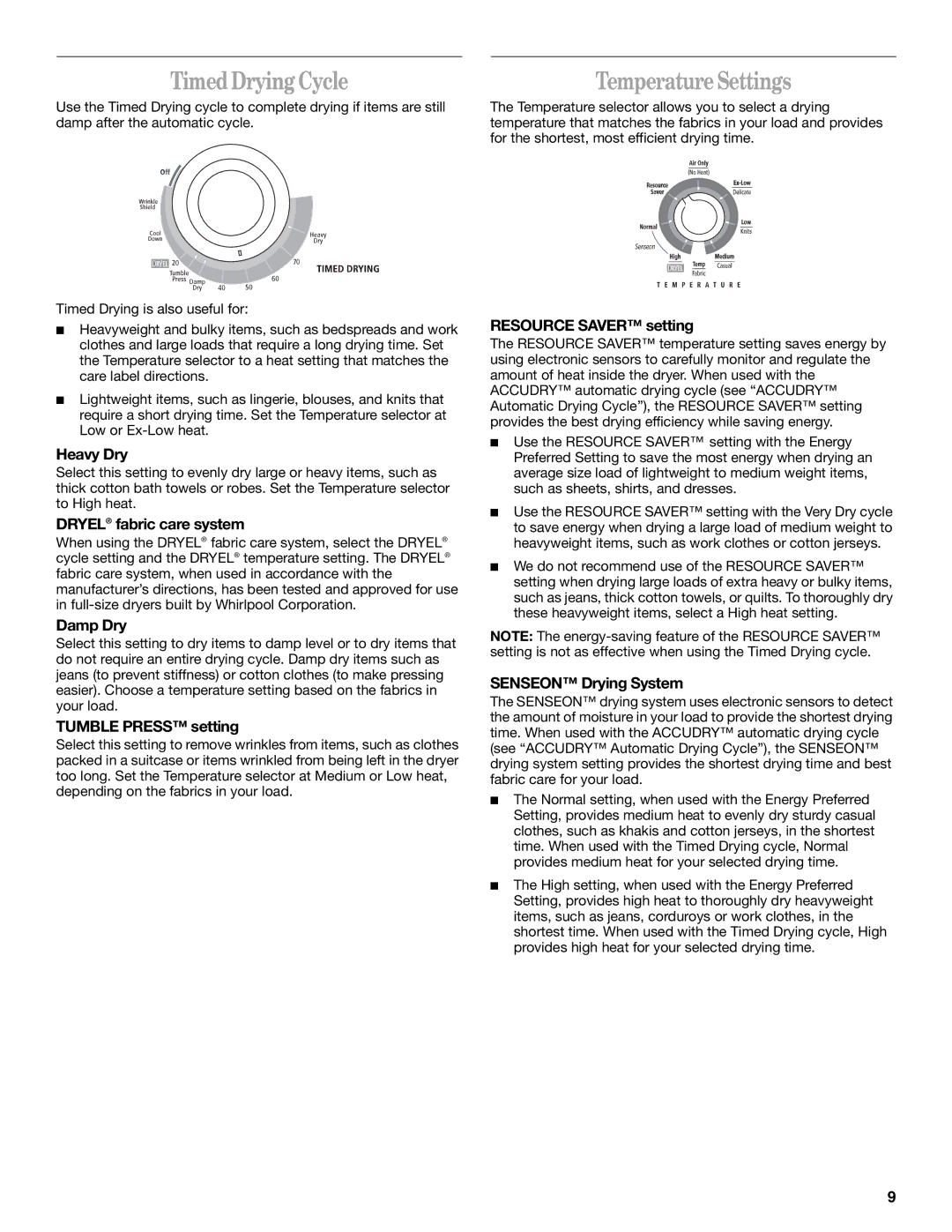Timed Drying Cycle
Use the Timed Drying cycle to complete drying if items are still damp after the automatic cycle.
Timed Drying is also useful for:
■Heavyweight and bulky items, such as bedspreads and work clothes and large loads that require a long drying time. Set the Temperature selector to a heat setting that matches the care label directions.
■Lightweight items, such as lingerie, blouses, and knits that require a short drying time. Set the Temperature selector at Low or
Heavy Dry
Select this setting to evenly dry large or heavy items, such as thick cotton bath towels or robes. Set the Temperature selector to High heat.
DRYEL® fabric care system
When using the DRYEL® fabric care system, select the DRYEL® cycle setting and the DRYEL® temperature setting. The DRYEL® fabric care system, when used in accordance with the manufacturer’s directions, has been tested and approved for use in
Damp Dry
Select this setting to dry items to damp level or to dry items that do not require an entire drying cycle. Damp dry items such as jeans (to prevent stiffness) or cotton clothes (to make pressing easier). Choose a temperature setting based on the fabrics in your load.
TUMBLE PRESS™ setting
Select this setting to remove wrinkles from items, such as clothes packed in a suitcase or items wrinkled from being left in the dryer too long. Set the Temperature selector at Medium or Low heat, depending on the fabrics in your load.
Temperature Settings
The Temperature selector allows you to select a drying temperature that matches the fabrics in your load and provides for the shortest, most efficient drying time.
RESOURCE SAVER™ setting
The RESOURCE SAVER™ temperature setting saves energy by using electronic sensors to carefully monitor and regulate the amount of heat inside the dryer. When used with the ACCUDRY™ automatic drying cycle (see “ACCUDRY™ Automatic Drying Cycle”), the RESOURCE SAVER™ setting provides the best drying efficiency while saving energy.
■Use the RESOURCE SAVER™ setting with the Energy Preferred Setting to save the most energy when drying an average size load of lightweight to medium weight items, such as sheets, shirts, and dresses.
■Use the RESOURCE SAVER™ setting with the Very Dry cycle to save energy when drying a large load of medium weight to heavyweight items, such as work clothes or cotton jerseys.
■We do not recommend use of the RESOURCE SAVER™ setting when drying large loads of extra heavy or bulky items, such as jeans, thick cotton towels, or quilts. To thoroughly dry these heavyweight items, select a High heat setting.
NOTE: The
SENSEON™ Drying System
The SENSEON™ drying system uses electronic sensors to detect the amount of moisture in your load to provide the shortest drying time. When used with the ACCUDRY™ automatic drying cycle (see “ACCUDRY™ Automatic Drying Cycle”), the SENSEON™ drying system setting provides the shortest drying time and best fabric care for your load.
■The Normal setting, when used with the Energy Preferred Setting, provides medium heat to evenly dry sturdy casual clothes, such as khakis and cotton jerseys, in the shortest time. When used with the Timed Drying cycle, Normal provides medium heat for your selected drying time.
■The High setting, when used with the Energy Preferred Setting, provides high heat to thoroughly dry heavyweight items, such as jeans, corduroys or work clothes, in the shortest time. When used with the Timed Drying cycle, High provides high heat for your selected drying time.
9