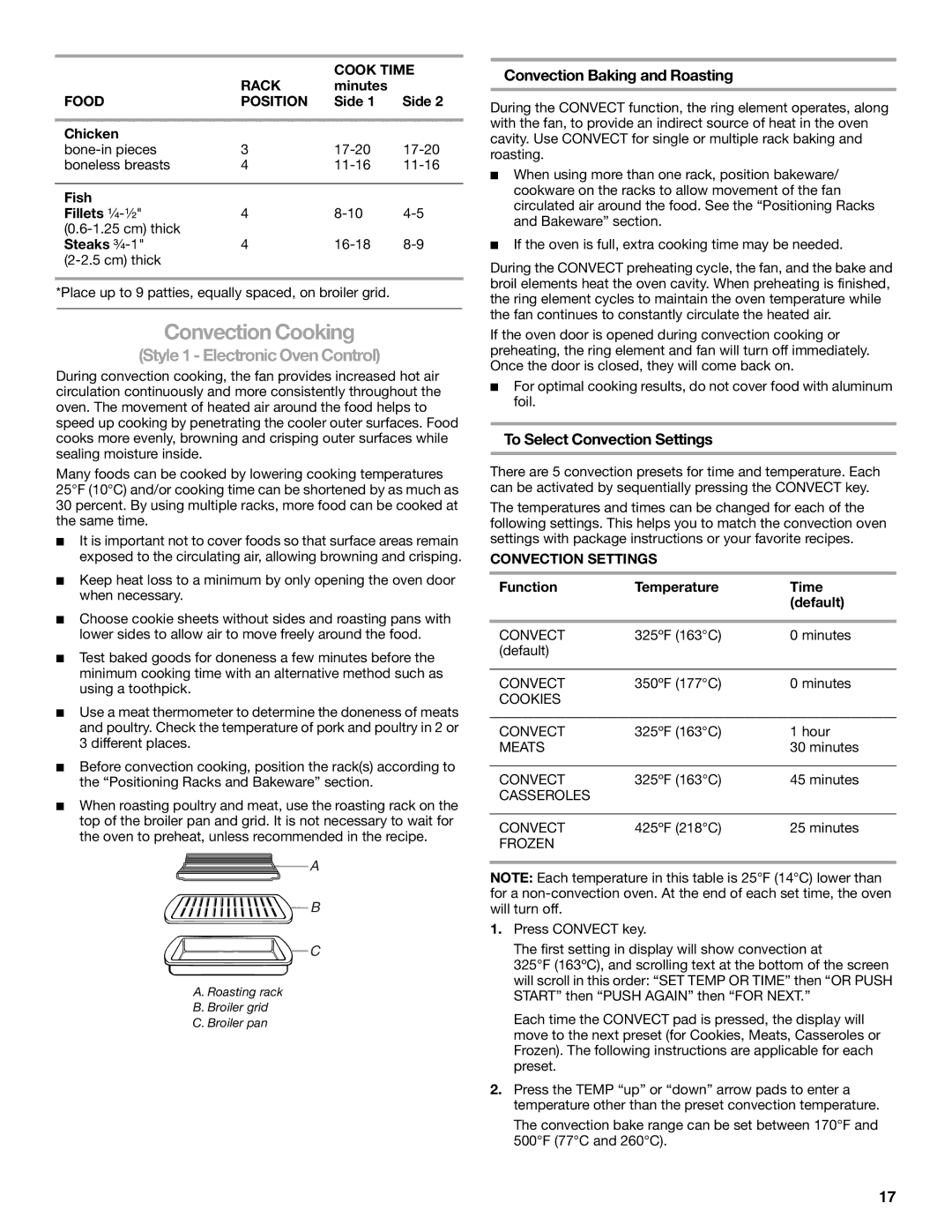9762365 specifications
The Whirlpool 9762365 is a highly versatile and efficient refrigerator designed to meet the needs of modern households. With a blend of advanced technologies and user-friendly features, it stands out in the crowded appliance market.One of the main features of the Whirlpool 9762365 is its spacious interior, designed to provide ample storage for groceries, beverages, and other food items. Its adjustable shelves and door bins allow for customized organization, making it easy to store items of various sizes. This refrigerator also includes a dedicated crisper drawer, which is ideal for keeping fruits and vegetables fresh for longer periods.
This model is equipped with Whirlpool's innovativeColdControl Technology. This feature helps maintain an optimal temperature throughout the refrigerator and freezer compartments, ensuring that food stays fresh. The system monitors and adjusts the temperature automatically, which is essential for preventing food spoilage.
Another standout characteristic of the Whirlpool 9762365 is its energy efficiency. It is designed to minimize energy consumption, which not only helps reduce utility bills but also makes it an environmentally friendly choice. The refrigerator meets or exceeds Energy Star ratings, providing peace of mind for those looking to lower their carbon footprint while still enjoying a high-performance appliance.
The exterior of the Whirlpool 9762365 is equally impressive, featuring a sleek and modern design that can complement any kitchen decor. The stainless steel finish not only adds a touch of elegance but is also easy to clean and resistant to fingerprints and smudges.
Additional technologies, such as advanced filtration systems, ensure that the water and ice produced by the refrigerator are of high quality. The built-in water and ice dispenser offers convenience for families who enjoy cold beverages and ice in their drinks.
Furthermore, the Whirlpool 9762365 comes with a user-friendly control panel, making it simple to adjust settings and monitor the refrigerator's performance. Features like temperature alarms and door ajar alerts provide added assurance that food is being stored safely.
In summary, the Whirlpool 9762365 combines spacious storage, advanced temperature control, and energy efficiency, making it an outstanding choice for those in search of a modern refrigerator. Its innovative features, coupled with a sleek design, truly elevate kitchen functionality while maintaining style.