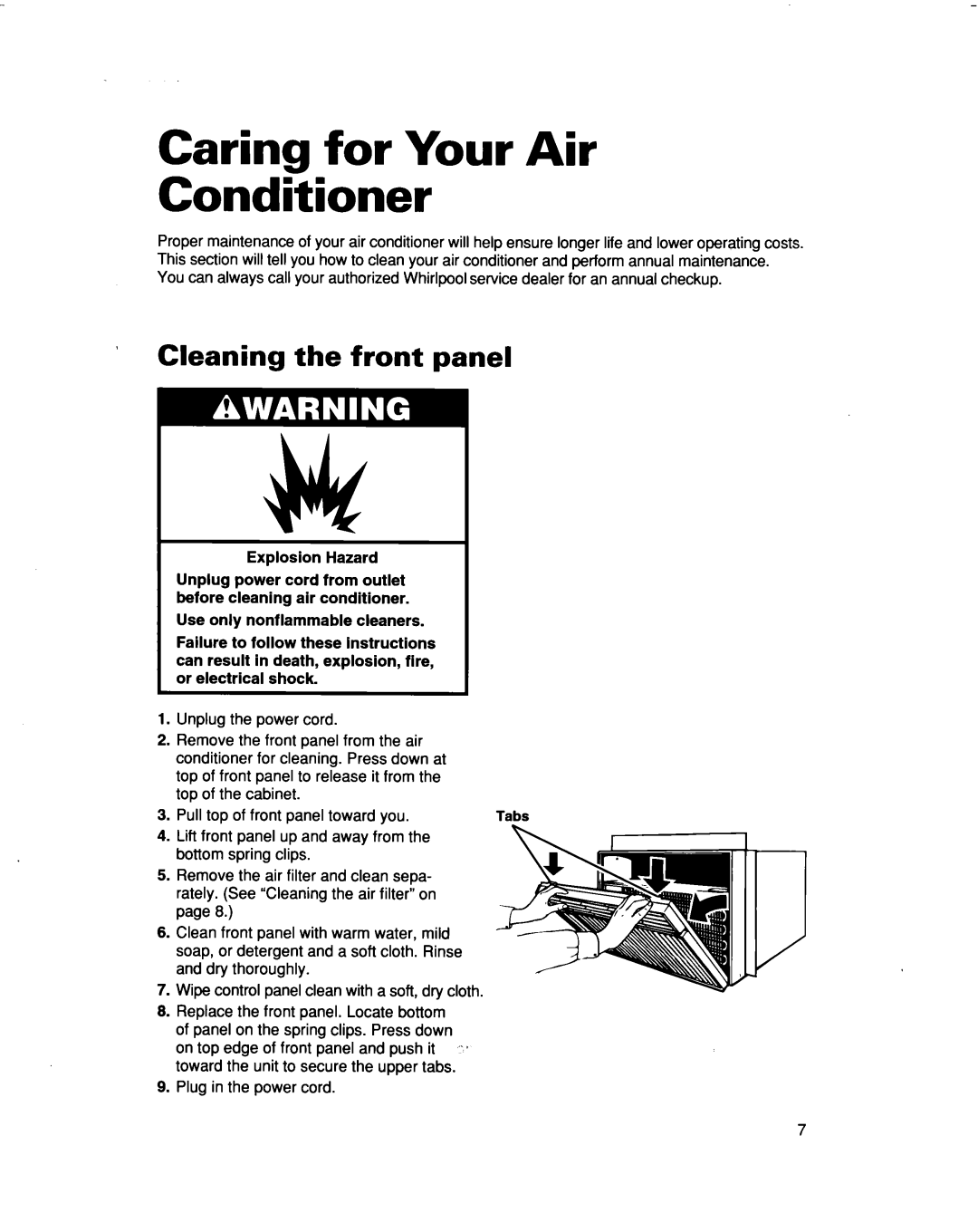ACM492 specifications
The Whirlpool ACM492 is a testament to modern kitchen technology, designed to enhance cooking experiences and streamline meal preparation. This sleek and functional appliance combines advanced features and innovative technologies, making it a popular choice for home cooks and professional chefs alike.One of the standout features of the Whirlpool ACM492 is its induction cooking technology. Induction cooktops are renowned for their ability to heat cookware directly, providing rapid heating and precise temperature control. This not only saves time during cooking but also makes for a safer cooking environment, as the cooktop surface remains cooler to the touch compared to traditional gas or electric stoves. The ACM492 offers multiple induction zones, allowing users to cook multiple dishes simultaneously without compromising performance.
In addition to induction, the ACM492 is equipped with an intuitive touch control interface. This user-friendly panel allows for effortless adjustment of settings and temperatures, ensuring that even novice cooks can achieve professional results. The controls also include a timer function, which is a vital feature for those juggling multiple tasks in the kitchen, ensuring that dishes are prepared to perfection without overcooking.
The design of the Whirlpool ACM492 is both elegant and practical. Its sleek glass surface is not only visually appealing but also easy to clean. Spills and splatters can be quickly wiped away, making post-cooking cleanup a breeze. The appliance is built for durability, with high-quality materials that ensure longevity and consistent performance over time.
Another noteworthy characteristic of the ACM492 is its energy efficiency. The induction system uses energy more effectively than traditional cooking methods, translating to lower energy bills and a reduced carbon footprint. This aspect is particularly appealing to eco-conscious consumers looking to minimize their environmental impact.
Safety features are also a top priority in the design of the ACM492. The appliance comes equipped with automatic shut-off functionality, ensuring that it powers down after a period of inactivity. Additionally, child locks can be activated to prevent accidental activation, providing peace of mind in households with small children.
In summary, the Whirlpool ACM492 is a cutting-edge induction cooktop that offers a blend of advanced technologies, user-friendly features, and elegant design. With its precise heating capabilities, easy-to-clean surface, and safety features, it stands out as an excellent addition to any modern kitchen, making it ideal for anyone looking to elevate their cooking experience.