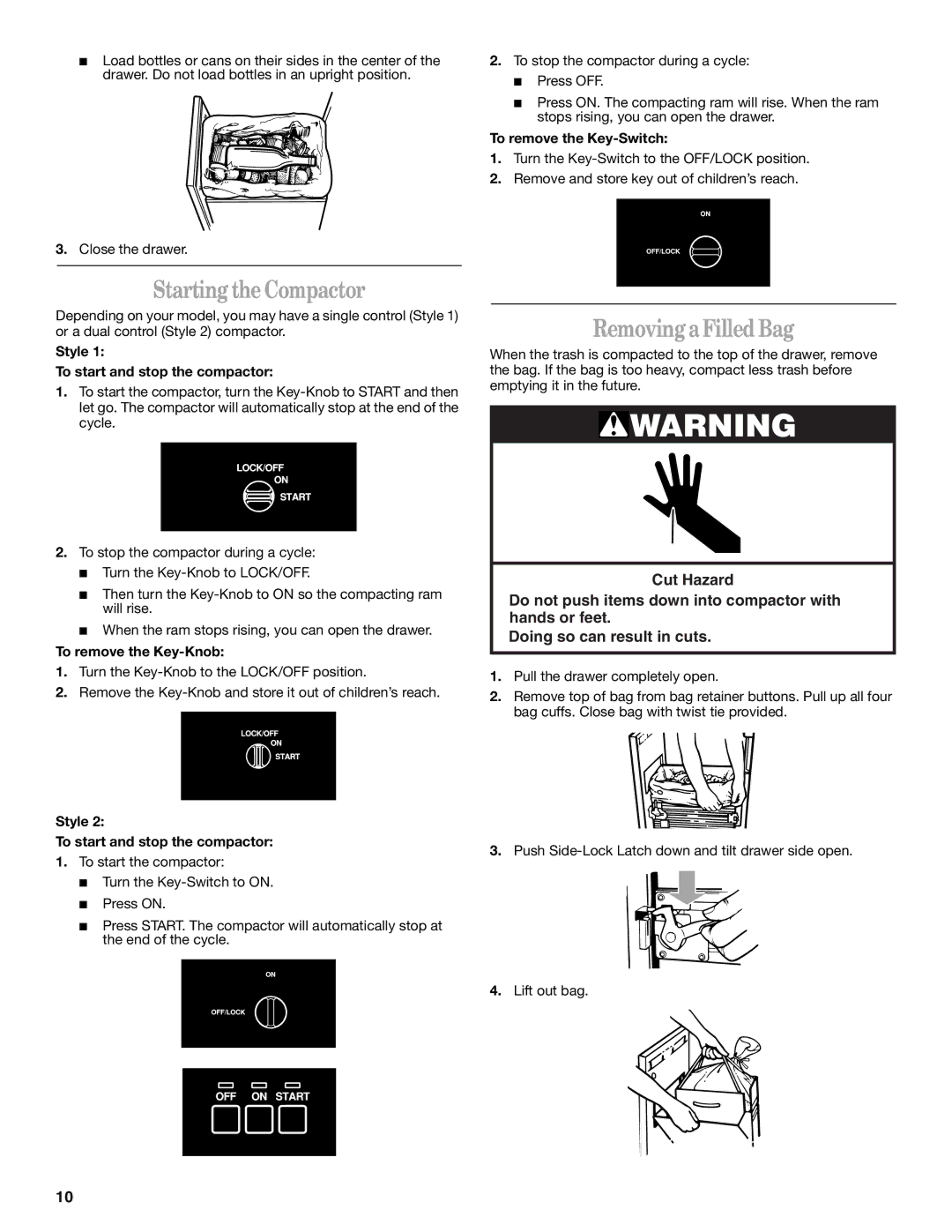■Load bottles or cans on their sides in the center of the drawer. Do not load bottles in an upright position.
2.To stop the compactor during a cycle:
■Press OFF.
■Press ON. The compacting ram will rise. When the ram stops rising, you can open the drawer.
To remove the Key-Switch:
1.Turn the
2.Remove and store key out of children’s reach.
3.Close the drawer.
Starting the Compactor
Depending on your model, you may have a single control (Style 1) or a dual control (Style 2) compactor.
Style 1:
To start and stop the compactor:
1.To start the compactor, turn the
2.To stop the compactor during a cycle:
■Turn the
■Then turn the
■When the ram stops rising, you can open the drawer.
To remove the Key-Knob:
1.Turn the
2.Remove the
Style 2:
To start and stop the compactor:
1.To start the compactor:
■Turn the
■Press ON.
■Press START. The compactor will automatically stop at the end of the cycle.
Removing a Filled Bag
When the trash is compacted to the top of the drawer, remove the bag. If the bag is too heavy, compact less trash before emptying it in the future.
![]() WARNING
WARNING
Cut Hazard
Do not push items down into compactor with hands or feet.
Doing so can result in cuts.
1.Pull the drawer completely open.
2.Remove top of bag from bag retainer buttons. Pull up all four bag cuffs. Close bag with twist tie provided.
3.Push
4.Lift out bag.
10