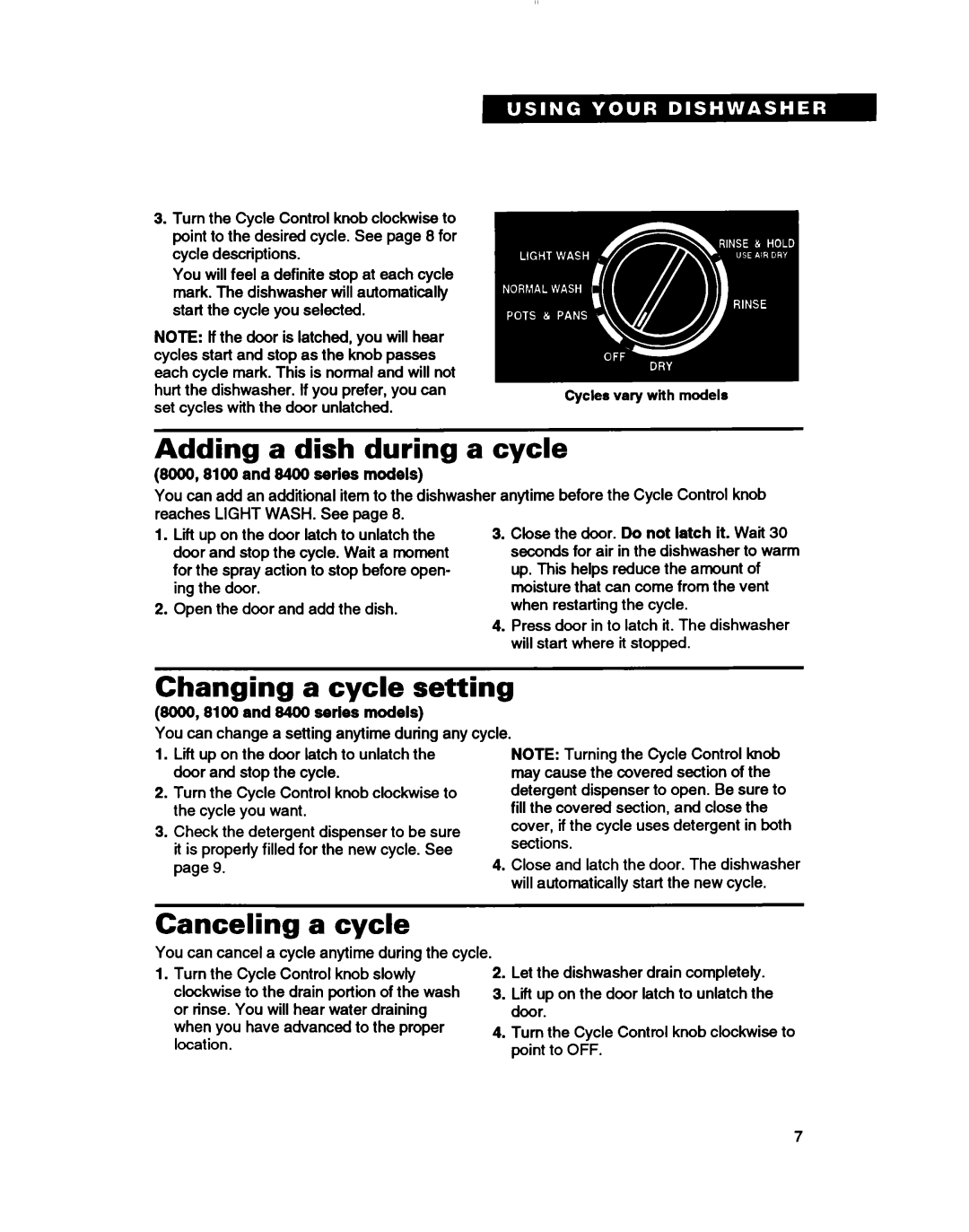DU8000, DU8100, DU8400, DU4000 specifications
Whirlpool has long been a trusted name in home appliances, and their line of dishwashers, including the DU4000, DU8400, DU8100, and DU8000, continues to showcase innovative technology and user-friendly features. These models have been designed to enhance the dishwashing experience, combining efficiency with versatility.The Whirlpool DU4000 is designed for entry-level users who need reliability at an affordable price. This model features a compact design that fits easily into smaller kitchens and apartments. It includes a simple control panel, adjustable racks, and a basic but effective wash cycle catering to various dirty dishes. The stainless steel tub offers durability while ensuring even heat distribution for thorough cleaning.
The DU8400 takes the functionality a step further, offering advanced cleaning options that make it easier to tackle stubborn stains. This model includes extra features such as a soil sensor that automatically adjusts the wash cycle based on the soil level of the dishes. The Quiet Partner sound package significantly reduces noise during operation, making it an ideal choice for open-concept living spaces.
The DU8100 model builds on the features of the DU8400 with enhanced technology. One standout characteristic is the Smart Wash system, which optimizes water and energy usage based on the load. Additionally, the adjustable upper rack allows for larger items to fit comfortably on the bottom, providing more flexibility for various dish sizes. The model also comes with a sterilize option, ensuring that dishes are not only clean but sanitized.
Moving up the line, the DU8000 model redefines efficiency with its advanced features suited for larger households. This dishwasher includes a third rack for utensils, maximizing loading space. It also features a powerful wash arm that ensures water reaches all surfaces, providing a consistently thorough clean. The energy-efficient design helps reduce overall water and electricity consumption without compromising performance.
All of these Whirlpool models are built with durability and ease of use in mind, providing excellent cleaning performance for a variety of dishware. With customizable options and advanced technologies, they cater to the needs of modern households. Whether you’re looking for essential washing capabilities or advanced cleaning features, Whirlpool’s DU4000, DU8400, DU8100, and DU8000 models meet diverse dishwashing requirements while providing outstanding reliability and efficiency.