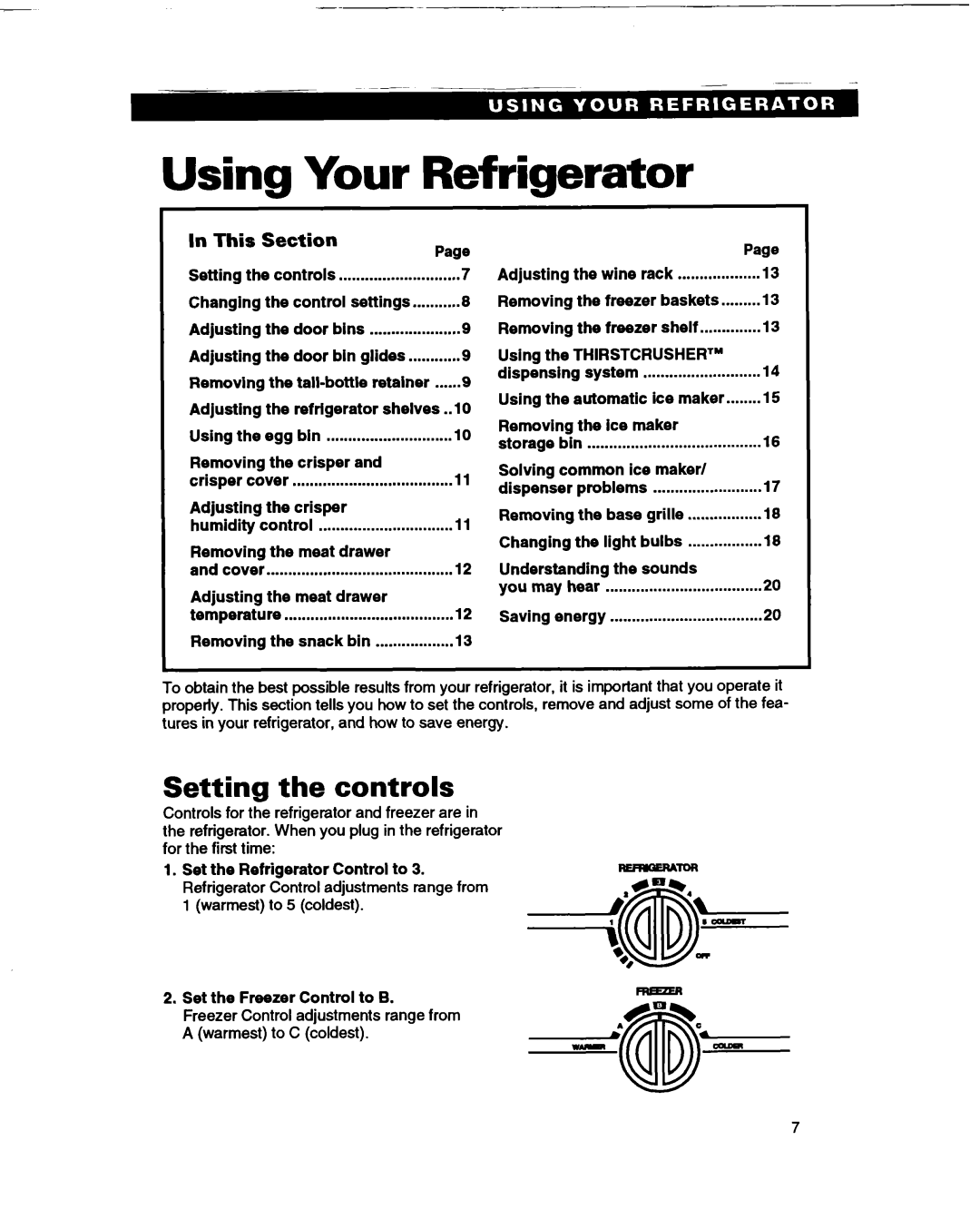Using Your Refrigerator
In This Section
Page Setting the controls ............................7 Changing the control settings ...........8 Adjusting the door bins .....................9 Adjusting the door bin glides ............9 Removing the
Removing the crisper and
crisper cover ..................................... 11
Adjusting the crisper
humidity control ............................... 11
Removing the meat drawer
and cover ........................................... 12
Adjusting the meat drawer
temperature ....................................... 12 Removing the snack bin .................. 13
Page Adjusting the wine rack ................... 13 Removing the freezer baskets ......... 13 Removing the freezer shelf .............. 13
Using the THIRSTCRUSHERTM dispensing system ........................... 14
Uslng the automatic ice maker ........ 15
Removing the ice maker
storage bin ........................................ 18
Solving common ice maker/
dispenser problems .........................17 Removing the base grille ................. 18 Changing the light bulbs ................. 18
Understanding the sounds
you may hear ....................................20 Saving energy ...................................20
To obtain the best possible results from your refrigerator, it is important that you operate it property. This section tells you how to set the controls, remove and adjust some of the fea- tures in your refrigerator, and how to save energy.
Setting the controls
Controls for the refrigerator and freezer are in the refrigerator. When you plug in the refrigerator for the first time:
1.Set the Refrigerator Control to 3.
Refrigerator Control adjustments range from 1 (warmest) to 5 (coldest).
2.Set the Freezer Control to 6.
Freezer Control adjustments range from A (warmest) to C (coldest).