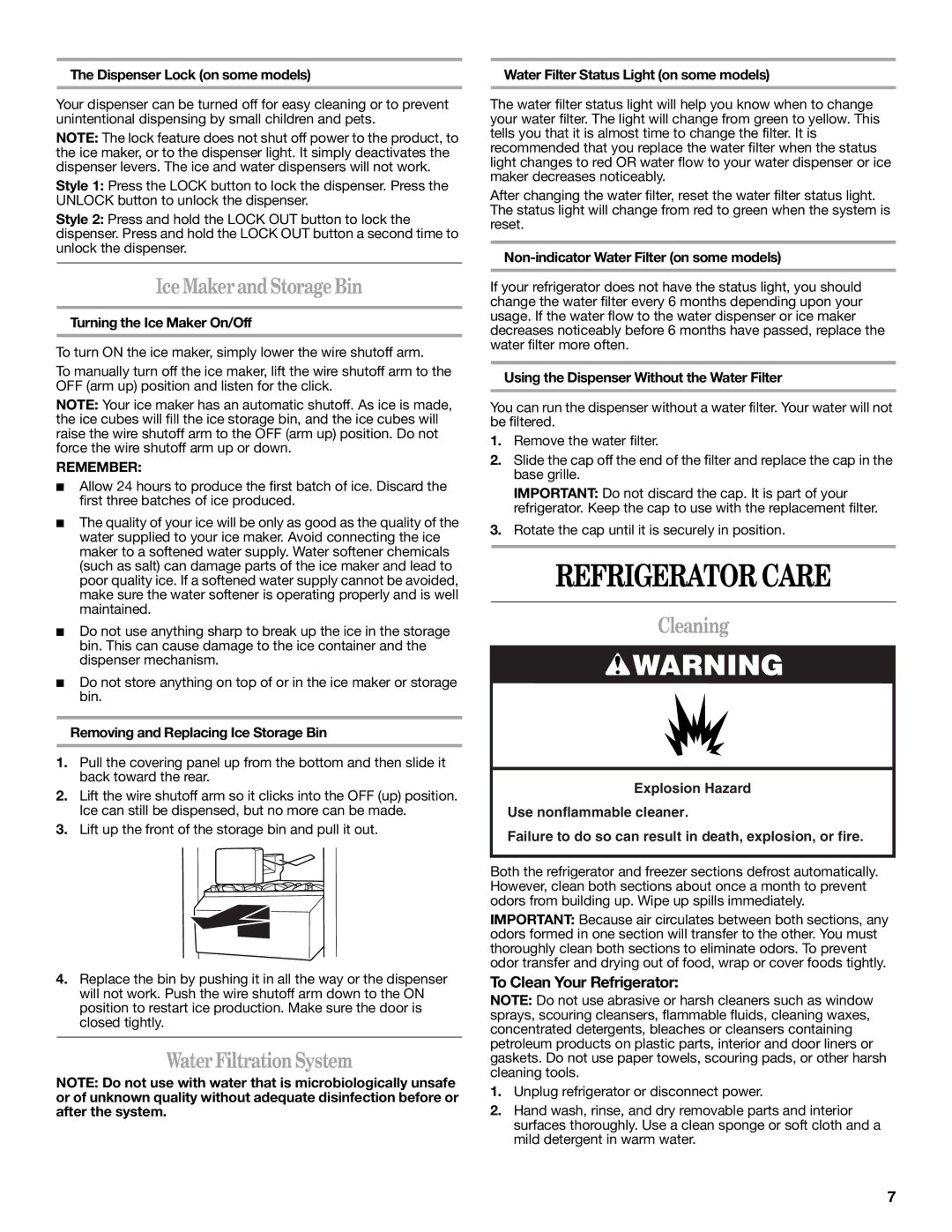ED5FHEXNL00, ED5FHEXNS00, ED2VHGXMB10, ED2VHGXMB00, ED5FHEXNL01 specifications
The Whirlpool ED2PHEXNQ00, ED2PHEXNB00, ED2PHEXNL00, ED2PHEXNT00, and ED5FHEXNB01 are a collection of side-by-side refrigerators known for their reliable performance, spacious interiors, and modern features designed to enhance user convenience and food preservation. These models are ideal for families and individuals seeking efficient storage solutions and the latest in refrigeration technology.One of the standout characteristics of these Whirlpool models is their Energy Star certification, which signifies that they meet strict energy efficiency guidelines, helping homeowners save on utility bills while minimizing environmental impact. In addition, these refrigerators feature an adaptive defrost system that monitors usage patterns, allowing for efficient energy consumption by defrosting only when necessary.
These refrigerators come equipped with a spacious fresh food compartment that offers adjustable shelving, allowing users to customize their storage space to accommodate tall items or more substantial quantities of groceries. The glass shelves not only provide a clear view of stored items but are also designed to be easy to clean, contributing to overall hygiene in the kitchen.
The ice and water dispenser is another key feature in models like the ED2PHEXNB00 and ED5FHEXNB01. This system provides chilled filtered water and ice on demand, making it easy for users to stay hydrated without having to fill up pitchers regularly. The filtration system ensures that the water tastes fresh and free from impurities, an essential for any modern kitchen.
In terms of technology, these Whirlpool refrigerators incorporate adaptive cooling systems that maintain optimal temperatures in both the refrigerator and freezer compartments. This technology protects perishables and keeps them fresh for an extended period.
Another appreciated feature is the built-in controls that allow users to easily adjust temperature settings, moisture levels, and manage the ice maker with simple button presses. Some models even come with smart sensors that alert users to any temperature fluctuations, ensuring food safety is prioritized.
Finally, these refrigerator models boast a sleek and modern design, available in various finishes such as stainless steel and black, allowing them to blend seamlessly into any kitchen décor. With their combination of efficiency, advanced technology, and thoughtful design, the Whirlpool ED2PHEXNQ00, ED2PHEXNB00, ED2PHEXNL00, ED2PHEXNT00, and ED5FHEXNB01 refrigerators stand as excellent choices for anyone looking to upgrade their kitchen appliances while ensuring food stays fresh and accessible.