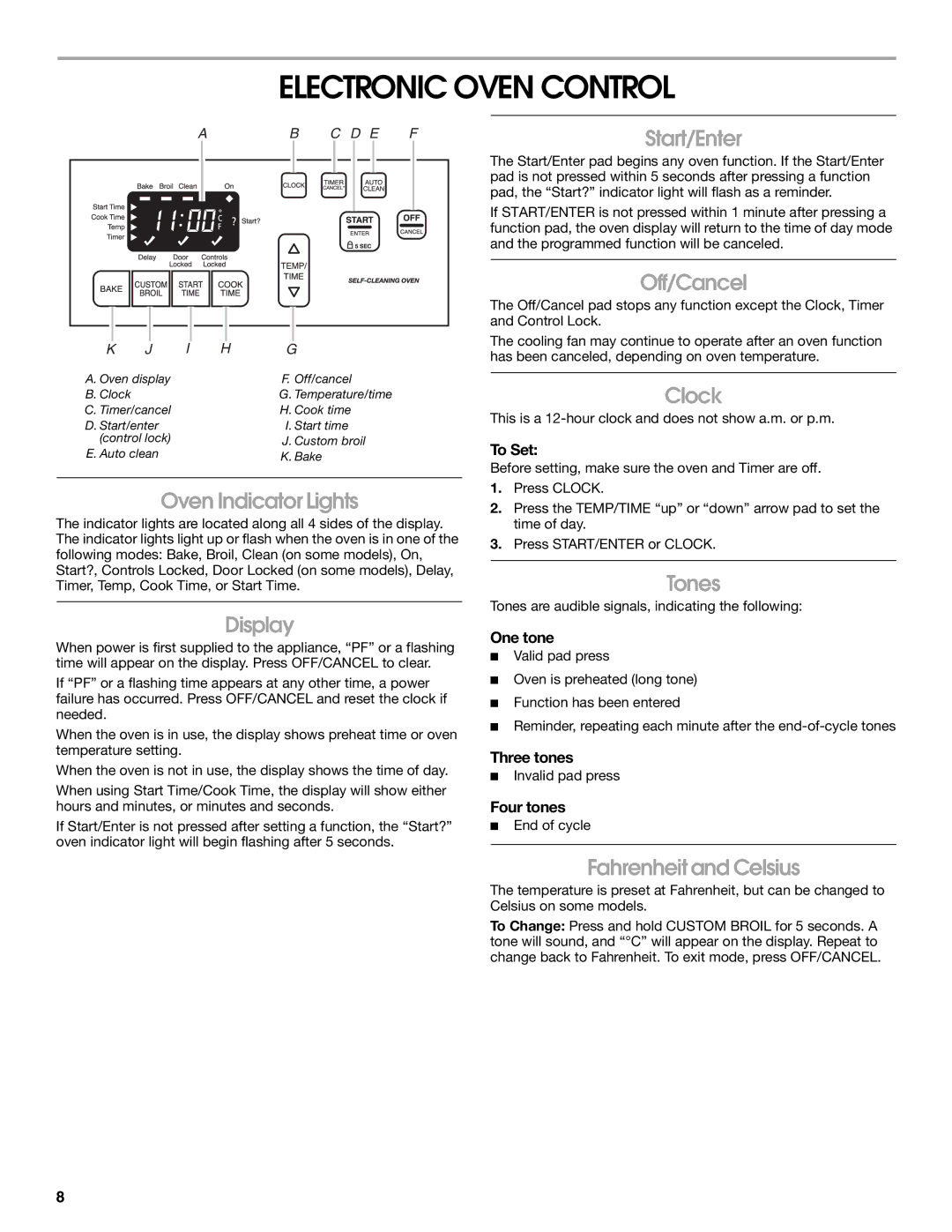FGS325RQ0 specifications
The Whirlpool FGS325RQ0 is an impressive freestanding gas range that brings both modern technology and efficient cooking capabilities to your kitchen. Designed for home chefs who appreciate versatility and functionality, this model integrates several key features that enhance the cooking experience while ensuring ease of use.One of the standout characteristics of the FGS325RQ0 is its robust oven capacity. With a generous 5.0 cubic feet of cooking space, it allows you to accommodate multiple dishes at once, making it ideal for family gatherings or meal prepping. The oven is equipped with a large window, providing easy visibility of your culinary creations without needing to open the door and disturb the cooking process.
The range features four sealed burners on the stovetop, each delivering the precise heat needed for a variety of cooking techniques. These burners are designed to contain spills and prevent food particles from reaching the burners, making clean-up a breeze. The powerful burner options include a 15,000 BTU burner for high-heat cooking, ideal for searing meats, as well as a simmer burner for gently cooking sauces or melting chocolate.
A key technology incorporated into the FGS325RQ0 is Whirlpool's proprietary AccuBake Temperature Management System, which helps to maintain consistent baking temperatures. This system ensures even cooking results, preventing hot spots and uneven baking, so you can achieve perfect results every time.
Another notable feature is the EasyView extra-large oven window, which provides a clear view of your dishes without the need to open the oven door. This helps to maintain optimal cooking temperatures and saves energy.
The range also incorporates a convenient self-cleaning option for the oven, allowing you to spend less time scrubbing and more time enjoying your meals. With adjustable oven racks, you can easily customize the interior space to accommodate pans of various sizes.
Additionally, the FGS325RQ0 is designed with durability in mind, featuring a fingerprint-resistant finish that helps maintain a clean look while reducing the need for constant wiping. Its sleek design and timeless stainless steel finish ensure that it will complement a variety of kitchen aesthetics.
In summary, the Whirlpool FGS325RQ0 is a well-rounded gas range that offers a blend of performance, technology, and convenience tailored to meet the needs of modern cooks. With its spacious oven, versatile burner options, and thoughtful features, it is a stellar choice for anyone looking to enhance their kitchen cooking capabilities.