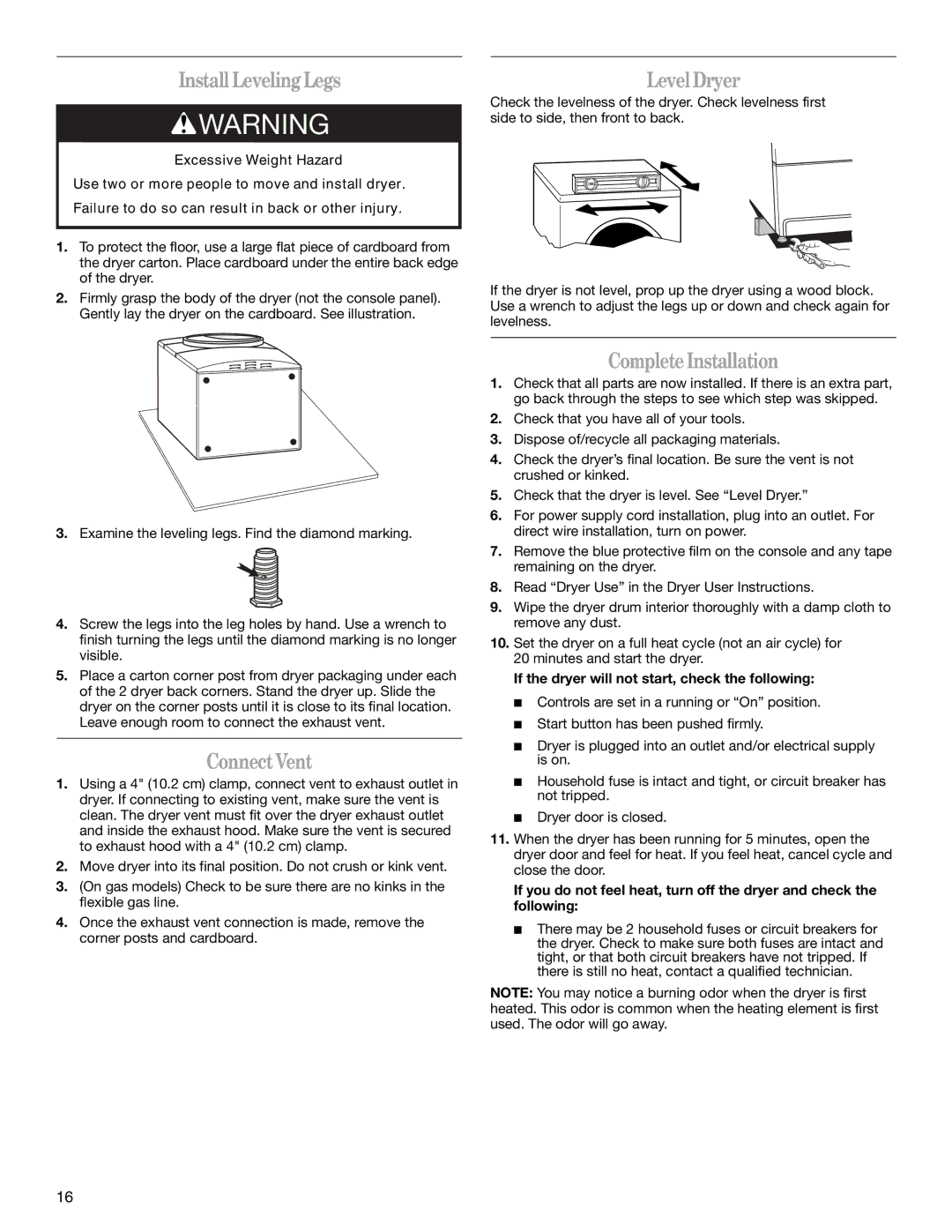Install LevelingLegs
![]() WARNING
WARNING
Excessive Weight Hazard
Use two or more people to move and install dryer. Failure to do so can result in back or other injury.
1.To protect the floor, use a large flat piece of cardboard from the dryer carton. Place cardboard under the entire back edge of the dryer.
2.Firmly grasp the body of the dryer (not the console panel). Gently lay the dryer on the cardboard. See illustration.
LevelDryer
Check the levelness of the dryer. Check levelness first side to side, then front to back.
If the dryer is not level, prop up the dryer using a wood block. Use a wrench to adjust the legs up or down and check again for levelness.
3.Examine the leveling legs. Find the diamond marking.
4.Screw the legs into the leg holes by hand. Use a wrench to finish turning the legs until the diamond marking is no longer visible.
5.Place a carton corner post from dryer packaging under each of the 2 dryer back corners. Stand the dryer up. Slide the dryer on the corner posts until it is close to its final location. Leave enough room to connect the exhaust vent.
ConnectVent
1.Using a 4" (10.2 cm) clamp, connect vent to exhaust outlet in dryer. If connecting to existing vent, make sure the vent is clean. The dryer vent must fit over the dryer exhaust outlet and inside the exhaust hood. Make sure the vent is secured to exhaust hood with a 4" (10.2 cm) clamp.
2.Move dryer into its final position. Do not crush or kink vent.
3.(On gas models) Check to be sure there are no kinks in the flexible gas line.
4.Once the exhaust vent connection is made, remove the corner posts and cardboard.
CompleteInstallation
1.Check that all parts are now installed. If there is an extra part, go back through the steps to see which step was skipped.
2.Check that you have all of your tools.
3.Dispose of/recycle all packaging materials.
4.Check the dryer’s final location. Be sure the vent is not crushed or kinked.
5.Check that the dryer is level. See “Level Dryer.”
6.For power supply cord installation, plug into an outlet. For direct wire installation, turn on power.
7.Remove the blue protective film on the console and any tape remaining on the dryer.
8.Read “Dryer Use” in the Dryer User Instructions.
9.Wipe the dryer drum interior thoroughly with a damp cloth to remove any dust.
10.Set the dryer on a full heat cycle (not an air cycle) for 20 minutes and start the dryer.
If the dryer will not start, check the following:
■Controls are set in a running or “On” position.
■Start button has been pushed firmly.
■Dryer is plugged into an outlet and/or electrical supply is on.
■Household fuse is intact and tight, or circuit breaker has not tripped.
■Dryer door is closed.
11.When the dryer has been running for 5 minutes, open the dryer door and feel for heat. If you feel heat, cancel cycle and close the door.
If you do not feel heat, turn off the dryer and check the following:
■There may be 2 household fuses or circuit breakers for the dryer. Check to make sure both fuses are intact and tight, or that both circuit breakers have not tripped. If there is still no heat, contact a qualified technician.
NOTE: You may notice a burning odor when the dryer is first heated. This odor is common when the heating element is first used. The odor will go away.
16