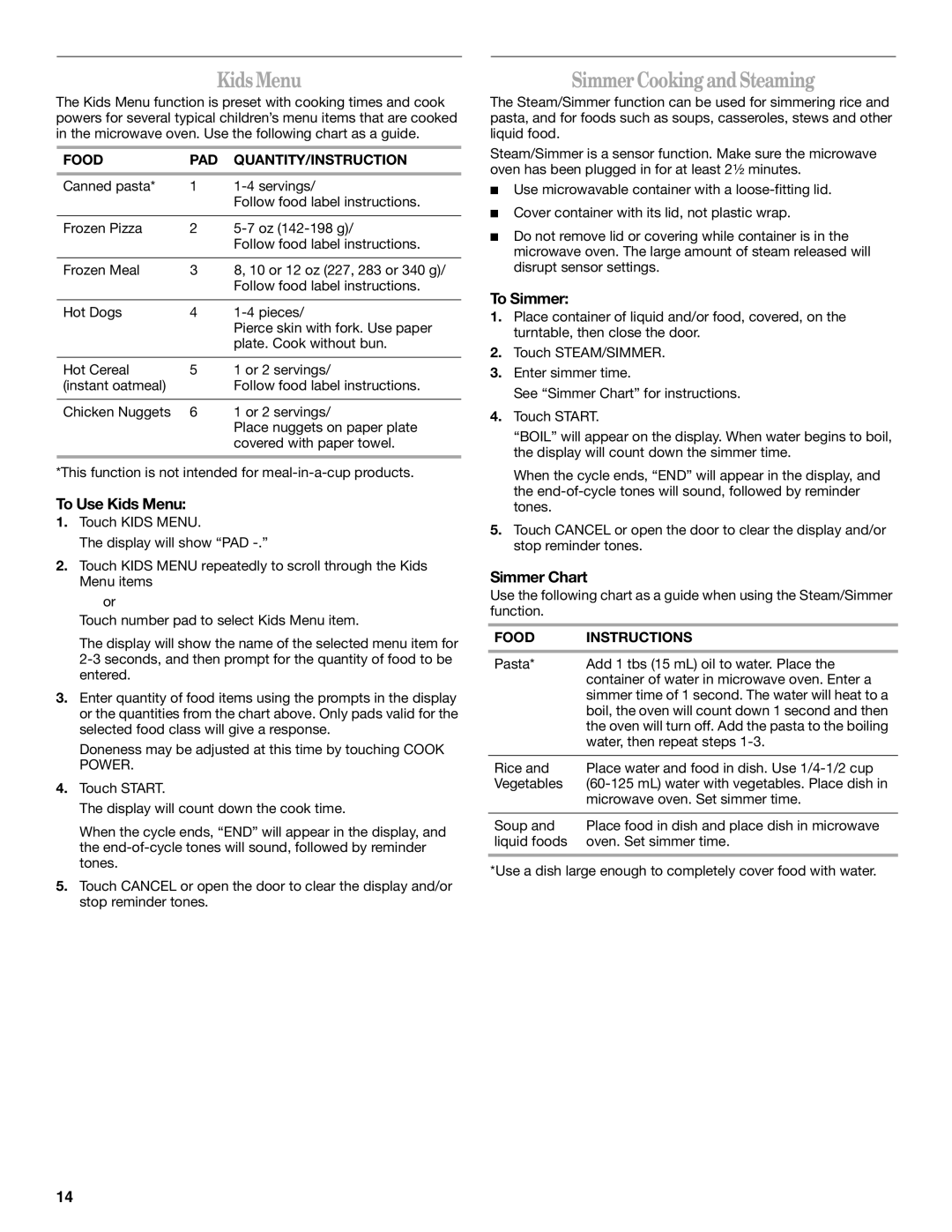Kids Menu
The Kids Menu function is preset with cooking times and cook powers for several typical children’s menu items that are cooked in the microwave oven. Use the following chart as a guide.
FOOD | PAD | QUANTITY/INSTRUCTION |
Canned pasta* | 1 | |
|
| Follow food label instructions. |
|
|
|
Frozen Pizza | 2 | |
|
| Follow food label instructions. |
|
|
|
Frozen Meal | 3 | 8, 10 or 12 oz (227, 283 or 340 g)/ |
|
| Follow food label instructions. |
|
|
|
Hot Dogs | 4 | |
|
| Pierce skin with fork. Use paper |
|
| plate. Cook without bun. |
|
|
|
Hot Cereal | 5 | 1 or 2 servings/ |
(instant oatmeal) |
| Follow food label instructions. |
|
|
|
Chicken Nuggets | 6 | 1 or 2 servings/ |
|
| Place nuggets on paper plate |
|
| covered with paper towel. |
|
|
|
*This function is not intended for
To Use Kids Menu:
1.Touch KIDS MENU.
The display will show “PAD
2.Touch KIDS MENU repeatedly to scroll through the Kids Menu items
or
Touch number pad to select Kids Menu item.
The display will show the name of the selected menu item for
3.Enter quantity of food items using the prompts in the display or the quantities from the chart above. Only pads valid for the selected food class will give a response.
Doneness may be adjusted at this time by touching COOK POWER.
4.Touch START.
The display will count down the cook time.
When the cycle ends, “END” will appear in the display, and the
5.Touch CANCEL or open the door to clear the display and/or stop reminder tones.
Simmer Cooking and Steaming
The Steam/Simmer function can be used for simmering rice and pasta, and for foods such as soups, casseroles, stews and other liquid food.
Steam/Simmer is a sensor function. Make sure the microwave oven has been plugged in for at least 2¹⁄₂ minutes.
■Use microwavable container with a
■Cover container with its lid, not plastic wrap.
■Do not remove lid or covering while container is in the microwave oven. The large amount of steam released will disrupt sensor settings.
To Simmer:
1.Place container of liquid and/or food, covered, on the turntable, then close the door.
2.Touch STEAM/SIMMER.
3.Enter simmer time.
See “Simmer Chart” for instructions.
4.Touch START.
“BOIL” will appear on the display. When water begins to boil, the display will count down the simmer time.
When the cycle ends, “END” will appear in the display, and the
5.Touch CANCEL or open the door to clear the display and/or stop reminder tones.
Simmer Chart
Use the following chart as a guide when using the Steam/Simmer function.
FOOD | INSTRUCTIONS |
Pasta* | Add 1 tbs (15 mL) oil to water. Place the |
| container of water in microwave oven. Enter a |
| simmer time of 1 second. The water will heat to a |
| boil, the oven will count down 1 second and then |
| the oven will turn off. Add the pasta to the boiling |
| water, then repeat steps |
|
|
Rice and | Place water and food in dish. Use |
Vegetables | |
| microwave oven. Set simmer time. |
|
|
Soup and | Place food in dish and place dish in microwave |
liquid foods | oven. Set simmer time. |
|
|
*Use a dish large enough to completely cover food with water.
14