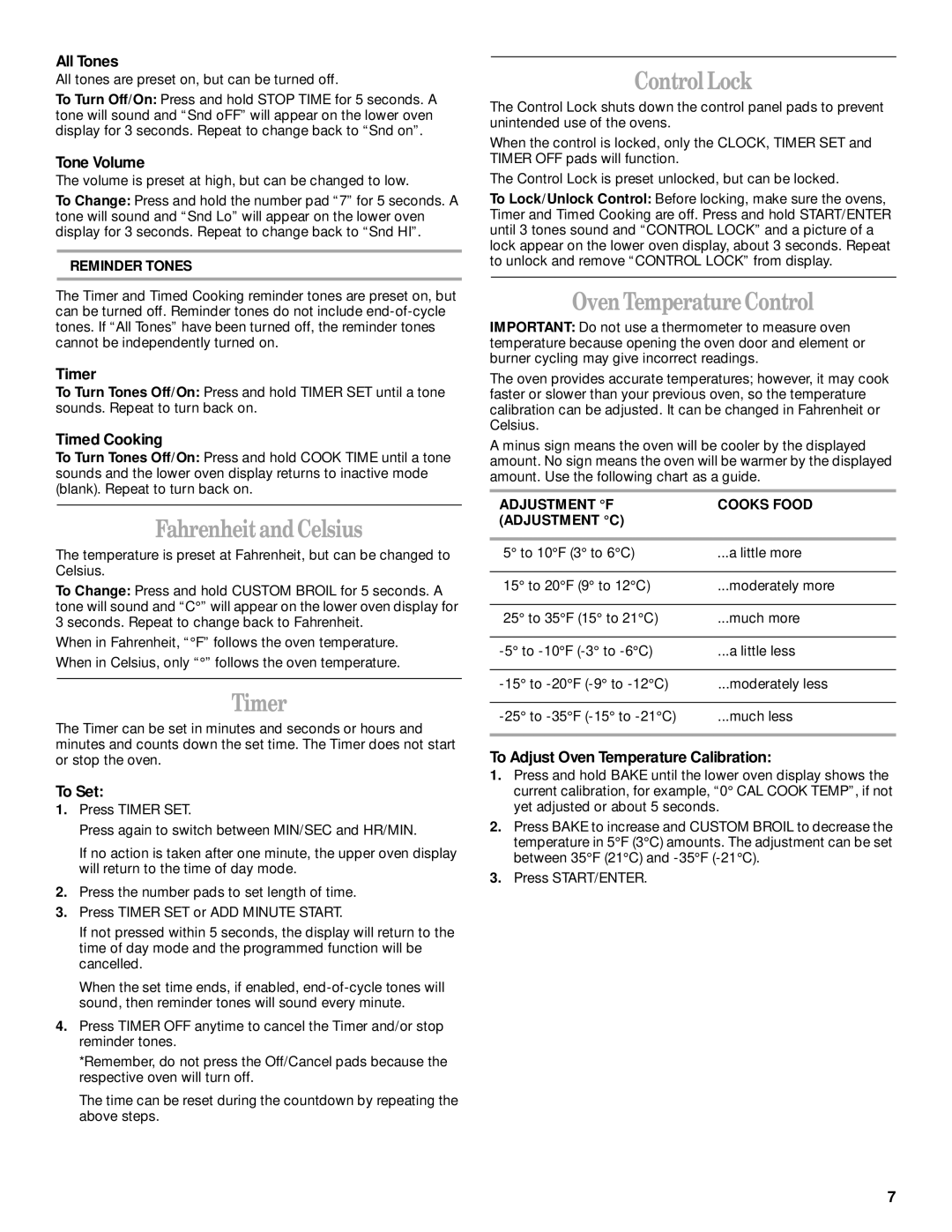GSC278 specifications
The Whirlpool GSC278 is a refrigerator that combines innovative technology with a stylish design, making it an ideal choice for both functionality and aesthetics in modern kitchens. With a generous capacity, the GSC278 can accommodate a variety of groceries and items, ensuring that families have ample space to store fresh food and beverages.One of the standout features of the Whirlpool GSC278 is its advanced cooling system. This refrigerator employs a Multi-Air Flow system that ensures consistent temperature distribution throughout the interior. By utilizing strategically placed vents, this technology helps maintain optimal freshness for perishable items. Additionally, the temperature management system is designed to respond quickly to changes, keeping food at ideal temperatures even when the door is frequently opened.
The GSC278 also showcases a frost-free design, which eliminates the need for manual defrosting. This feature minimizes ice buildup, allowing for more usable storage space and ensuring that your food remains unscathed by ice crystals. The refrigerator is engineered for energy efficiency, helping users save on energy bills while reducing their environmental impact. With an Energy Star certification, the GSC278 meets stringent efficiency guidelines without compromising performance.
Another remarkable aspect of the Whirlpool GSC278 is its interior organization. Equipped with adjustable shelves, crispers, and door bins, this refrigerator allows users to customize their storage options based on their needs. The clear storage bins and drawers make it easy to see and access items, reducing food waste and ensuring groceries are always within reach.
For added convenience, the GSC278 features an exterior water and ice dispenser. This not only provides quick access to chilled water and ice but also enhances the overall functionality of the appliance. With its sleek design and user-friendly features, the Whirlpool GSC278 is not just a refrigerator; it’s an investment in quality kitchen technology.
In summary, the Whirlpool GSC278 stands out for its impressive capacity, energy efficiency, advanced cooling technologies, and thoughtful organization features. This refrigerator is designed to meet the demands of today’s households while delivering reliable performance and style. Whether you’re storing fresh fruits and vegetables or entertaining guests, the GSC278 provides the versatility and efficiency needed to keep food fresh and accessible.