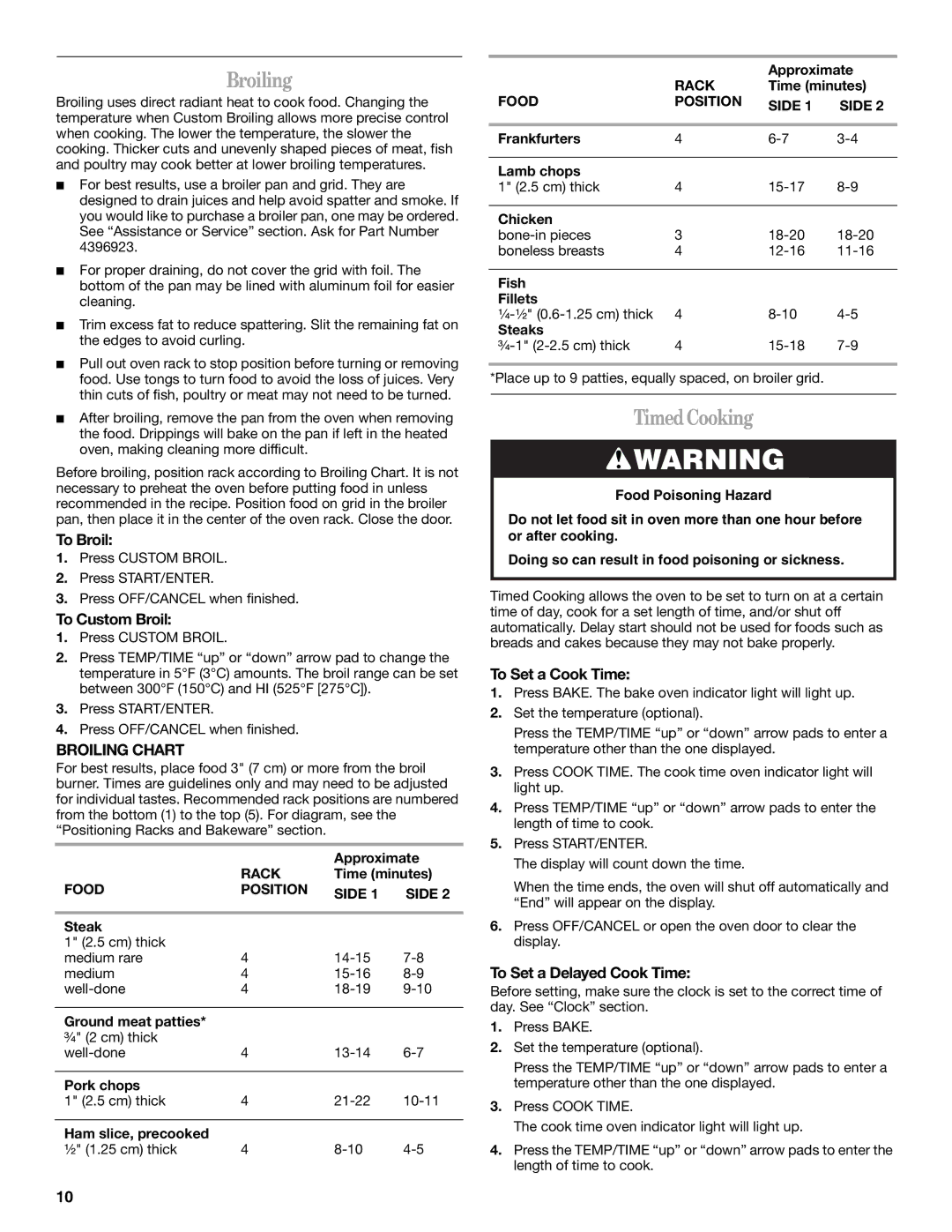IGS325RQ1 specifications
The Whirlpool IGS325RQ1 is a high-quality gas range that combines modern design with practical features, catering to the needs of both amateur and professional cooks. This appliance is designed to enhance the cooking experience while ensuring efficiency and reliability in the kitchen.One of the most notable features of the Whirlpool IGS325RQ1 is its spacious oven, which offers a generous capacity, making it ideal for preparing large meals or multiple dishes simultaneously. The oven is equipped with multiple cooking modes, including Bake, Broil, and Specialty options, providing flexibility and versatility in cooking methods. Furthermore, the oven uses a convection cooking system, which circulates hot air evenly throughout the interior, ensuring that food is cooked uniformly and efficiently, resulting in perfectly baked goods and evenly roasted meals.
The range top features four sealed burners that deliver a range of BTU outputs, allowing users to choose the right level of heat for each cooking task. The burners are designed for precision, from simmering sauces at low heat to boiling water quickly for pasta. The cast-iron grates provide a sturdy base for pots and pans, ensuring stability and durability while cooking.
In addition to its robust functionality, the Whirlpool IGS325RQ1 boasts a sleek and modern design that complements any kitchen décor. The stainless steel finish not only adds an elegant touch but also makes cleaning easier, as it resists fingerprints and smudges.
To enhance user convenience, this gas range includes features such as the AccuBake temperature management system, which monitors the oven's temperature and adjusts it as needed for consistent cooking results. The surface burner knob and oven controls are intuitive, providing ease of use for anyone in the kitchen.
Safety is also a priority, with features like the electronic ignition system, which eliminates the need for standing pilots, minimizing gas consumption and enhancing safety. Additionally, the oven includes a self-cleaning function that helps maintain hygiene without the need for harsh chemicals, making it easier to keep the appliance in top working condition.
In conclusion, the Whirlpool IGS325RQ1 gas range stands out due to its combination of performance, style, and user-friendly features, making it a valuable addition to any kitchen. Whether for daily meals or special occasions, this range provides the reliability and flexibility that modern home cooks demand.