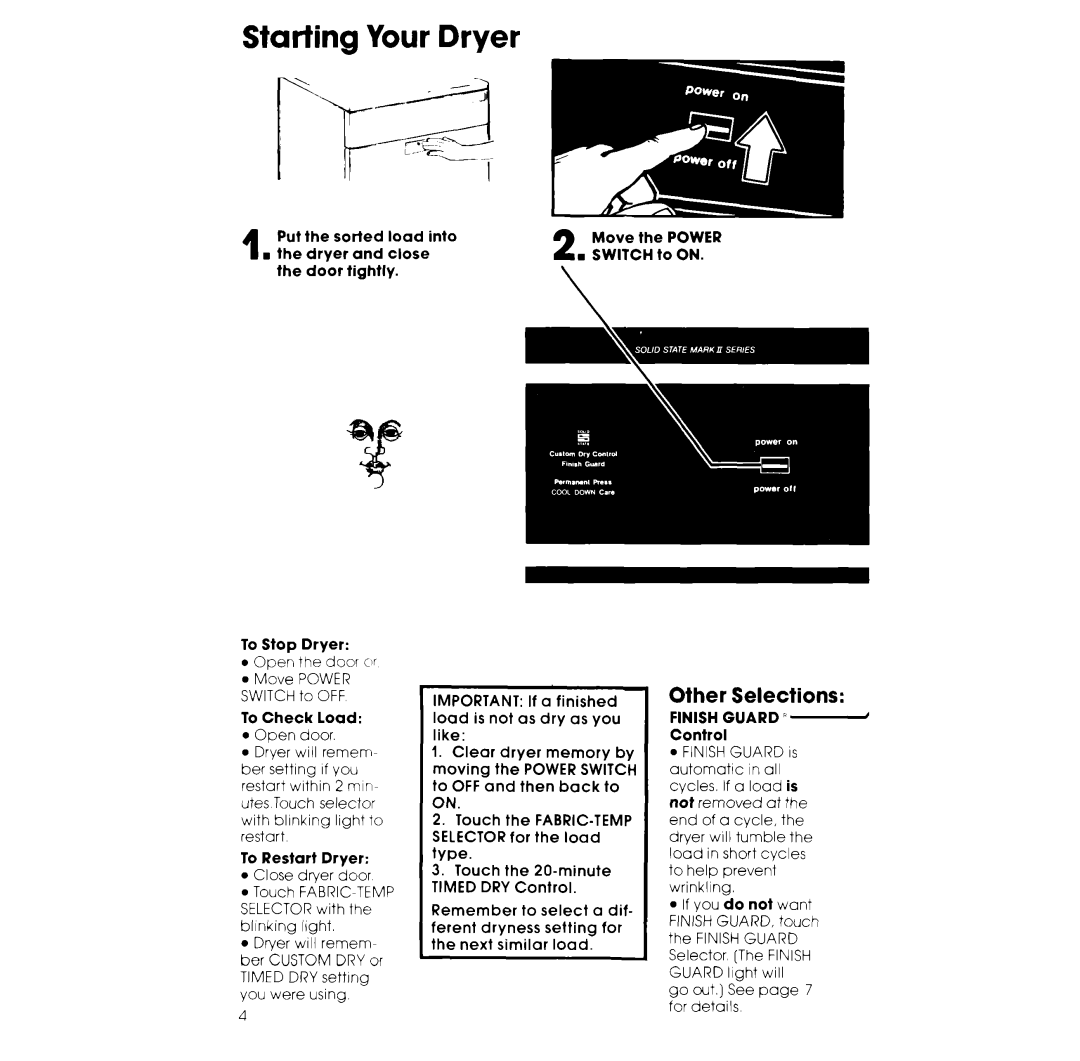Starting Your Dryer
Put the sorted | load into | 2 | Move the POWER | ||
1n the | dryer | and | close | . SWITCH to ON. | |
the | door | tightly. |
|
|
|
To Stop | Dryer: |
|
|
|
|
|
|
|
|
|
|
|
|
|
|
|
|
| |||
l Open the door or |
|
|
|
|
|
|
|
|
|
|
|
|
|
|
| ||||||
l Move | POWER |
|
|
|
|
|
|
|
|
|
| Other |
| Selections: | |||||||
SWITCH | to | OFF |
|
| IMPORTANT: | If a finished |
| ||||||||||||||
To Check | load: |
|
| load | is not | as | dry | as | you | FINISH | GUARD | ” - | |||||||||
l Open | door. |
|
|
| like: |
|
|
|
|
|
|
| Control |
|
|
|
| ||||
l Dryer will remem- |
| 1. Clear | dryer | memory | by | . | FINISH |
| GUARD | IS | |||||||||||
ber | setting | if you |
| moving | the | POWER SWITCH | automatrc |
| in | all | is | ||||||||||
restart | within | 2 | mm- | to OFF and | then | back |
| to | cycles. | If o load | |||||||||||
utes | Touch | selector |
| ON. |
|
|
|
|
|
|
| not | removed | at | the | ||||||
with | blinking |
| light | to | 2. Touch the | end | of a | cycle, | the | ||||||||||||
restart |
|
|
|
|
| SELECTOR for | the | load |
|
| dryer | will | tumble | the | |||||||
To Restart | Dryer: |
| type. |
|
|
|
|
|
|
| load | in | short | cycles | |||||||
l Close | dryer | door |
| 3. Touch the |
| to | help | prevent |
| ||||||||||||
| TIMED | DRY Control. |
|
| wrinkling. |
|
|
|
| ||||||||||||
. Touch | FABRICTEMP |
|
| do not |
| ||||||||||||||||
SELECTOR | with | the |
| Remember | to | select | a | dif- | l | If you | want | ||||||||||
| FINISH GUARD, | touch | |||||||||||||||||||
blinking | light. |
|
|
| ferent | dryness | setting |
| for | ||||||||||||
|
|
|
| the | FINISH GUARD | ||||||||||||||||
l Dryer | will | remem- |
| the next | similar load. |
|
| ||||||||||||||
|
|
| Selector |
| [The | FINISH | |||||||||||||||
ber | CUSTOM | DRY | or |
|
|
|
|
|
|
|
|
| |||||||||
|
|
|
|
|
|
|
| GUARD |
| light | will | ||||||||||
TIMED | DRY | settrng |
|
|
|
|
|
|
|
|
|
| |||||||||
|
|
|
|
|
|
|
|
| go | out.) |
| See | page 7 | ||||||||
you | were using |
|
|
|
|
|
|
|
|
|
|
| |||||||||
|
|
|
|
|
|
|
|
|
| for | details |
|
|
| |||||||
4 |
|
|
|
|
|
|
|
|
|
|
|
|
|
|
|
|
| ||||
|
|
|
|
|
|
|
|
|
|
|
|
|
|
|
|
|
|
|
|
| |