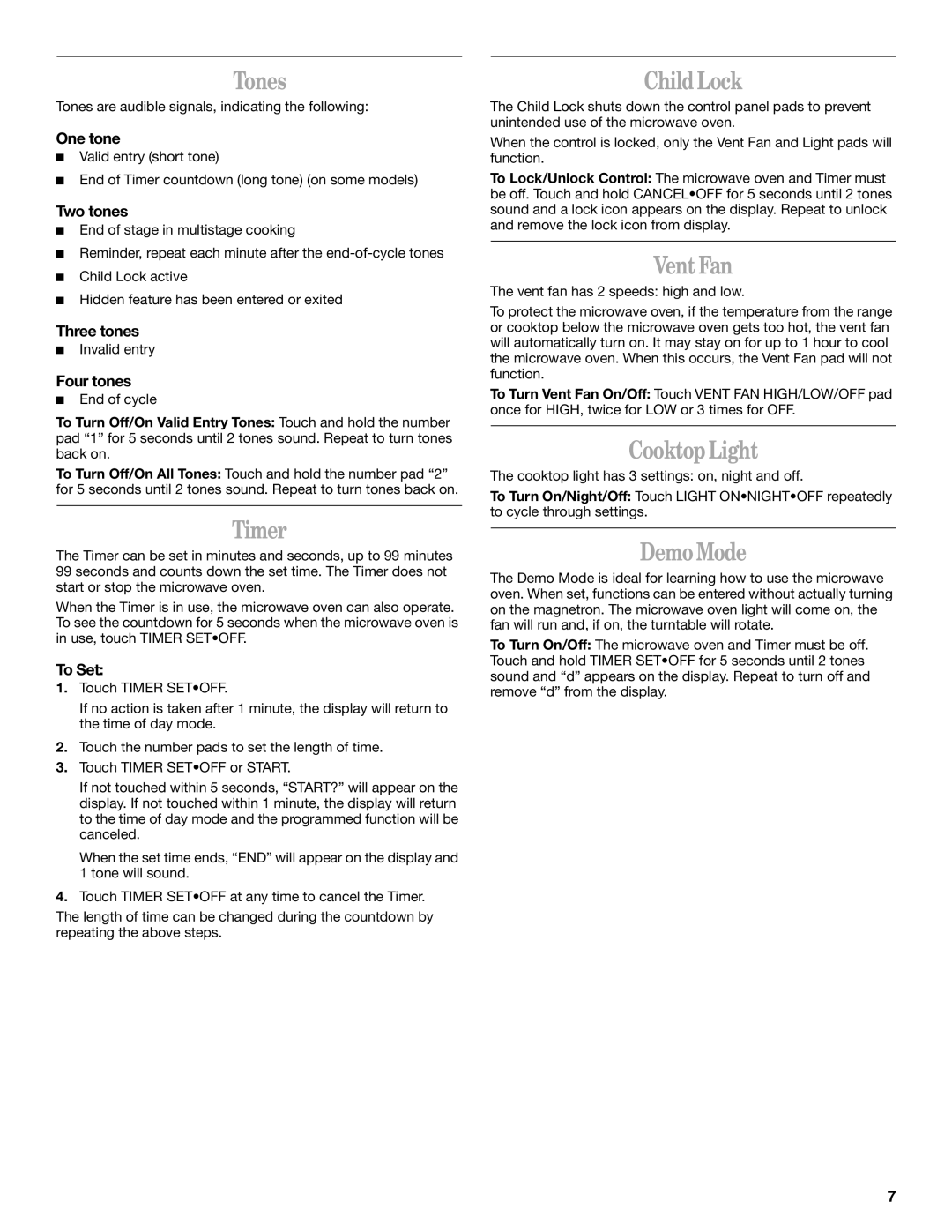MH1141XM specifications
The Whirlpool MH1141XM is a compact microwave that combines efficient cooking with user-friendly features to meet the demands of modern kitchens. With its sleek design and versatile functions, this model is perfect for small spaces while still providing excellent performance.One of the standout features of the Whirlpool MH1141XM is its 1.1 cubic feet cooking capacity, which allows users to heat, cook, or defrost various types of food without taking up too much counter space. Despite its compact size, it offers ample interior space for a range of dishes, making it ideal for small apartments, dorm rooms, or as an additional cooking appliance in larger households.
Equipped with a powerful 1,000 watts of cooking power, the MH1141XM ensures quick and efficient cooking times. This wattage allows for thorough heating and cooking of food, enabling users to save time in the kitchen. The microwave also features multiple power levels, allowing for customization based on the specific needs of different types of food. Whether you’re reheating leftovers or cooking frozen meals, the Whirlpool MH1141XM delivers consistent and reliable results.
The microwave includes several convenient cooking presets that simplify meal preparation. With options for popcorn, pizza, and baked potatoes, users can easily select the desired cooking method without needing to think twice about timing or power levels. The one-touch controls enhance the user experience, making cooking as straightforward as possible.
Another notable technology in the Whirlpool MH1141XM is its easy-to-clean interior. The smooth surface helps prevent food from sticking and allows for quick wipe-downs, making maintenance a breeze. Additionally, the microwave’s turntable ensures even heating by rotating dishes as they cook, delivering perfectly cooked meals every time.
Safety features in the Whirlpool MH1141XM include a child lock, which helps keep little hands safe while the appliance is in use. This is an essential addition for families with young children, providing peace of mind for parents.
In summary, the Whirlpool MH1141XM is a practical and efficient microwave that caters to the needs of diverse users. With its compact design, powerful cooking abilities, convenient presets, and easy maintenance, it stands out as an excellent option for anyone looking to streamline their cooking process and maximize space in their kitchen.