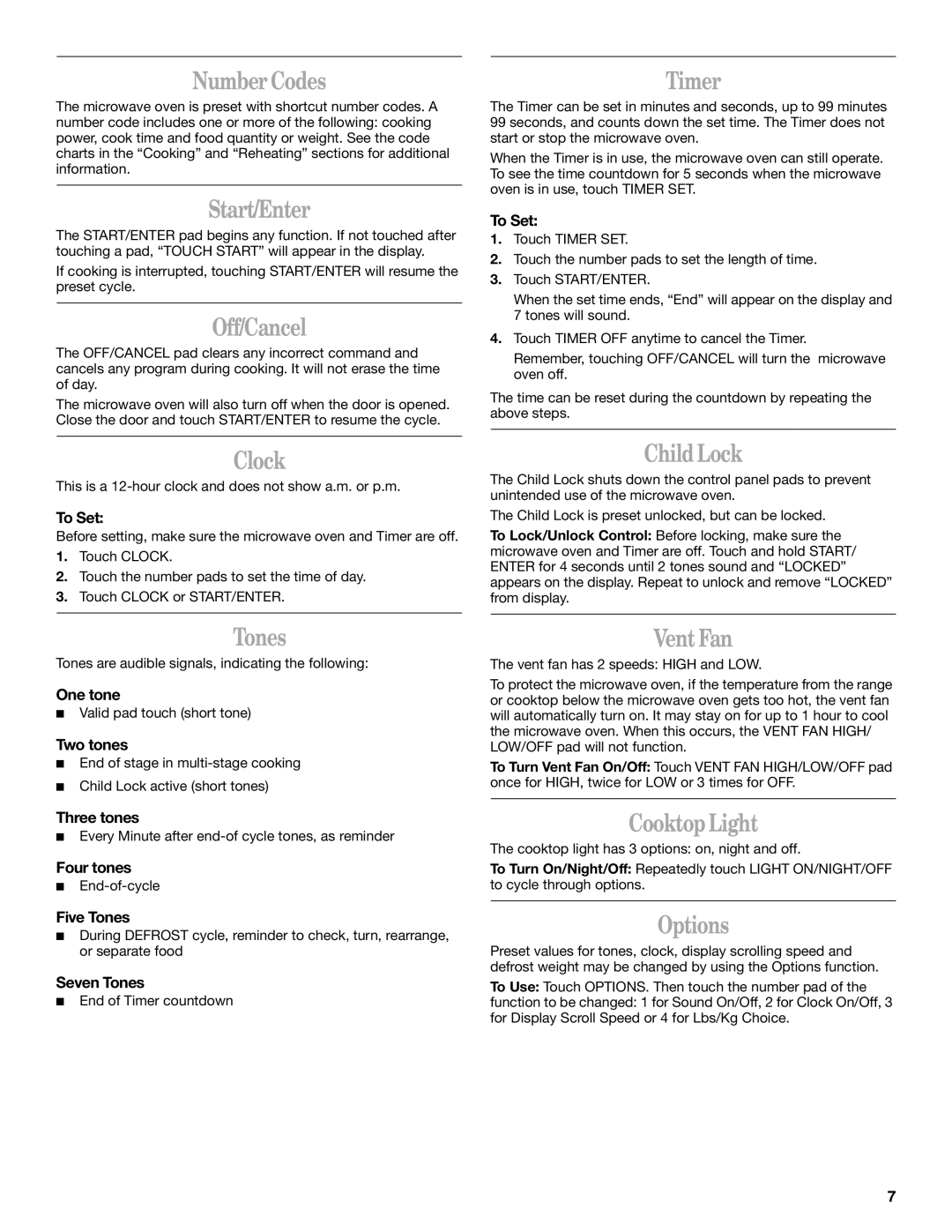MH6150XM specifications
The Whirlpool MH6150XM is a versatile and efficient microwave oven designed to simplify your cooking experience while delivering outstanding results. One of the key features of the MH6150XM is its 1.6 cubic feet capacity, allowing you to prepare meals for families or gatherings with ease. Its sleek, stainless steel finish gives it a modern aesthetic that can enhance the look of any kitchen.Equipped with a 900-watt cooking power, this microwave can efficiently cook a variety of foods to perfection. Its multiple power levels provide users with the flexibility to select the optimal setting for their cooking needs. The microwave also features a convenient digital display and easy-to-use controls, making it simple to navigate various settings and functions.
One of the standout technologies of the Whirlpool MH6150XM is its sensor cooking function. This innovative feature automatically adjusts cooking times and power levels based on the moisture level in the food, ensuring even cooking and preventing overcooking. This is particularly beneficial for busy individuals who want reliable results without constant monitoring.
The microwave also includes a popcorn setting dedicated to popping your favorite snack to perfection. With options for various bag sizes, you can get that ideal popcorn experience every time. Additionally, the MH6150XM incorporates a defrost function, allowing you to safely and evenly thaw frozen foods, whether it be meat, poultry, or seafood, ensuring your meals are ready when you are.
To further enhance user convenience, the Whirlpool MH6150XM includes a turntable that provides consistent cooking results by rotating food during the cooking process. The unit's key lock feature adds an element of safety, making it ideal for households with children, preventing accidental operation.
Cleaning is made easy with the microwave's removable glass turntable and stainless steel interior, which can be wiped down effortlessly. The Whirlpool MH6150XM embodies durability combined with functionality, making it a reliable addition to any kitchen. With energy-saving features and an array of cooking options, this microwave oven is designed to meet the needs of modern households, making everyday cooking more efficient and enjoyable.