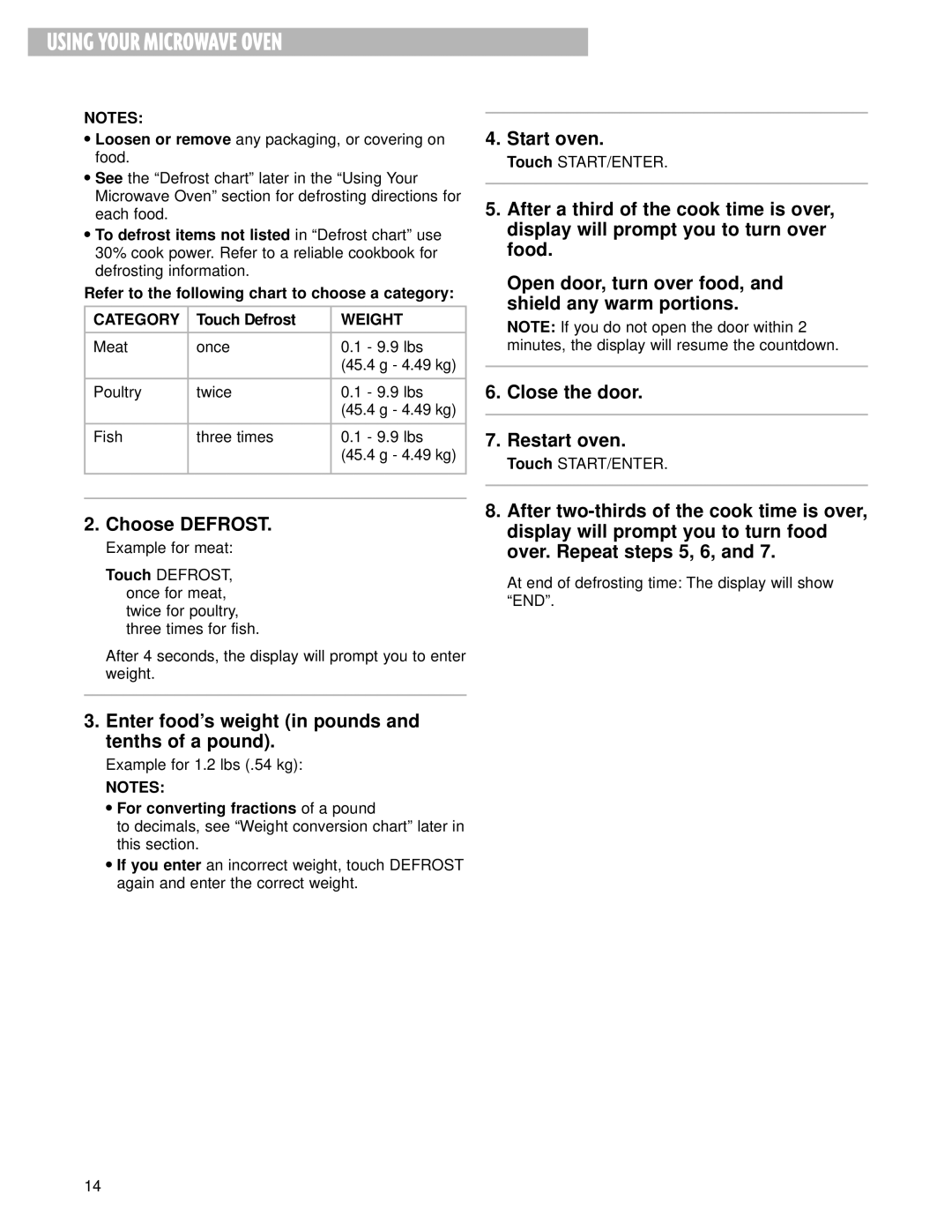MHE13XH specifications
The Whirlpool MHE13XH is a state-of-the-art microwave oven designed to meet the needs of modern kitchens while providing exceptional cooking performance. This model stands out with its sleek design and advanced features that enhance convenience, efficiency, and versatility in meal preparation.One of the prominent features of the Whirlpool MHE13XH is its powerful 1.3 cubic feet capacity, making it spacious enough to accommodate various dishes. This microwave boasts a 900-watt cooking power, ensuring that meals are cooked quickly and efficiently. The even cooking technology employed allows for consistent results, eliminating the common problem of hot spots typically found in microwaved food.
The MHE13XH integrates several convenient cooking presets, tailored for specific food types such as popcorn, pizza, and reheat, simplifying the cooking process. The one-touch cooking options allow users to prepare meals with just the push of a button, catering to the busy lifestyles of today's consumers.
Another innovative feature is the sensor cooking technology. This function detects the moisture released from the food and automatically adjusts the cooking time and power level, ensuring perfectly cooked meals every time without the need for constant monitoring. This feature is not only a labor-saver but also enhances the quality of the food being prepared.
The design of the Whirlpool MHE13XH is equally impressive. Its modern stainless steel finish adds a touch of elegance to any kitchen decor. The easy-to-clean interior features a smudge-proof coating that minimizes fingerprints and makes maintenance a breeze. The interior light ensures that users can always monitor their food as it cooks, adding another layer of convenience.
This microwave also incorporates a child lock feature, providing peace of mind for families with young children. This mode prevents accidental operation, making it safer in households with little ones.
In summary, the Whirlpool MHE13XH microwave oven combines powerful cooking capabilities with innovative features such as sensor cooking and one-touch presets, all wrapped in a stylish and functional design. With its focus on convenience, efficiency, and safety, it is an excellent addition to any kitchen that aims to streamline meal preparation while delivering delicious results. Its advanced technology and user-friendly interface make it a favorite among home cooks and culinary enthusiasts alike.