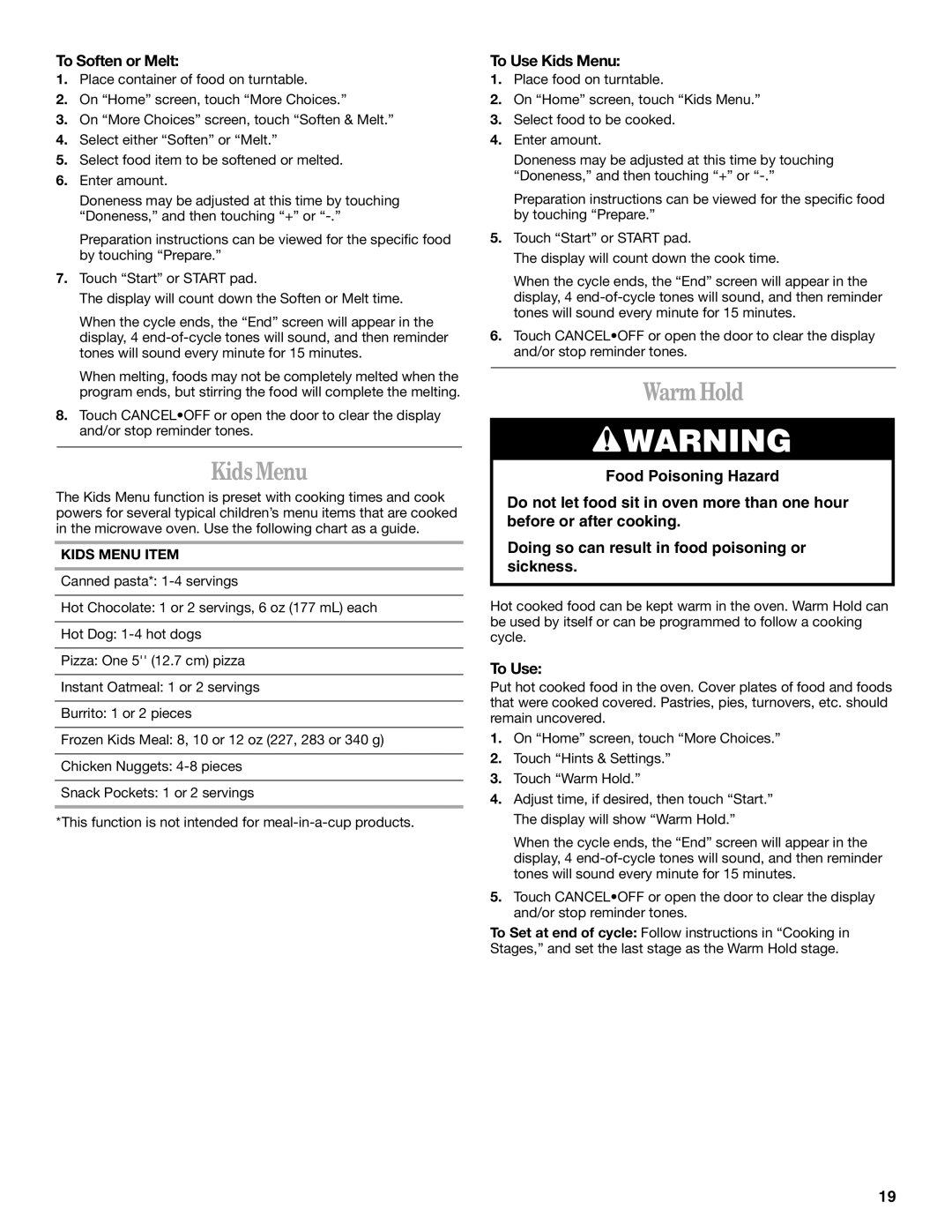Micro oven specifications
Whirlpool, a long-established leader in home appliances, brings modern innovation to the forefront with its advanced microwaves. The Whirlpool microwave oven is designed to elevate cooking experiences with ease, efficiency, and precision.One of the standout features of Whirlpool microwaves is their convenient Smart Sensor technology. This innovative feature automatically adjusts cooking time and power levels for various dishes, ensuring perfect results every time. By utilizing built-in humidity sensors, the microwave detects moisture levels and switches cooking settings accordingly, eliminating the guesswork typically associated with microwave cooking.
In addition, Whirlpool microwaves often include the Jet Start option, which allows users to quickly heat food without setting specific cooking times. With the push of a button, the microwave can instantly ramp up to maximum power, perfect for quickly reheating leftovers or warming beverages.
Another remarkable technology incorporated into Whirlpool microwaves is the steam cooking option. This feature allows users to prepare healthy meals while retaining the moisture and nutrients of food. With the ability to steam vegetables, rice, and even fish, users can enjoy nutritious meals with minimal oil and fat.
The sleek, compact designs of Whirlpool microwaves ensure they fit seamlessly into any kitchen aesthetic. With various finishes available, including stainless steel and black, these appliances can enhance both modern and traditional kitchen decors. Furthermore, many models boast an easy-clean interior that resists stains and odors, allowing for hassle-free maintenance.
Whirlpool microwaves come equipped with multiple cooking functions, including popcorn, baked potato, and reheat settings. These pre-programmed options simplify cooking by offering specific settings for commonly prepared foods, while the add-30-seconds button provides users with an easy solution for extending cooking times with a single press.
Safety is another consideration inherent in Whirlpool designs. Many models feature a child lock option, preventing accidental operation by curious little hands. Additionally, the appliance's streamlined, user-friendly controls help to minimize the risk of incorrect settings.
In summary, Whirlpool microwaves combine innovative technologies with practical features to create a powerful cooking appliance. With smart cooking sensors, steam functionality, and user-friendly designs, Whirlpool stands out as a trusted choice for modern kitchens, making meal preparation quicker and more enjoyable.