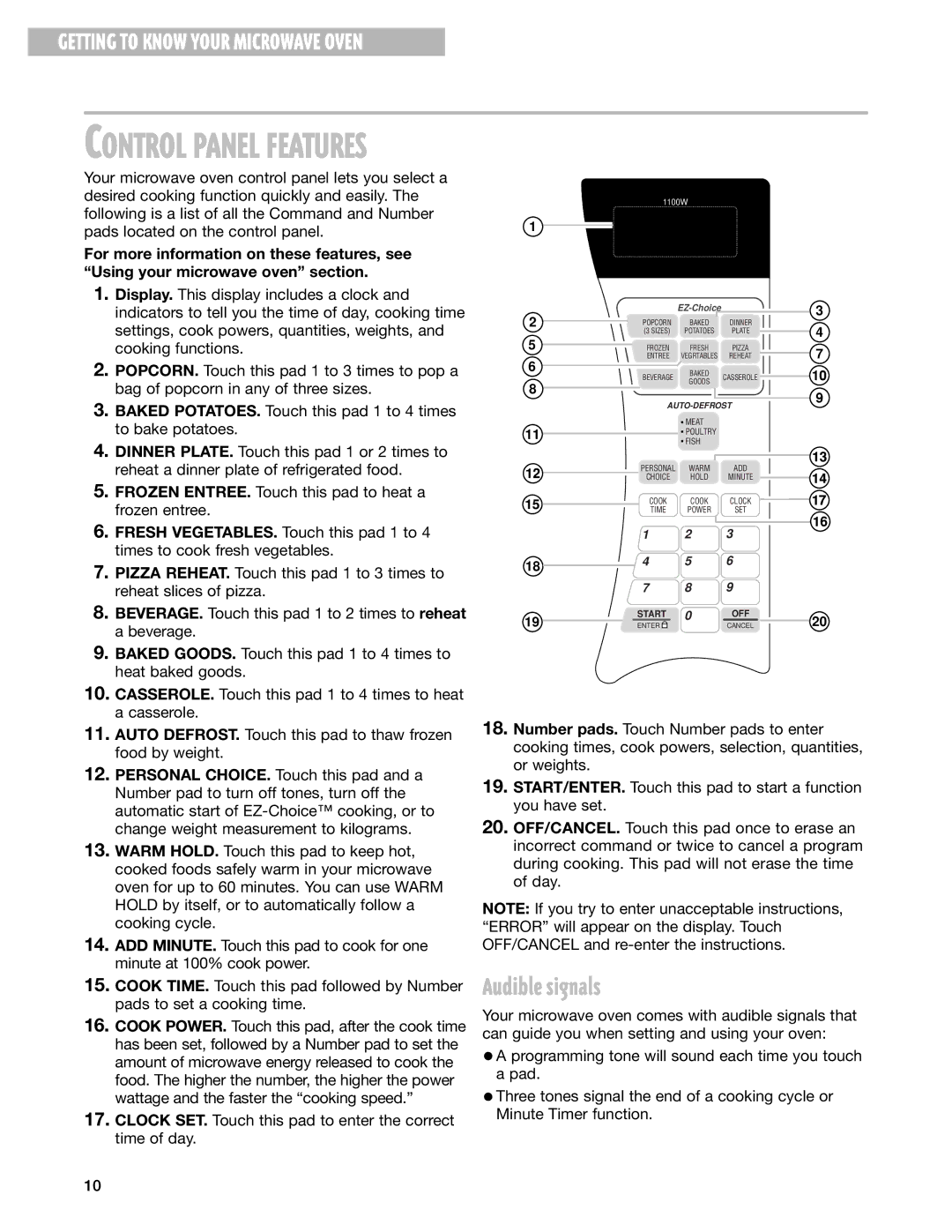MT1100SH specifications
The Whirlpool MT1100SH is a sophisticated microwave oven that seamlessly combines design with advanced cooking technologies. With a sleek stainless steel finish, this microwave not only enhances your kitchen's aesthetics but also delivers exceptional performance suited for a variety of cooking needs.One of the standout features of the MT1100SH is its impressive capacity, providing ample space to accommodate larger dishes and cookware. This makes it a versatile addition to any kitchen, whether for reheating leftovers, defrosting frozen foods or cooking complete meals from scratch. The microwave's 1100 watts of power ensure quick and efficient cooking, reducing wait times and enhancing overall convenience in busy households.
Equipped with advanced sensor cooking technology, the Whirlpool MT1100SH takes the guesswork out of cooking. It automatically detects moisture released during cooking and adjusts cooking times accordingly, ensuring that your food is perfectly cooked every time. This intelligent feature is particularly helpful for items like popcorn, baked potatoes, and reheated dishes, which can be tricky to perfect without the right settings.
The device boasts a variety of pre-programmed settings, allowing users to easily select cooking modes tailored to specific food types. The one-touch settings for popcorn, reheat, and defrost provide user-friendly operation and save time in meal preparation. The intuitive control panel simplifies navigation, making it easy for anyone, from beginners to experienced cooks, to operate the microwave effortlessly.
Another important aspect of the MT1100SH is its easy-to-clean interior. The smooth surface allows for quick wipe-downs, reducing the hassle associated with spills and splatters. The microwave is designed with a durable turntable that ensures even cooking and heating, enhancing the quality of your meals.
Safety features are also emphasized in this model. It includes a child lock option, giving you peace of mind when it comes to kitchen safety, especially in homes with young children. Additionally, its built-in timer allows for precise cooking, ensuring that you never overcook your food.
In summary, the Whirlpool MT1100SH is a versatile, powerful, and stylish microwave that caters to modern cooking demands. With its array of smart features, user-friendly controls, and emphasis on safety and cleanliness, it stands out as a reliable appliance that can significantly enhance your kitchen experience.