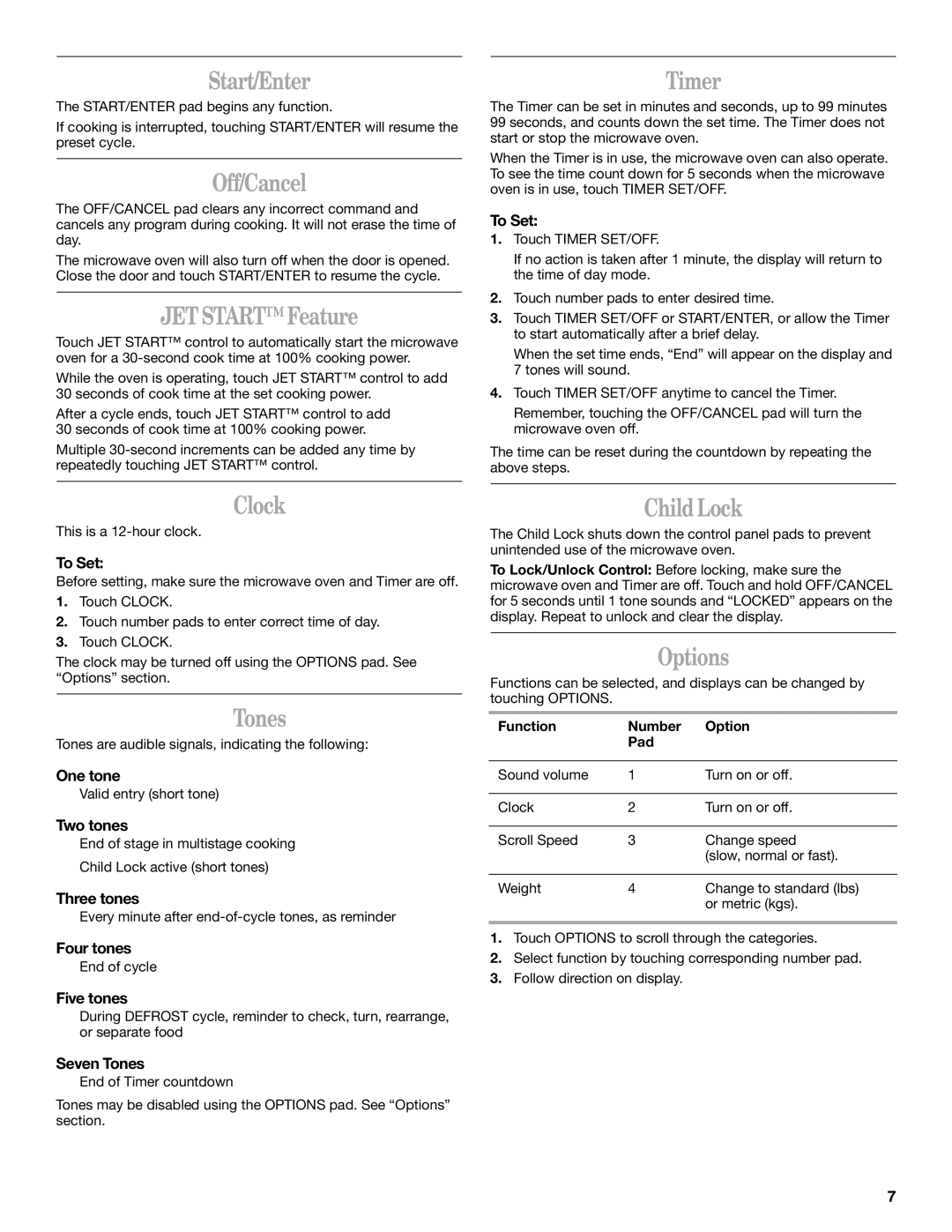MT4110RP specifications
The Whirlpool MT4110RP is a powerful and efficient microwave oven that stands out in the competitive market of kitchen appliances. With its sleek design and advanced technology, it is not only a functional addition to your kitchen but also an aesthetic one.One of the main features of the Whirlpool MT4110RP is its capacity. With a spacious interior, this microwave provides ample room for cooking a variety of dishes, from family-sized casseroles to dinner plates. Its 1.1 cubic foot capacity allows users to reheat, defrost, and cook a wide range of foods with ease.
The 1000-watt cooking power of the MT4110RP ensures that meals are heated quickly and evenly. This high wattage allows for faster cooking times compared to lower wattage models, making it an ideal choice for busy households. The microwave also comes equipped with multiple power levels, enabling users to customize their cooking experience based on the meal preparation requirements.
Efficiency and convenience are at the heart of the Whirlpool MT4110RP's design. The appliance features a touch control panel, making it user-friendly and easy to navigate. The control panel includes pre-programmed settings for various dishes, such as popcorn, baked potatoes, and reheating meals, which simplify the cooking process for the user.
Another notable technology integrated into the Whirlpool MT4110RP is the sensor cooking feature. This innovative technology detects moisture levels in the food, automatically adjusting the cooking time for optimal results. This is particularly useful for ensuring that meals are neither overcooked nor undercooked.
The microwave also includes a handy turntable, which ensures even cooking by rotating food throughout the cooking cycle. This feature helps eliminate cold spots and ensures that every bite of your meal is hot and delicious. Additionally, the microwave's sleek exterior is easy to clean, with a fingerprint-resistant finish that keeps it looking pristine.
Energy efficiency is another important characteristic of the Whirlpool MT4110RP. With its eco-friendly design, this microwave consumes less energy while delivering powerful performance, making it a smart choice for environmentally conscious consumers.
In summary, the Whirlpool MT4110RP is a sophisticated microwave that combines power, convenience, and efficiency. Whether reheating leftovers, cooking meals from scratch, or defrosting frozen foods, the MT4110RP delivers exceptional results, making it a valuable asset in any modern kitchen.