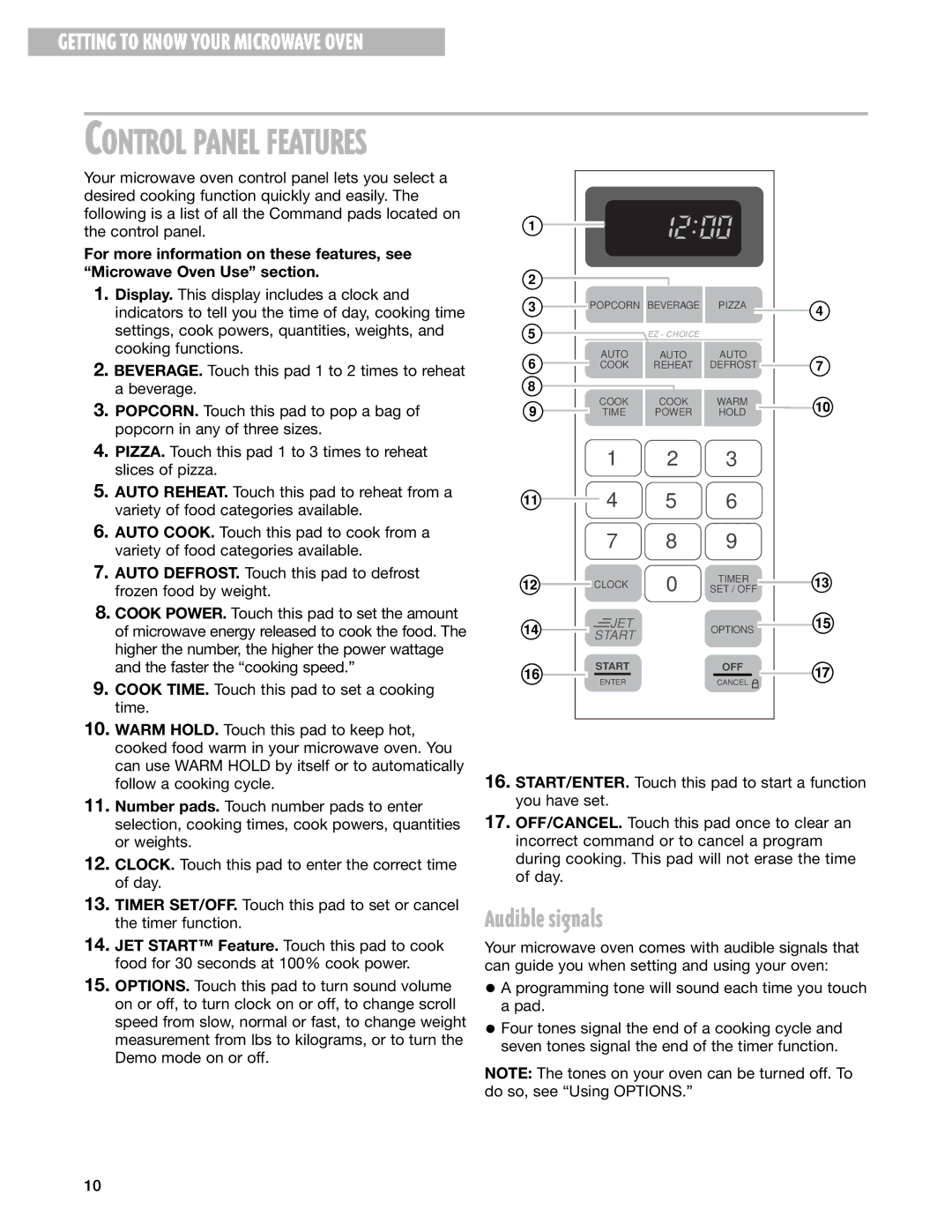MT4210SK, MT4140SK specifications
The Whirlpool MT4140SK and MT4210SK are two notable models in Whirlpool’s impressive lineup of microwave ovens, designed to enhance kitchen convenience while offering a blend of functionality and style. These countertop microwaves are celebrated for their user-friendly interfaces and efficient cooking technologies.One of the primary features of both models is their innovative cooking power. Equipped with a high wattage output, these microwaves ensure that food is cooked evenly and quickly. The MT4140SK offers 900 watts of cooking power, while the MT4210SK delivers an even higher output of 1000 watts. This power translates to better performance when reheating leftovers, defrosting meats, or quickly cooking meals, making them ideal for busy households.
Additionally, both models boast a variety of preset cooking functions that take the guesswork out of meal preparation. These presets simplify the process with optimally timed settings for popular dishes such as popcorn, pizza, and baked potatoes. The intuitive control panel allows users to easily select the desired function and cook times, enhancing user experience and convenience.
Another standout feature of the MT4140SK and MT4210SK is their sensor cooking technology. This intelligent feature can automatically detect moisture levels in the food, adjusting cooking time and power accordingly to achieve the perfect results. As a result, users don't have to constantly monitor the microwave, allowing them to focus on other kitchen tasks.
In terms of design, both models are sleek and stylish, available in various finishes to seamlessly integrate into any kitchen decor. The minimalist design, combined with easy-to-clean interiors, ensures that both units maintain their aesthetic appeal over time. The glass turntable, present in both models, promotes even cooking by allowing food to rotate during the cooking process.
An additional characteristic worth noting is their energy efficiency. Whirlpool’s engineering ensures that these microwaves consume minimal energy while delivering maximum output. This not only helps to save on electricity bills but also contributes to a reduced environmental impact.
Overall, the Whirlpool MT4140SK and MT4210SK microwaves exemplify modern kitchen technology, merging style and practicality. Featuring powerful performance, user-friendly controls, and advanced cooking technologies, these models reflect Whirlpool’s commitment to quality and innovation in kitchen appliances, making them an excellent choice for any home.