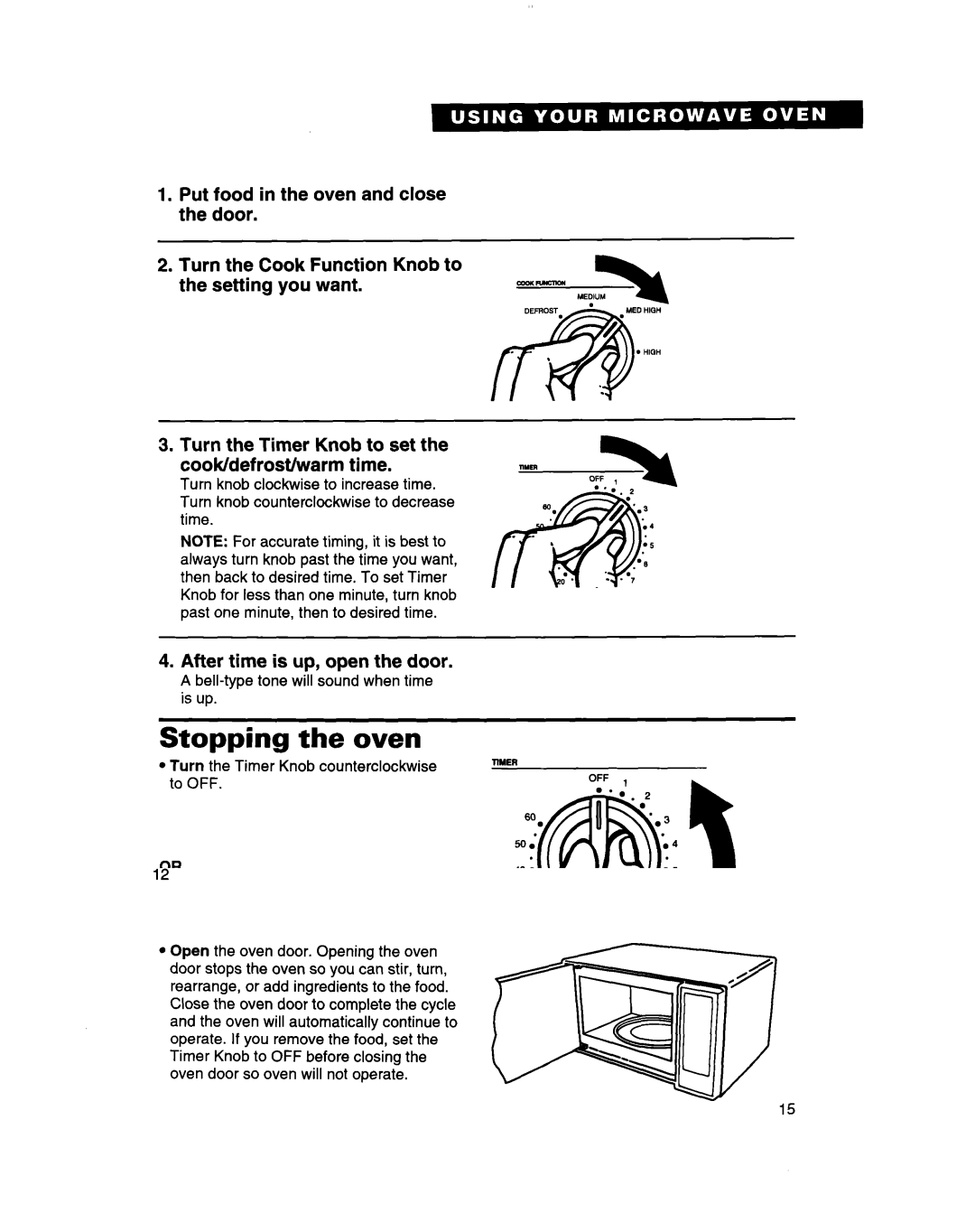1.Put food in the oven and close the door.
2.Turn the Cook Function Knob to the setting you want.
3. Turn the Timer Knob to set the cook/defrost/warm time.
Turn knob clockwise to increase time. Turn knob counterclockwise to decrease time.
NOTE: For accurate timing, it is best to always turn knob past the time you want, then back to desired time. To set Timer Knob for less than one minute, turn knob past one minute, then to desired time.
4. After time is up, open the door.
A bell-type tone will sound when time is up.
Stopping the oven
lTurn the Timer Knob counterclockwise to OFF.
OR
lOpen the oven door. Opening the oven door stops the oven so you can stir, turn, rearrange, or add ingredients to the food. Close the oven door to complete the cycle and the oven will automatically continue to operate. If you remove the food, set the Timer Knob to OFF before closing the oven door so oven will not operate.