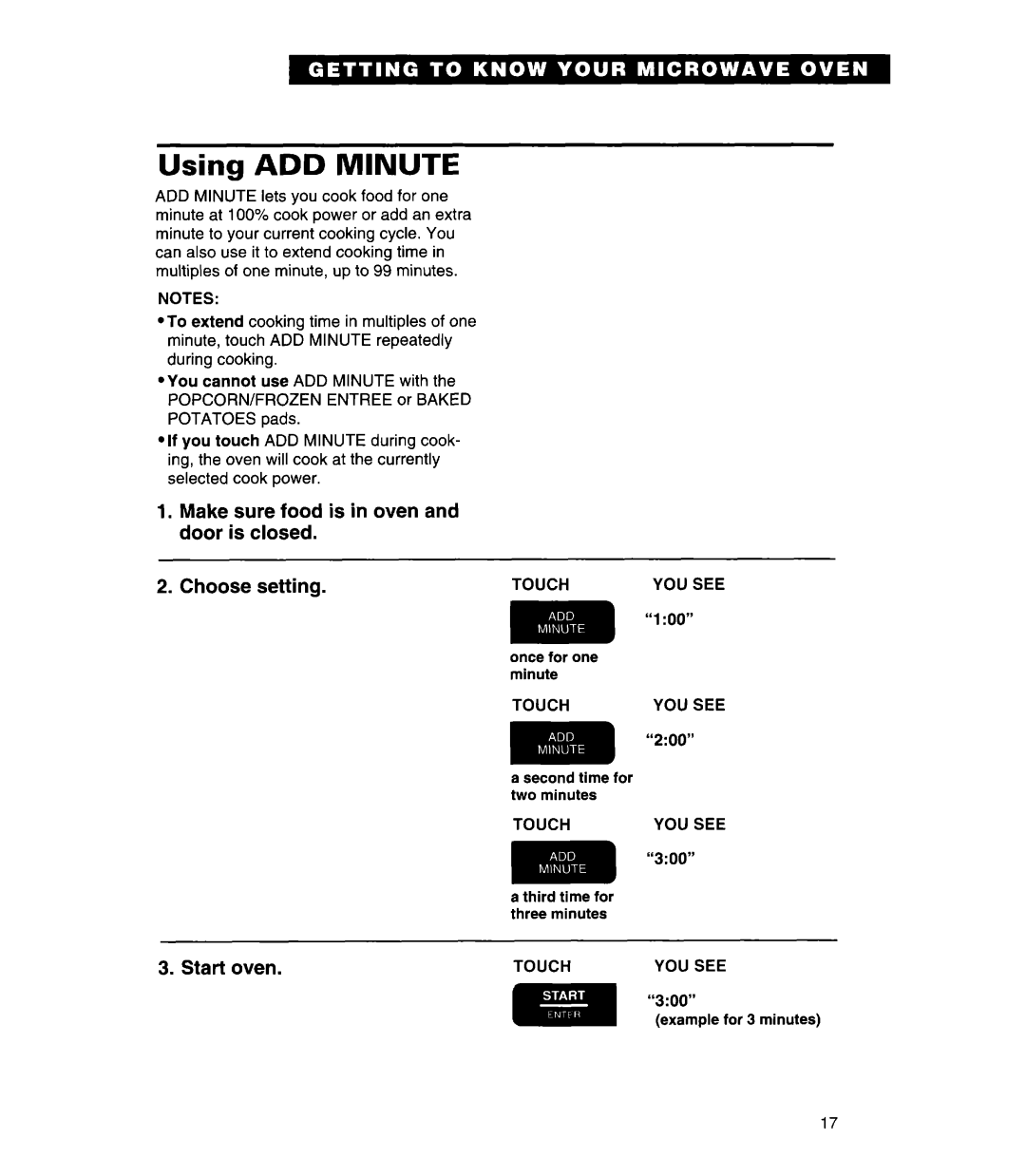MT7116XD, MT7118XD, MT7078XD specifications
Whirlpool is well-known for producing high-quality kitchen appliances, and the MT7116XD, MT7078XD, and MT7118XD microwaves are no exception. These models blend innovative technology with user-friendly features to enhance cooking convenience and efficiency.The Whirlpool MT7116XD is designed with a sleek stainless steel finish, offering a modern aesthetic that fits seamlessly into any kitchen. This microwave has a 1.6 cu. ft. capacity, making it perfect for everyday meals and snacks. One of its standout features is the sensor cooking technology, which automatically adjusts cooking time and power settings based on the food's moisture levels. This eliminates the guesswork often associated with cooking in a microwave, ensuring optimal results every time.
Similarly, the MT7078XD model amplifies the user experience with its powerful 1000 watts of cooking power. This microwave also sports a spacious 1.7 cu. ft. capacity, providing extra room for larger dishes. It features a unique steam cooking option, which allows users to prepare healthy meals while preserving nutrients. Additionally, the Eco Mode reduces energy consumption when the microwave is not in use, making it an environmentally friendly choice.
The third model, MT7118XD, takes innovation a step further with its combination of microwave and grill functions. This dual functionality allows for versatile cooking methods, from reheating leftovers to grilling meats and vegetables. With 11 power levels, users can select the ideal setting for different types of food, ensuring precise cooking. The stainless steel interior also makes cleaning a breeze, as it resists stains and odors.
All three models come equipped with a variety of preset cook options, further simplifying meal preparation. The easy-to-use control panel allows for quick programming and adjustments, making it accessible for users of all skill levels. The microwaves also feature a child lock, ensuring safety in households with young children.
Overall, the Whirlpool MT7116XD, MT7078XD, and MT7118XD microwaves are designed to enhance kitchen efficiency and versatility. Their advanced technologies, spacious interiors, and user-friendly features make them an excellent addition to any cooking space, catering to the needs of modern households. Whether you prioritize cooking speed, health-conscious options, or multifunctionality, these microwaves offer something for everyone.