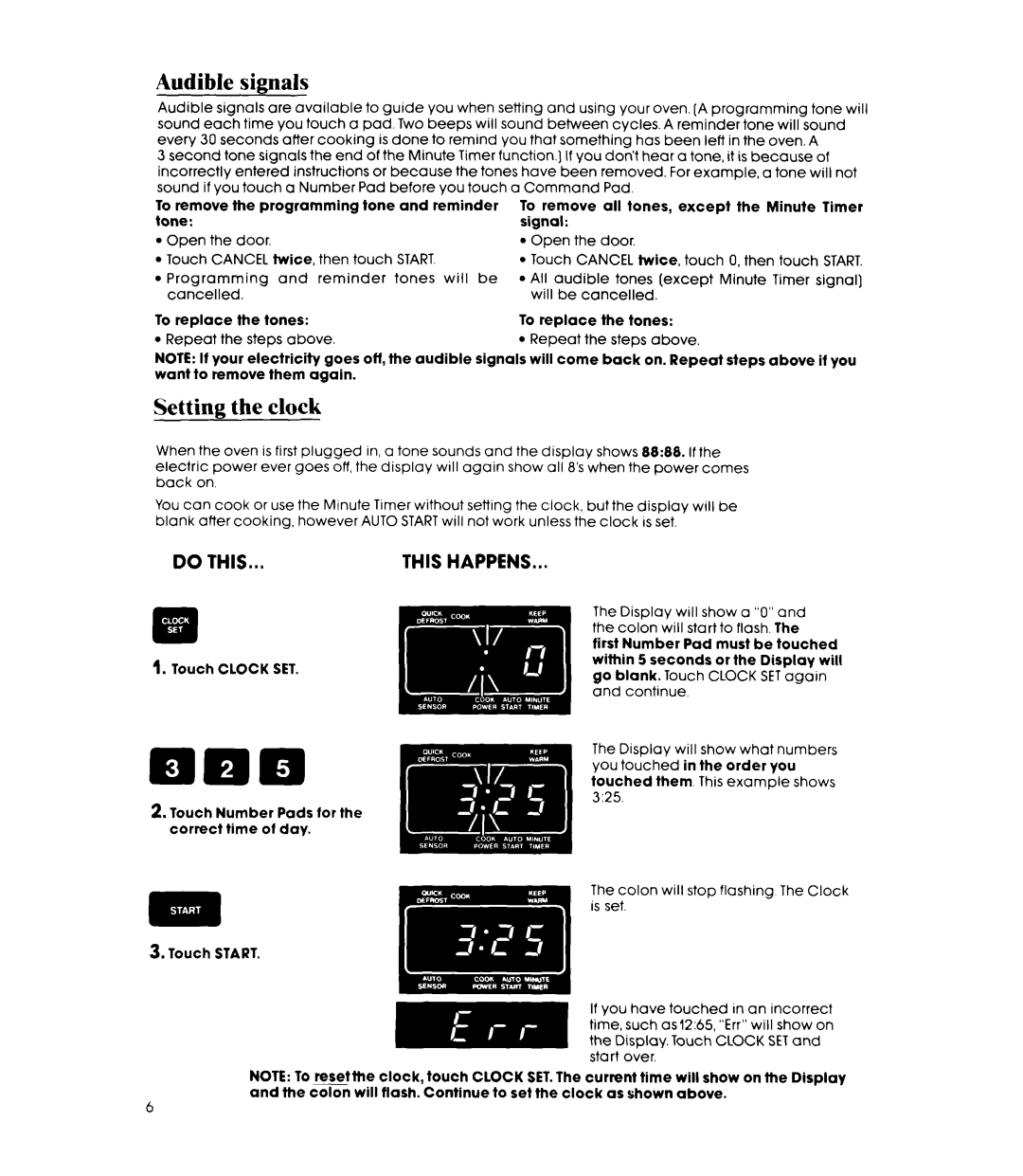MW8800XS specifications
The Whirlpool MW8800XS is a versatile and high-performing microwave that caters to modern culinary needs. Designed to make cooking as efficient and convenient as possible, this microwave offers an array of features and technologies that appeal to both amateur cooks and culinary enthusiasts.One of the standout features of the MW8800XS is its sensor cooking technology. This innovative system automatically detects the moisture levels in your food and adjusts cooking time accordingly. This ensures perfect cooking results every time, eliminating the guesswork associated with traditional microwaving. Whether reheating leftovers or cooking a meal from scratch, users can enjoy consistent and perfectly cooked dishes.
The microwave also boasts a spacious 1.6 cubic feet interior, allowing it to accommodate larger dishes and multiple items simultaneously. The durable stainless steel construction not only enhances the aesthetic appeal but also contributes to the unit’s longevity and easy maintenance. The easy-to-clean interior helps prevent the buildup of food splatters and spills, making clean-up a breeze.
Another notable feature is the inverter technology, which provides a more consistent cooking power across all settings. Unlike traditional microwaves that operate on a full-power or off cycle, the inverter system allows for continuous and even cooking, even at lower power levels. This technology is particularly beneficial for delicate foods, such as melting chocolate or defrosting meat, ensuring that they are heated thoroughly without overcooking.
The Whirlpool MW8800XS is also equipped with multiple pre-programmed cooking settings designed to enhance user convenience. These presets take the guesswork out of meal preparation and ensure optimal results. Users can easily select settings for popcorn, pizza, and more, simplifying the cooking process.
For safety, the microwave includes a child lock feature, offering peace of mind for households with young children. This feature prevents accidental operation, keeping little hands safe.
In conclusion, the Whirlpool MW8800XS is a well-rounded microwave that combines advanced technology with user-friendly features. Its sensor cooking, inverter technology, ample space, and safety options make it an ideal addition to any modern kitchen, enhancing culinary experiences with every use. Whether for reheating, cooking, or defrosting, this microwave stands out as a reliable and efficient appliance.