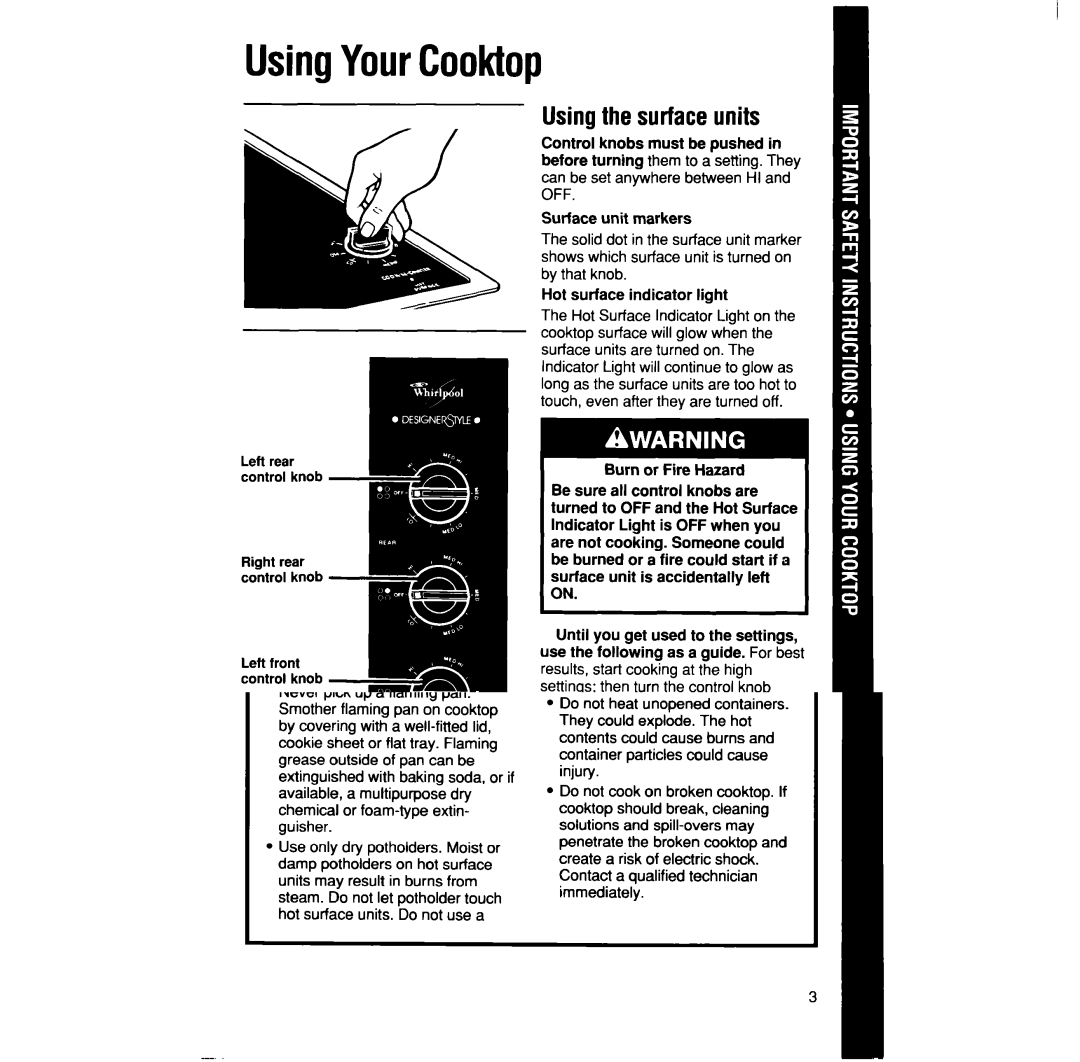RC8600xv specifications
The Whirlpool RC8600XV is a versatile and efficient electric range that blends modern design with advanced cooking technology. This model is engineered to meet the needs of today’s home chefs, providing a seamless cooking experience.One of the standout features of the RC8600XV is its smooth ceramic glass cooktop. This expansive surface not only adds a sleek look to your kitchen but also ensures easy cleaning. The cooktop includes a variety of heating elements, providing options for rapid boiling and gentle simmering. With multiple sizes of burners, users can find the right fit for any pot or pan, allowing for greater cooking flexibility.
The oven of the Whirlpool RC8600XV is designed with Precision Cooking technology. This innovative feature utilizes sensors to monitor the temperature and adjust the cooking process as needed, ensuring that food is cooked evenly and to perfection. The oven has multiple cooking modes, including bake, broil, and a specialized mode for enhancing baking results. It also includes a self-cleaning function, making maintenance a breeze.
Additionally, this model is equipped with a spacious interior, allowing for the preparation of multiple dishes at once. The adjustable oven racks can be repositioned to accommodate large roasts or multiple trays of cookies, making it an ideal choice for family gatherings and holiday cooking.
Another notable characteristic of the RC8600XV is its energy efficiency. Whirlpool prioritizes sustainability, and this range is designed to minimize energy consumption, potentially saving money on utility bills while minimizing environmental impact.
User-friendly controls assure that all features are easy to navigate, with intuitive settings and a clear digital display. This range also includes a built-in timer and delay start, allowing for precise meal preparation and timing.
In summary, the Whirlpool RC8600XV electric range combines style, functionality, and technology. With its sleek design, efficient cooking capabilities, and user-friendly features, it stands out as a robust appliance in any modern kitchen. This range is perfect for anyone looking to elevate their cooking experience, making it an ideal addition to both amateur home cooks and seasoned chefs alike.